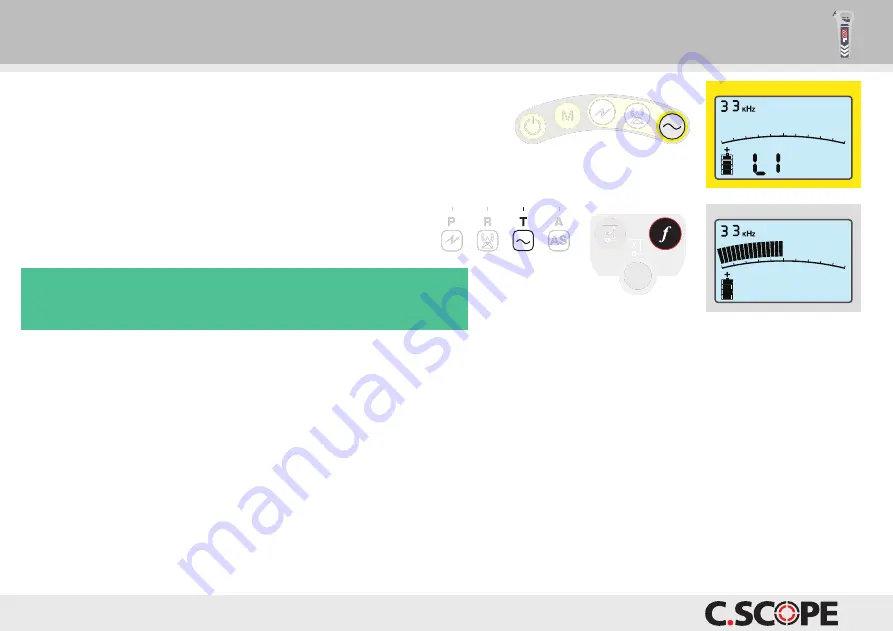
34
Performance checking
MXL
14. Press the ‘Frequency’ button on the Function Checker.
Repeat until the Function Checker display shows ‘33kHz’.
15. Select ‘Transmitter’ mode on the Locator.
Select ‘33kHz’ using the ‘Frequency’ button on
the Locator.
CORRECT RESULT
: Confirm that the ‘33kHz’ icon is showing
on the Locator display. The Locator bar graph should show
a mid-scale response with the audio tone sounding.
Function Checker
MXL Locator






























