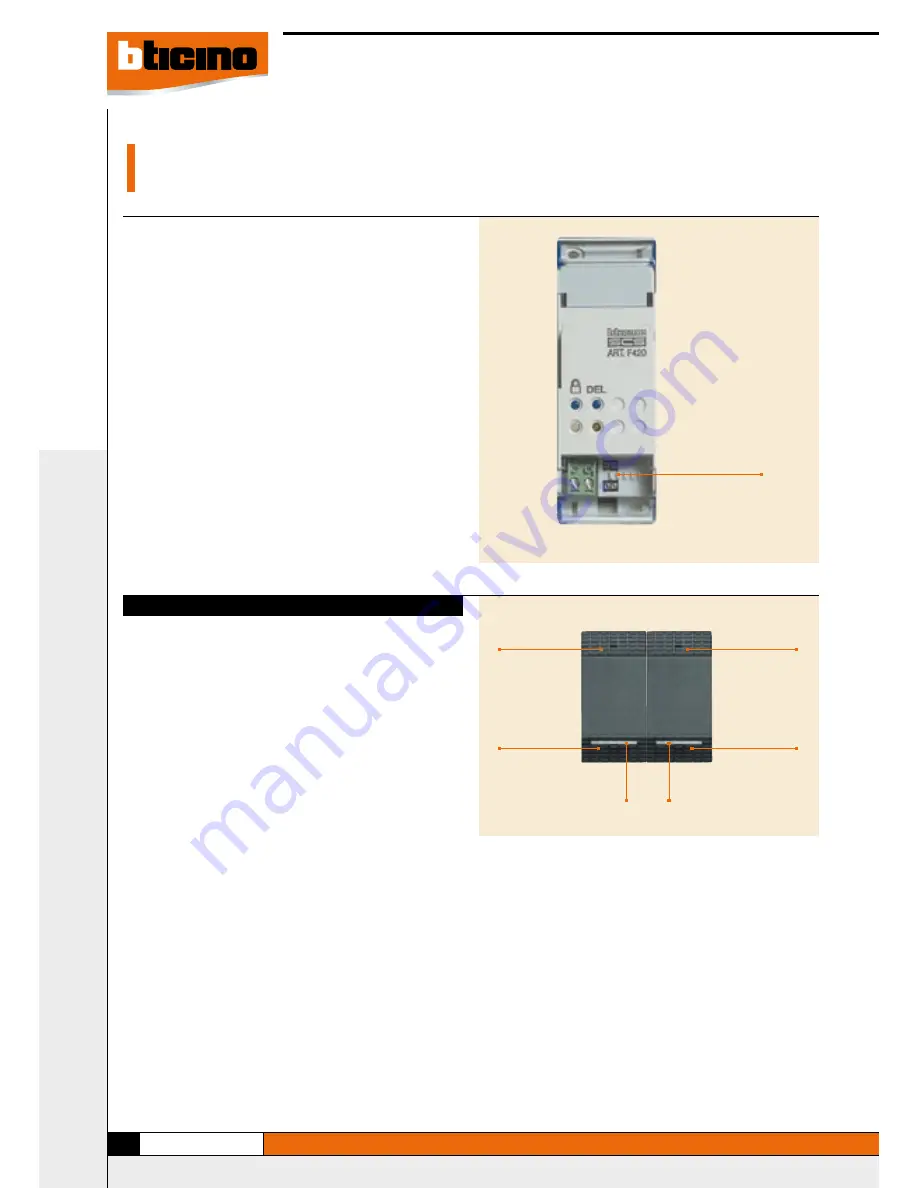
74
my Home - control
key 1
key 2
key 3
key 4
LED key 1-3
LED key 2-4
NOtES:
Inside the system itself one Scenario module can be programmed at
once as the other devices are temporarily locked; during this phase the
“programming state” LED becomes orange signalling the temporary Lock.
During the learning phase and when there are timed controls or group
controls, the Scenario module does not save events for 20 seconds
respectively. You must thus wait before continuing with creating the scenario.
During the scenario learning phase only the changes of state are saved.
The Scenario module should be configured with a different A and PL address
from that of an actuator. Use A=0 and PL=1 to 9, which cannot be used by
actuators. If the configuration is wrong the programming state LED flashes
ORANGE. If the configuration is “virtual” the LED flashes RED.
This device allows you to manage scenarios for Automation, Sound system
and Temperature Control systems which have been created, modified and
activated from different control devices such as:
- the special control, item H/L4651/2 and item AM5831/2
- the scenario control, item HC/HS/L/N/NT4680
- the touch control item HC/HS4653/2 and item HC/HS4653/3
- the TOUCH SCREEN, item H/L/N/NT4684
- the IR receiver with remote control, item HC/HS4654 and item L/N/
NT4654N
- the radio receiver, item HC/HS4575 and item L/N/NT4575N with remote
control item 3528, item 3527 and with radio controls, item HA/HB/L4572
and item H/L4572PI.
- the radio receiver, item HC/HS/L/N/NT4575SB with radio control, no
batteries, item HA/HB/L4572SB.
For different configurations of these devices, please refer to the related
pages in this guide.
The combination of a Scenario Module with one of the listed devices can
be made by assigning the same address to both items, identified by the
configurators having a numeric value 0 to 9 in positions A and 1 to 9 in
position PL. If a TOUCH SCREEN is used, the address of the Scenario Module
must be specified when programming with the Tidisplay software. Several
Scenario Modules can also be installed in a system, thus giving them
different addresses.
configurAtion
scenario module item f420
In order to program, change or cancel a scenario, it is necessary to enable
the programming mode of the Module item F422 so that the programming
state LED is green (use the lock/unlock key on the Scenario Module for at
least 0.5 seconds).
Now follow the indications of the control device (special Control, capacitive
Control, etc.) used in the Automation system to create the scenario.
For example, if the device used is the special Control item L4651/2 or item
AM5831/2, continue with the following operations:
1) Press one of the four keys on the special control to which the scenario is
to be associated for 3 seconds, the corresponding orange LED lights up
and then flashes signalling the learning phase. Wait for the orange LED to
flash before continuing.
2) Construct the scenario by means of the controls belonging to the various
Automation, Temperature control, Sound System, etc. functions.
3) Confirm the scenario by pressing the corresponding pushbutton on the
special control quickly; the LED changes from flashing orange to green.
4) To change or create new scenarios to be linked to the other keys, repeat
the procedure starting from point 1.
If the Scenario module does not receive a control within 30 minutes from
the beginning of the learning phase, the programming is automatically
interrupted.
To call a set scenario just press its pushbutton on the special control quickly.
To cancel a scenario completely, keep the corresponding pushbutton pressed
for about ten seconds. The orange LED signals the cancellation by flashing
quickly. To cancel the entire memory keep the DEL pushbutton on the
Scenario module pressed for 10 seconds, the yellow “reset scenarios” LED
flashes quickly.
Once the operations have been performed lock the programming,
pressing the lock/unlock pushbutton for at least 0.5 seconds, so that the
corresponding LED becomes red.
item F420
configurator
housing
Keys to manage the scenarios in the control item L4651/2
progrAmming tHe scenArios






























