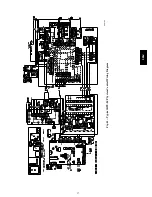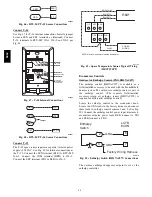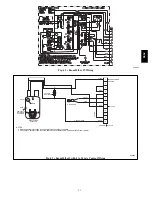44
SW3 Protocol Selection
PROTOCOL
DS8
DS7
DS6
DS5
DS4
DS3
DS2
DS1
BACnet MS/TP
(Master)
Unused
OFF
OFF
OFF
ON
OFF
Select Baud Select Baud
Modbus
(Slave)
Unused
OFF
OFF
ON
ON
OFF
Select Baud Select Baud
N2
(Slave)
Unused
OFF
OFF
OFF
ON
ON
OFF
OFF
LonWorks
Unused
ON
ON
OFF
ON
OFF
OFF
OFF
NOTE:
DS = Dip Switch
BACnet MS/TP SW3 example shown
Baud Rate Selections
BAUD RATE
DS2
DS1
9600
OFF
OFF
19,200
ON
OFF
38,400
OFF
ON
76,800
ON
ON
C07166
Fig. 57 -- RTU--MP SW3 Dip Switch Settings
Virtual BACview
Virtual BACview is a freeware computer program that
functions as the BACview
6
Handheld. The USB Link
interface (USB--L) is required to connect a computer to
the RTU--MP board. The link cable connects a USB port
to the J12 local access port. This program functions and
operates identical to the handheld.
RTU--MP Troubleshooting
Communication LEDs
The LEDs indicate if the controller is speaking to the
devices on the network. The LEDs should reflect
communication traffic based on the baud rate set. The
higher the baud rate the more solid the LEDs will appear.
C07170
Fig. 58 -- BACview
6
Handheld Connections
580J
Summary of Contents for 580J*08--14D
Page 10: ...10 COOLING CHARGING CHARTS C09221 Fig 10 Cooling Charging Charts 08D F Both Circuits 580J ...
Page 11: ...11 COOLING CHARGING CHARTS C09222 Fig 11 Cooling Charging Charts 12D F Both Circuits 580J ...
Page 36: ...36 C07129 Fig 42 RTU MP Multi Protocol Control Board 580J ...
Page 37: ...37 C09163 Fig 43 Typical RTU MP System Control Wiring Diagram 580J ...
Page 60: ...60 C09156 Fig 73 580J Typical Unit Wiring Diagram Power 08D F 208 230 3 60 580J ...
Page 61: ...61 C09157 Fig 74 580J Typical Unit Wiring Diagram Control 08 12D F 208 230 3 60 580J ...
Page 84: ...84 580J ...