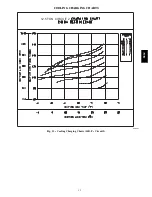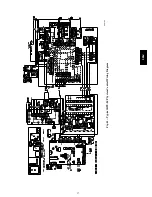24
Table 3 – Detector Indicators
CONTROL OR INDICATOR
DESCRIPTION
Magnetic test/reset switch
Resets the sensor when it is in the alarm or trouble state. Activates or tests the sensor when it is in
the normal state.
Alarm LED
Indicates the sensor is in the alarm state.
Trouble LED
Indicates the sensor is in the trouble state.
Dirty LED
Indicates the amount of environmental compensation used by the sensor
(flashing continuously = 100%)
Power LED
Indicates the sensor is energized.
Controller’s Power LED is Off
1. Make sure the circuit supplying power to the control-
ler is operational. If not, make sure JP2 and JP3 are
set correctly on the controller before applying power.
2. Verify that power is applied to the controller’s supply
input terminals. If power is not present, replace or re-
pair wiring as required.
Remote Test/Reset Station’s Trouble LED Does Not
Flash When Performing a Dirty Test, but the
Controller’s Trouble LED Does
1. Verify that the remote test/station is wired as shown
in Fig. 27. Repair or replace loose or missing wiring.
2. Configure the sensor dirty test to activate the control-
ler’s supervision relay. See “Changing Sensor Dirty
Test Operation.”
Sensor’s Trouble LED is On, But the Controller’s
Trouble LED is OFF
Remove JP1 on the controller.
PROTECTIVE DEVICES
Compressor Protection
Overcurrent
Each compressor has internal linebreak motor protection.
Reset is automatic after compressor motor has cooled.
Overtemperature
Each compressor has an internal protector to protect it
against excessively high discharge gas temperatures. Reset
is automatic.
High Pressure Switch
Each system is provided with a high pressure switch
mounted on the discharge line. The switch is
stem--mounted and brazed into the discharge tube. Trip
setting is 630 psig +/-- 10 psig (4344 +/-- 69 kPa) when
hot. Reset is automatic at 505 psig (3482 kPa).
Low Pressure Switch
Each system is protected against a loss of charge and low
evaporator coil loading condition by a low pressure switch
located on the suction line near the compressor. The
switch is stem--mounted. Trip setting is 54 psig +/-- 5 psig
(372 +/-- 34 kPa). Reset is automatic at 117 +/-- 5 psig
(807 +/-- 34 kPa).
Supply (Indoor) Fan Motor Protection
Disconnect and lockout power when servicing fan motor.
The supply fan motor is equipped with an overcurrent
protection device. The type of device depends on the
motor size. (See Table 4.)
Table 4 – Supply Fan Motor Protection Devices
Motor Size
(bhp)
Overload Device
Reset
1.7
Internal Linebreak
Automatic
2.4
Internal Linebreak
Automatic
2.9
Thermik
Automatic
3.7
Thermik
Automatic
5.2
External
(Circuit Breaker)
Manual
The Internal Linebreak type is an imbedded switch that
senses both motor current and internal motor temperature.
When this switch reaches its trip setpoint, the switch
opens the power supply to the motor and the motor stops.
Reset is automatic when the motor windings cool down.
The Thermik device is a snap--action overtemperature
protection device that is imbedded in the motor windings.
It is a pilot--circuit device that is wired into the unit’s 24--v
control circuit. When this switch reaches its trip setpoint,
it opens the 24--v control circuit and causes all unit
operation to cease. This device resets automatically when
the motor windings cool. Do not bypass this switch to
correct trouble. Determine the cause and correct it.
The
External
motor
overload
device
is
a
specially--calibrated circuit breaker that is UL recognized
as a motor overload controller.
It is an overcurrent
device.
When the motor current exceeds the circuit
breaker setpoint, the device opens all motor power leads
and the motor shuts down. Reset requires a manual reset
at the overload switch. This device (designated IFCB) is
located on the side of the supply fan housing, behind the
fan access panel.
580J
Summary of Contents for 580J*08--14D
Page 10: ...10 COOLING CHARGING CHARTS C09221 Fig 10 Cooling Charging Charts 08D F Both Circuits 580J ...
Page 11: ...11 COOLING CHARGING CHARTS C09222 Fig 11 Cooling Charging Charts 12D F Both Circuits 580J ...
Page 36: ...36 C07129 Fig 42 RTU MP Multi Protocol Control Board 580J ...
Page 37: ...37 C09163 Fig 43 Typical RTU MP System Control Wiring Diagram 580J ...
Page 60: ...60 C09156 Fig 73 580J Typical Unit Wiring Diagram Power 08D F 208 230 3 60 580J ...
Page 61: ...61 C09157 Fig 74 580J Typical Unit Wiring Diagram Control 08 12D F 208 230 3 60 580J ...
Page 84: ...84 580J ...