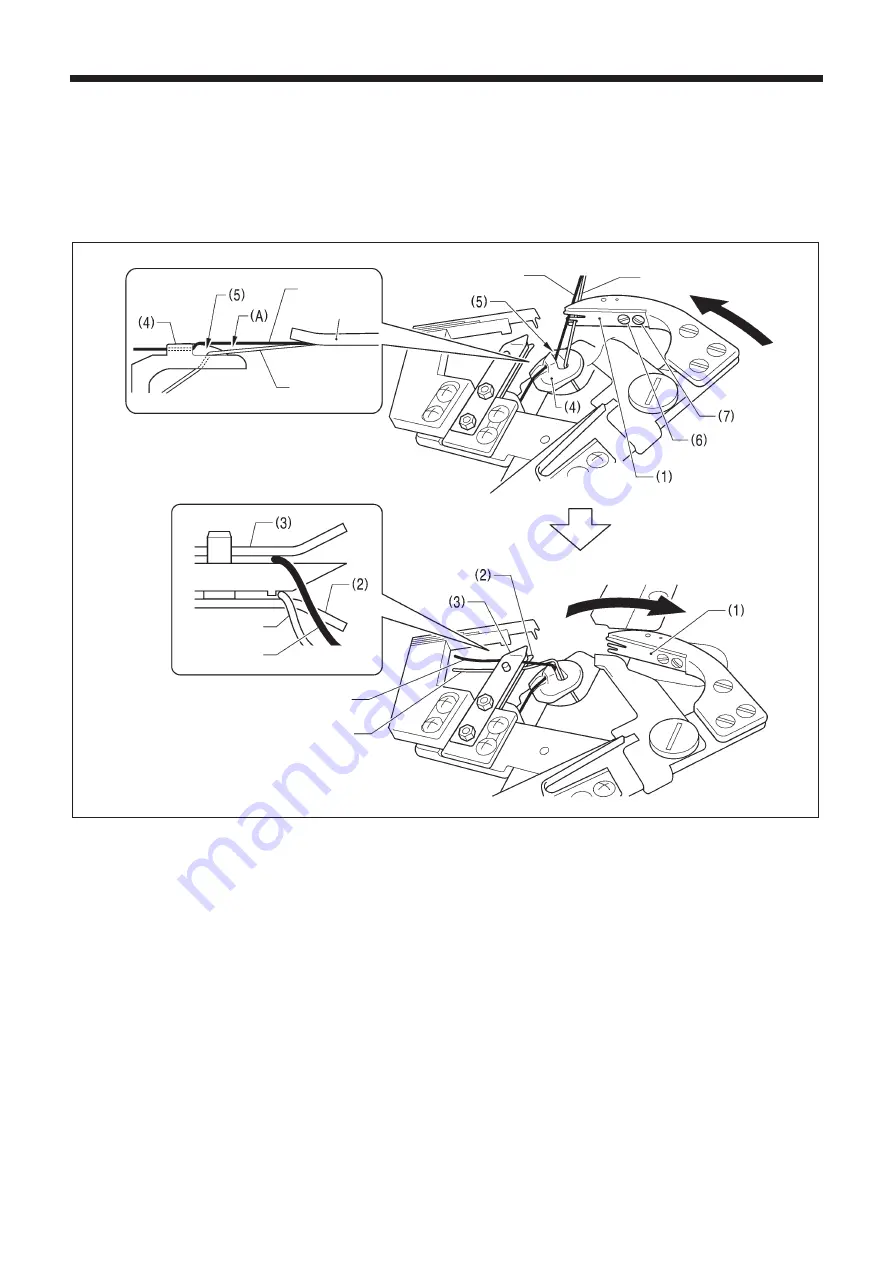
9. STANDARD ADJUSTMENTS
RH-9820
103
9-25-5. Adjusting the thread handler
The lower thread and gimp are securely separated and guided by the thread handler (1), after which the lower thread needs to
go smoothly into thread nipper D (2), while the gimp needs to go smoothly into thread nipper U (3).
NOTE: Principle of the thread handler
When the thread trimmer arm operates, the throat plate (4) turns 45 degrees. This causes the gimp to sit on top of the
projection (5) of the throat plate (4) so that a difference in height is created between the lower thread and the gimp, and a
triangular shape (A) is formed between the two threads and the final stitch. The thread handler (1) goes into this triangular
shape (A) to separate the lower thread and gimp.
Gimp Lower thread
Gimp
Material
Lower thread
Lower thread
Gimp
Gimp
Lower thread
<Adjustment method>
*
If this adjustment is carried out in manual mode, the lower thread trimming operation can be checked step by step, which will
make adjustment easier.
1. Use the parameter settings to set the stitch pitch to 2.0 mm and reduce the total number of stitches. (Refer to “5-3. Program
setting method”.)
2. In manual mode, depress the start switch, and then turn the upper shaft pulley to sew manually as far as the final stitch.
(Refer to “7-6. Manual sewing (manual mode)”.)
3. With the needle bar at the needle up stop position, depress the start switch one press at a time.
* The thread trimming operation will be carried out one step at a time.
4. Loosen the pan screw (6) and the screw (7), and then use the pan screw (6) as a pivot to turn the thread handler (1) to
adjust.
5. Once adjustment is complete, securely tighten the pan screw (6) and the screw (7).
NOTE:
If the height of the throat plate (4) has been changed, the triangular shape (A) defined by the final stitch, lower thread and
gimp will change, and so you should adjust the thread handler (1).
0525B
















































