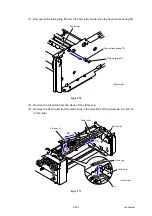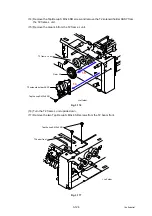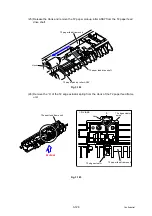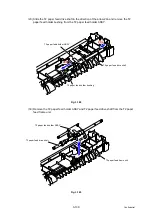4-4
Confidential
■
Installing the firmware using computer
<Operating procedure>
Common to models without a touch panel/models with a touch panel
(1) If the computer and machine are connected with an USB cable, disconnect the USB cable
and enter the maintenance mode. (Refer to
“1.1 How to Enter the Maintenance Mode” in
.)
(2) Connect the computer to the machine with the USB cable.
(3) Open the temporary folder, double-click the “Filedg32.exe” to start, and select “Brother
Maintenance USB Printer”.
(4) Drag and drop a necessary program file (for instance, LZXXXX_$.djf) located in the same
folder to the Brother Maintenance USB Printer icon located within the FILEDG32 screen.
The files are sent to the machine and installation into the flash ROM is started.
(5) When installation is completed, the machine reboots and returns to the ready state.
(6) Turn OFF the power of the machine, and repeat steps (1) to (5) to install necessary
firmware.
(7) Turn OFF the power of the machine, and disconnect the USB cable.
1.2 Initializing the EEPROM of the Main PCB ASSY
(Function code 01)
Initialize the EEPROM of the main PCB ASSY in accordance with
initialization (Function code 01, 91)” in Chapter 5
.
1.3 Restore Machine Information (Function code 41)
Restore the machine information and user setting information that have been backed up in an
external memory in accordance with
“1.3.11 Backup of machine information (Function code
.
1.4 Setting by Country (Function code 74)
Make appropriate settings by country in accordance with
“1.3.23 Setting by country (Function
Memo:
- Install the Sub firmware, Panel firmware, Main firmware, and High-voltage firmware in this
order. (The Panel firmware is available only for the models with a touch panel.)
- Never disconnect the AC cord of the machine or computer, or the USB cable during
installing.
- If you failed to install the firmware, turn OFF the power of the machine and turn it ON
again. The machine automatically enters the firmware installing mode. Perform the
following installing procedures again.
Memo:
If the data is successfully restored, the operations described in sections 1.4, 1.6, and 1.7 in
this chapter are not necessary.