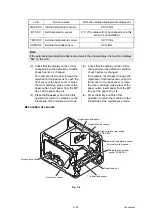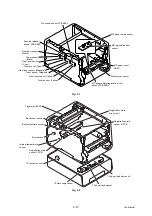5-1
Confidential
CHAPTER 5 SERVICE FUNCTIONS
1.
MAINTENANCE MODE
The maintenance mode is exclusively designed for the checking, setting and adjustments of the
machine by using the keys on the control panel. You can check the operations of sensors, perform
a print test, display the log information or error codes, and modify the worker switch (WSW).
1.1 How to Enter the Maintenance Mode
1.1.1 How to Enter the Maintenance Mode Exclusive to Service Personnel
<Operating procedure>
Model without touch panel
(1) Press the
OK
key and then the
Go
key while the machine is in the ready state.
Next, press the
key four times to enter the maintenance mode.
(2) The machine displays “
” on the LCD, indicating that it is placed in
the initial state of the maintenance mode. In this mode, the machine is ready to accept
entry from the keys.
(3) To select one of the maintenance-mode functions listed in
, press the
or
key to display any function code on the LCD.
Then press the
OK
key.
Model with touch panel
Note:
To enter the maintenance mode, you must press the
Go
key within 2 seconds after
pressing the
OK
key. Also, you need to press the
key within 2 seconds after
pressing the
Go
key.
(1) Hold down the
Home
key for about 5 seconds
while the machine is in the ready state.
The screen shown on the right is displayed on
the LCD.
(2) Hold down the blank space at the bottom of the
LCD for about 2 seconds. The screen shown on
the right is displayed on the LCD.
(3) Press the
*
,
2
,
8
,
6
, and
4
keys on the LCD in
this order. The screen shown on the right is
displayed on the LCD and the machine enters
the maintenance mode.
(4) To select one of the maintenance mode
functions shown in
, directly enter the function
code that you want to use with the ten-key pad.