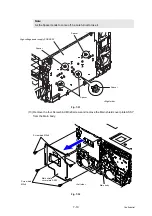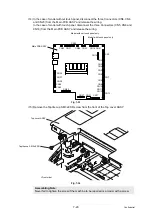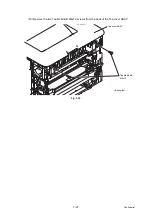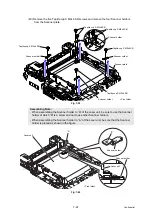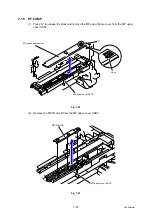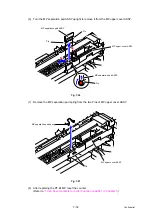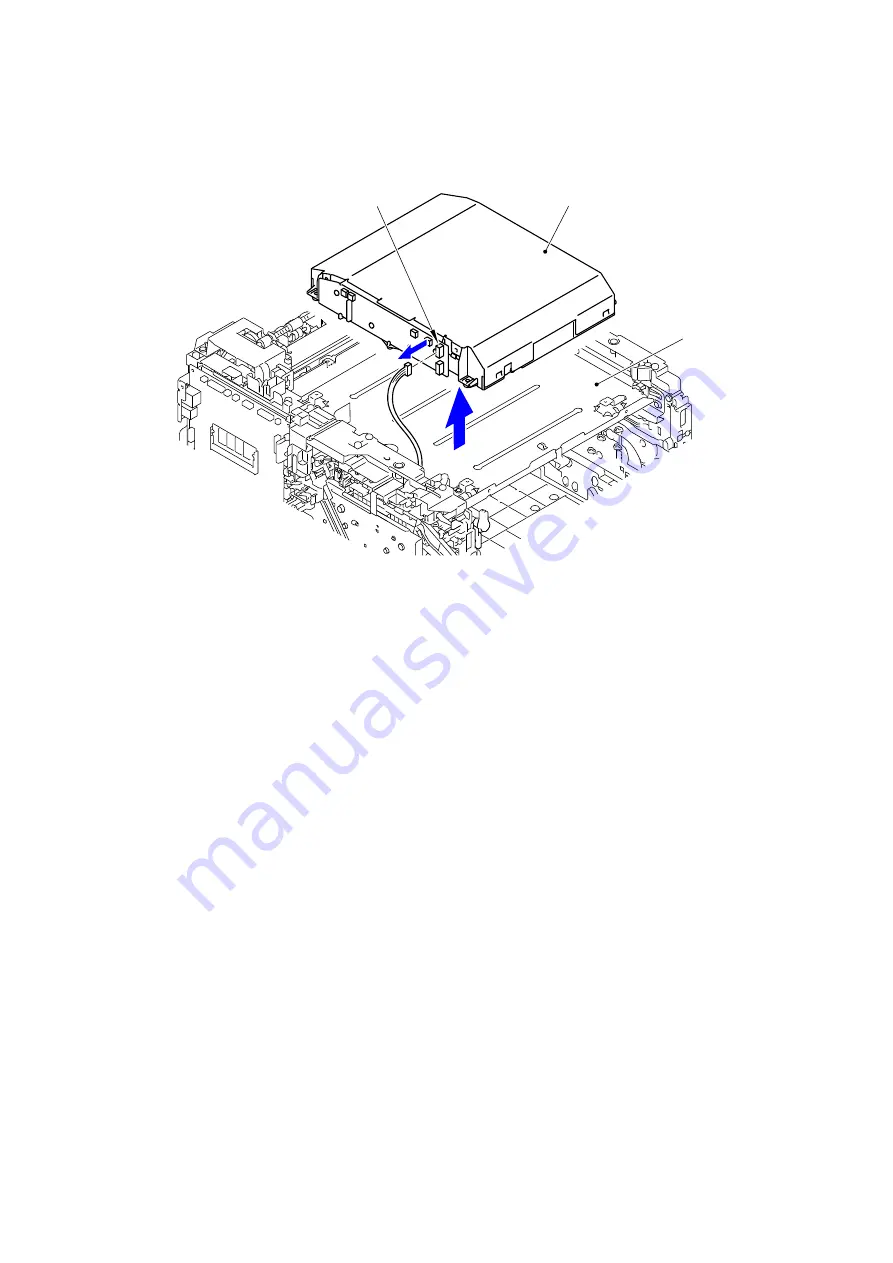
7-25
Confidential
(21) Disconnect the Connector (CN8).
(22) Remove the Laser unit from the Scanner plate.
Fig. 7-41
(23) After replacing the Laser unit, reset the counter.
(Refer to
“1.3.29 Reset counters for parts (Function code 88)” in Chapter 5
.)
Laser unit
Scanner plate
CN8
<Front side>