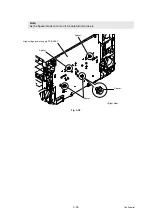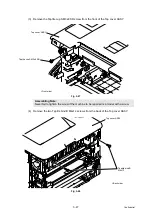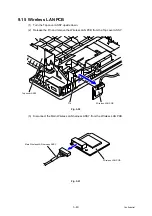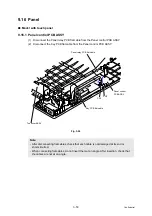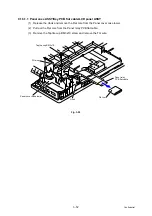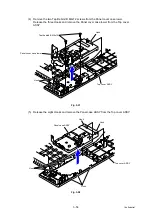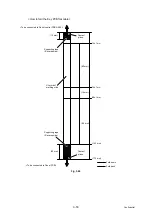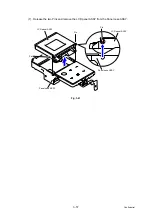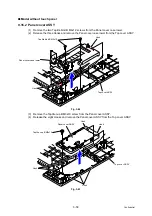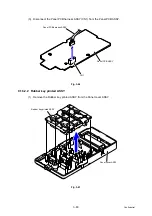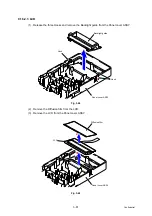3-49
Confidential
9.15 Wireless LAN PCB
(1) Turn the Top cover ASSY upside down.
(2) Release the Pin and remove the Wireless LAN PCB from the Top cover ASSY.
Fig. 3-50
(3) Disconnect the Main Wireless LAN harness ASSY from the Wireless LAN PCB.
Fig. 3-51
Pin
Wireless LAN PCB
Top cover ASSY
Main Wireless LAN harness ASSY
Wireless LAN PCB