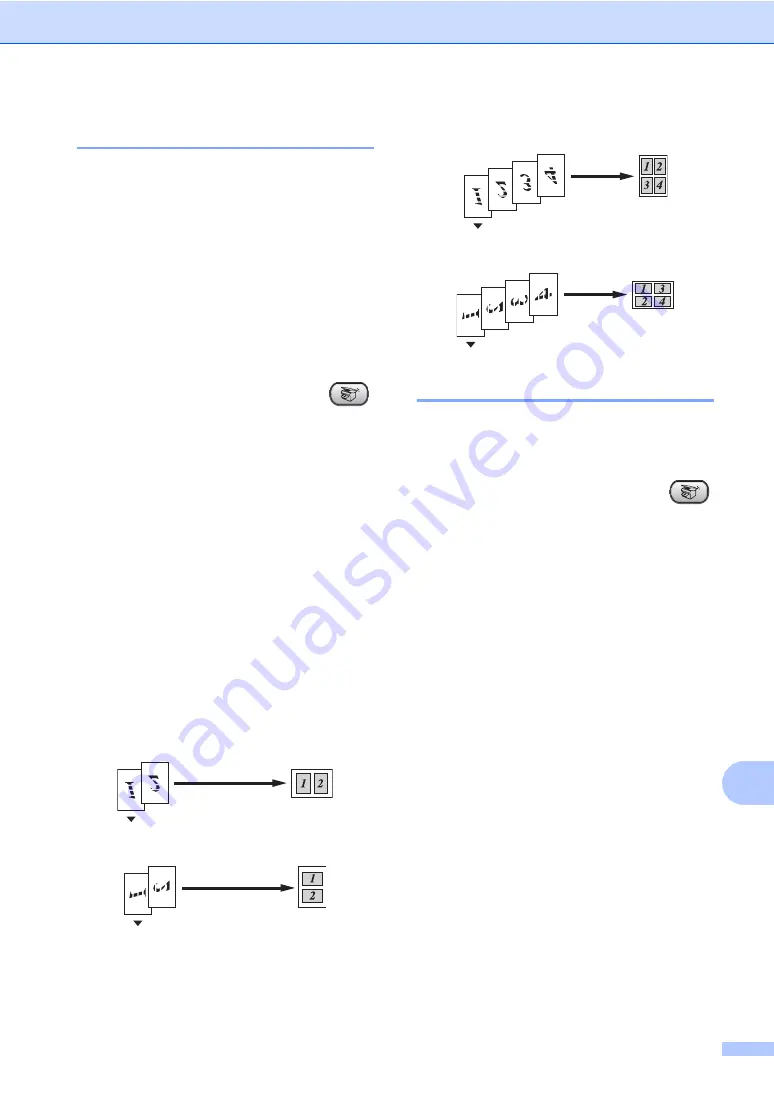
Making copies
67
13
Making N in 1 copies
13
The N in 1 copy feature can help you save
paper by letting you copy two or four pages
onto one printed page.
Important
13
Please make sure paper size is set to
A4
.
You cannot use the Enlarge/Reduce
setting with the N in 1.
(
P
) means Portrait and (
L
) means
Landscape.
a
Make sure you are in Copy mode
.
b
Load your document.
c
Use the dial pad to enter the number of
copies (up to 99).
d
Press
Copy Options
and
a
or
b
to
choose
Page Layout
.
Press
OK
.
e
Press
a
or
b
to choose
Off(1 in 1)
,
2 in 1 (P)
,
2 in 1 (L)
,
4 in 1 (P)
, or
4 in 1 (L)
.
Press
OK
.
f
Press
Start
to scan the document.
Place your document face down in the
direction shown below:
2 in 1 (P)
2 in 1 (L)
4 in 1 (P)
4 in 1 (L)
Sorting copies using the ADF
13
You can sort multiple copies. Pages will be
stacked in the order 1 2 3, 1 2 3, 1 2 3, and so
on.
a
Make sure you are in Copy mode
.
b
Load your document.
c
Use the dial pad to enter the number of
copies (up to 99).
d
Press
Copy Options
and
a
or
b
to
choose
Stack/Sort
.
Press
OK
.
e
Press
a
or
b
to choose
Sort
.
Press
OK
.
f
Press
Start
.
Summary of Contents for FAX-1355
Page 1: ...USER S GUIDE FAX 1355 FAX 1360 FAX 1460 FAX 1560 ...
Page 4: ...ii EC Declaration of Conformity under the R TTE Directive ...
Page 14: ...Chapter 1 4 FAX 1460 1 FAX 1560 1 2 10 6 1 7 8 9 11 13 12 3 5 4 2 10 6 1 7 8 9 11 13 12 3 5 4 ...
Page 30: ...Chapter 4 20 ...
Page 72: ...Chapter 12 62 ...






























