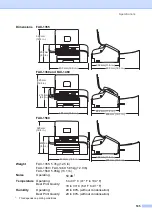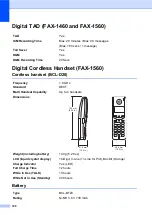102
5.Machine
Info.
1.Serial No.
—
—
Lets you check the serial
number of your machine.
0.Initial
Setup
1.Receive Mode
(FAX-1355 and
FAX-1360)
—
Fax Only
*
Fax/Tel
External TAD
Manual
Choose the receive mode
that best suits your needs.
1.Receive Mode
(FAX-1460 and
FAX-1560)
—
Fax Only
*
Fax/Tel
Manual
Choose the receive mode
that best suits your needs.
2.Date/Time
—
—
Puts the date and time on
the LCD and in headings
of faxes you send.
See
Quick
Setup
Guide
3.Station ID
—
Fax:
Name:
Set your name and fax
number to appear on each
page you fax.
4.Tone/Pulse
—
Tone
*
Pulse
Choose the dialling mode.
5.Dial Tone
—
Detection
No Detection
*
Turns Dial Tone Detection
on or off.
6.Phone Line
Set
—
Normal
*
PBX
ISDN
Select the phone line type. 37
7.Register HS
(FAX-1560)
—
—
Sets the machine to
register the cordless
handset.
See
DECT
™
Handset
User
’
s
Guide
Main Menu
Submenu
Menu Selections
Options
Descriptions
Page
Summary of Contents for FAX-1355
Page 1: ...USER S GUIDE FAX 1355 FAX 1360 FAX 1460 FAX 1560 ...
Page 4: ...ii EC Declaration of Conformity under the R TTE Directive ...
Page 14: ...Chapter 1 4 FAX 1460 1 FAX 1560 1 2 10 6 1 7 8 9 11 13 12 3 5 4 2 10 6 1 7 8 9 11 13 12 3 5 4 ...
Page 30: ...Chapter 4 20 ...
Page 72: ...Chapter 12 62 ...