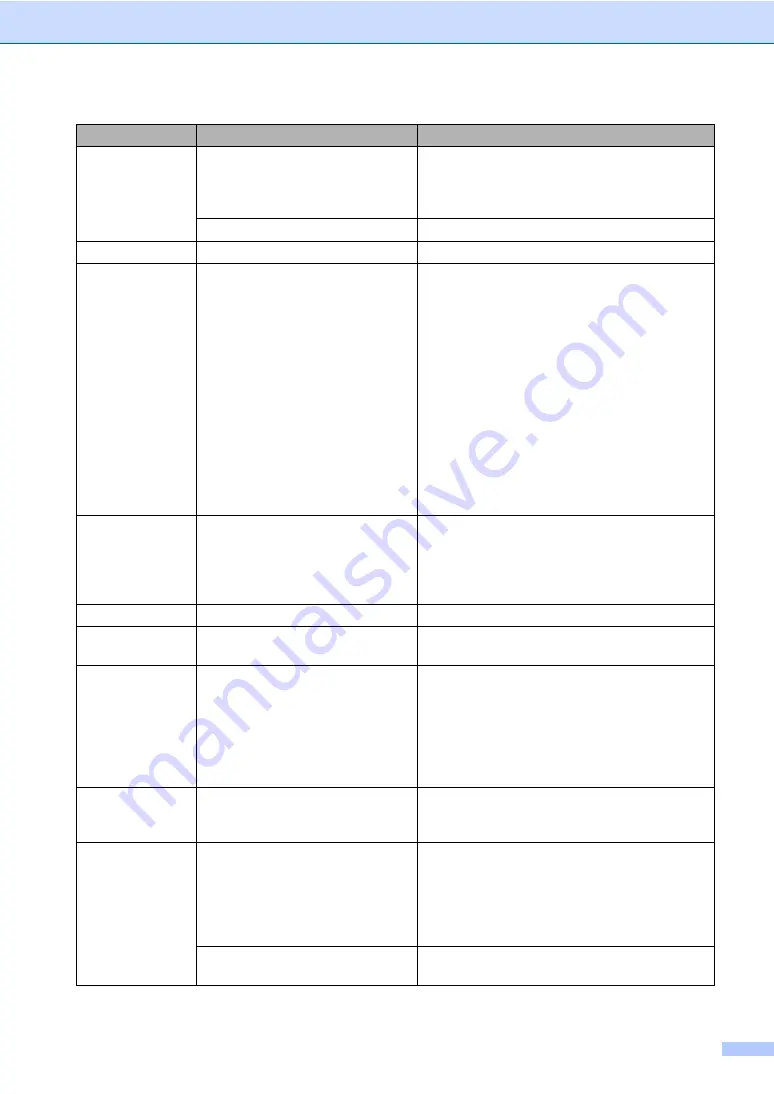
Troubleshooting and Routine Maintenance
81
Document Jam
The document was not inserted or
fed properly, or the document
scanned from the ADF was too
long.
The panel cover is open.
Close the panel cover and press
Stop/Exit
.
High Temperature
The print head is too warm.
Allow the machine to cool down.
Init Unable XX
The machine has a mechanical
problem.
—OR—
A foreign objects such as a clip or
ripped paper is in the machine.
Open the Upper Jam Clear Cover and remove
any foreign objects inside the machine.
(FAX-1355 and FAX-1360) If the error message
continues, see
Transferring your faxes or Fax
on page 82 before disconnecting
the machine so you will not lose any important
messages. Then, disconnect the machine from
the power for several minutes and then
reconnect it.
(FAX-1460 and FAX-1560) Disconnect the
machine from the power for several minutes,
then reconnect it. (The machine can be turned
off for up to 24 hours without losing faxes stored
in the memory.)
Ink Empty Black
The ink cartridge is empty. The
machine will stop all print
operations. While memory is
available, faxes will be stored in the
memory.
Replace the ink cartridge. (See
Low Temperature
The print head is too cold.
Allow the machine to warm up.
Near Empty Black
The ink cartridge is running out of
ink.
Order a new ink cartridge.
No Caller ID
There is no incoming call history.
You have not received any calls,
you have not activated the Caller ID
feature on your machine, or you
have not subscribed to the Caller ID
service from your telephone
company.
If you want to use the Caller ID feature call your
telephone company. (See
No Cartridge
An ink cartridge is not installed
properly.
Take out the ink cartridge and put it in again
seating it properly. (See
No Paper Fed
The machine is out of paper or
paper is not properly loaded in the
paper tray.
Do one of the following:
Refill the paper in the paper tray, and then
press
Start
.
Remove the paper and load it again and then
press
Start
.
The paper is jammed in the
machine.
Error Message
Cause
Action
Summary of Contents for FAX-1355
Page 1: ...USER S GUIDE FAX 1355 FAX 1360 FAX 1460 FAX 1560 ...
Page 4: ...ii EC Declaration of Conformity under the R TTE Directive ...
Page 14: ...Chapter 1 4 FAX 1460 1 FAX 1560 1 2 10 6 1 7 8 9 11 13 12 3 5 4 2 10 6 1 7 8 9 11 13 12 3 5 4 ...
Page 30: ...Chapter 4 20 ...
Page 72: ...Chapter 12 62 ...
















































