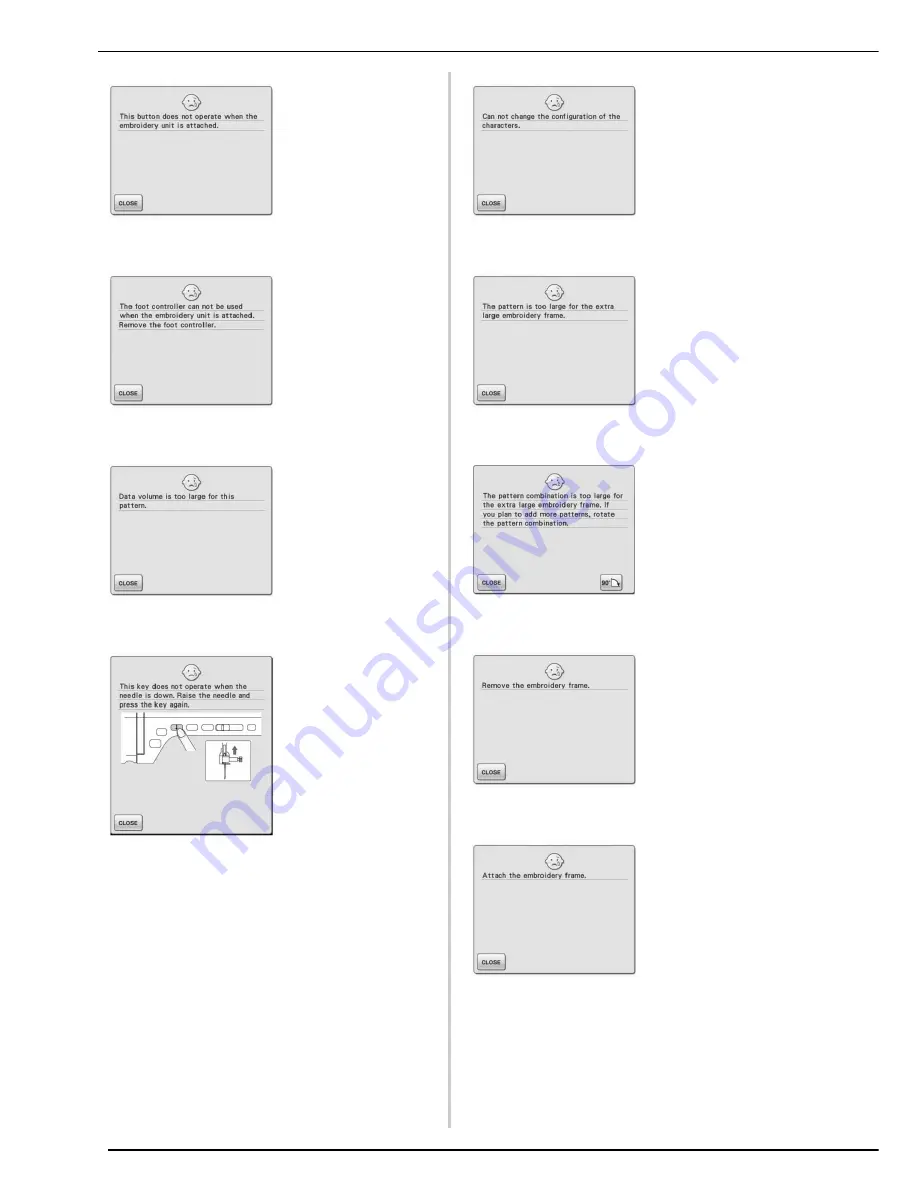
ERROR MESSAGES
350
This message is displayed
when the “Reverse/
Reinforcement Stitch” button
is pushed while the
embroidery unit is attached.
This message is displayed
when the foot controller is
pressed while the embroidery
unit is attached and machine
is set up for embroidering.
This message is displayed
when the patterns you are
editing take up too much
memory, or if you are editing
too many patterns for the
memory.
This message is displayed
when a key on the LCD
display is touched while the
needle is in the down
position.
This message is displayed
when there are too many
characters and the curved
character configuration is
impossible.
This message is displayed
when the machine is in
embroidery mode, and the
character pattern
combination is too large to fit
in the embroidery frame.
This message is displayed
when the machine is in
embroidery mode and the
combined character pattern is
too large for the embroidery
frame. You can rotate the
pattern 90 degrees and
continue combining
characters.
This message is displayed
when the machine is in
embroidery mode and the
embroidery unit tries to
initialize while the embroidery
frame is attached.
This message is displayed
when the machine is ready to
sew an embroidery pattern,
and the “Start/Stop” button is
pushed while the embroidery
frame is not attached.
Summary of Contents for 882-W04
Page 7: ...IMPORTANT SAFETY INSTRUCTIONS 5 ...
Page 72: ...CHANGING THE NEEDLE 70 ...
Page 90: ...USEFUL FUNCTIONS 88 ...
Page 186: ...USING THE MEMORY FUNCTION 184 ...
Page 326: ...TROUBLESHOOTING 324 ...
Page 338: ...USING STORED CUSTOM STITCHES 336 ...
Page 373: ......
Page 374: ......
Page 375: ......
Page 376: ...English 882 W04 W05 XF0228 0011 Printed in Taiwan ...
















































