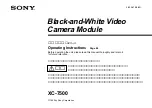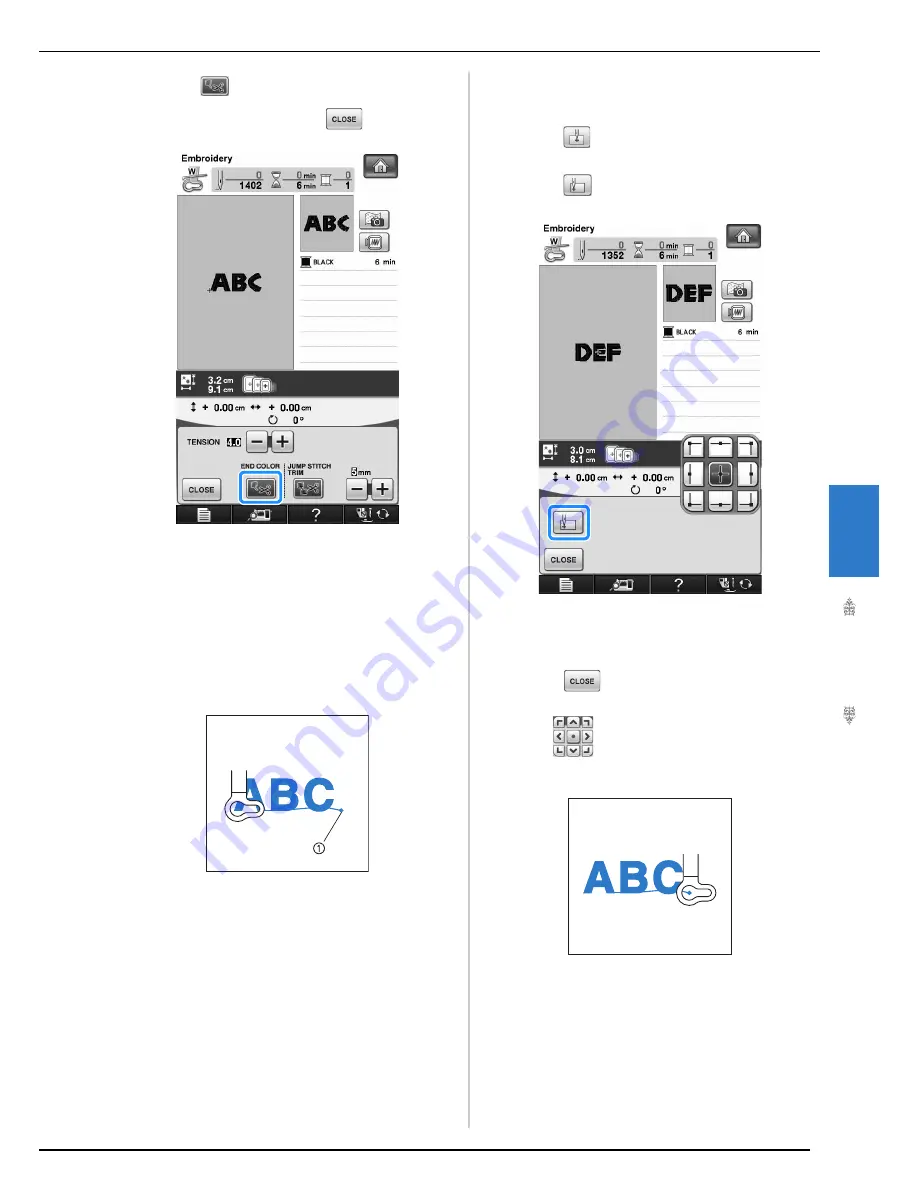
REVISING THE PATTERN
Embr
oi
de
ry
247
5
f
Press
to turn off the thread cutting
function and then press
.
g
Press the “Start/Stop” button.
h
After the characters are embroidered, cut
the threads to a generous length, remove
the embroidery frame, and then attach the
embroidery frame again so that the
remaining characters (“DEF”) can be
embroidered.
a
End of the embroidering
i
As in step
a
, select the character patterns
for “DEF”.
j
Press .
k
Press .
→
The needle is positioned in the lower-left corner of
the pattern. The embroidery frame moves so that the
needle is positioned correctly.
l
Press .
m
Use
to align the needle with the end
of embroidering for the previous pattern.
Summary of Contents for 882-W04
Page 7: ...IMPORTANT SAFETY INSTRUCTIONS 5 ...
Page 72: ...CHANGING THE NEEDLE 70 ...
Page 90: ...USEFUL FUNCTIONS 88 ...
Page 186: ...USING THE MEMORY FUNCTION 184 ...
Page 326: ...TROUBLESHOOTING 324 ...
Page 338: ...USING STORED CUSTOM STITCHES 336 ...
Page 373: ......
Page 374: ......
Page 375: ......
Page 376: ...English 882 W04 W05 XF0228 0011 Printed in Taiwan ...