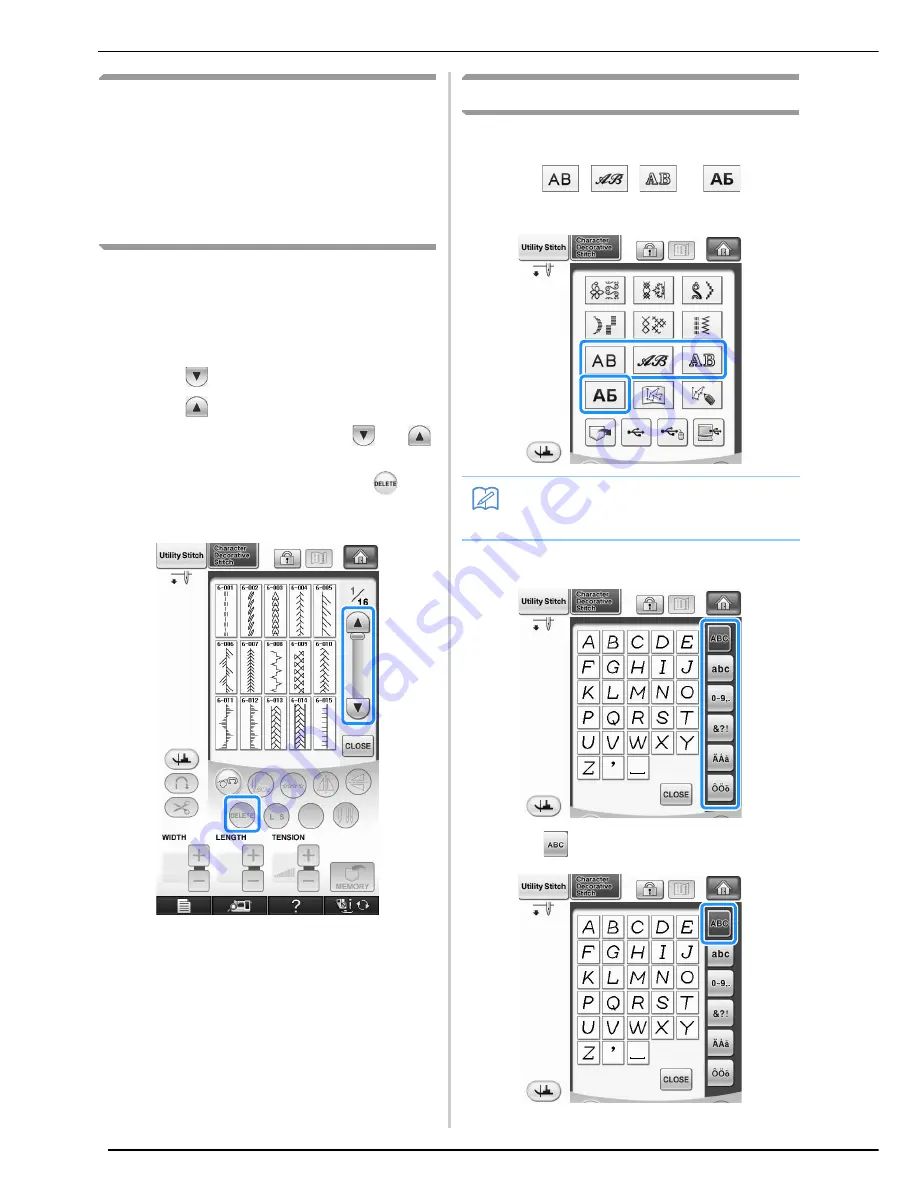
SELECTING STITCH PATTERNS
158
Selecting Decorative Stitch
Patterns/7mm Decorative Stitch
Patterns/Satin Stitch Patterns/
7mm Satin Stitch Patterns/
Cross Stitch/Utility Decorative
Stitch Patterns
a
Select the category of the pattern you want
to sew.
b
Press the key of the stitch pattern you want
to sew.
*
Press
to view the next page.
*
Press
to view the previous page.
*
Touch the bar that appears between
and
to leap multiple pages at one time.
*
To select a different stitch pattern, press
.
When the current stitch pattern is erased, select the
new stitch pattern.
→
The selected pattern is displayed.
Alphabet Characters
Example:
Entering “Blue Sky”.
a
Press , ,
or
to
select a font.
b
Press to change the selection screens.
c
Press
and then enter “B”.
Memo
• There are four fonts for alphabet character
stitching.
Summary of Contents for 882-W04
Page 7: ...IMPORTANT SAFETY INSTRUCTIONS 5 ...
Page 72: ...CHANGING THE NEEDLE 70 ...
Page 90: ...USEFUL FUNCTIONS 88 ...
Page 186: ...USING THE MEMORY FUNCTION 184 ...
Page 326: ...TROUBLESHOOTING 324 ...
Page 338: ...USING STORED CUSTOM STITCHES 336 ...
Page 373: ......
Page 374: ......
Page 375: ......
Page 376: ...English 882 W04 W05 XF0228 0011 Printed in Taiwan ...
















































