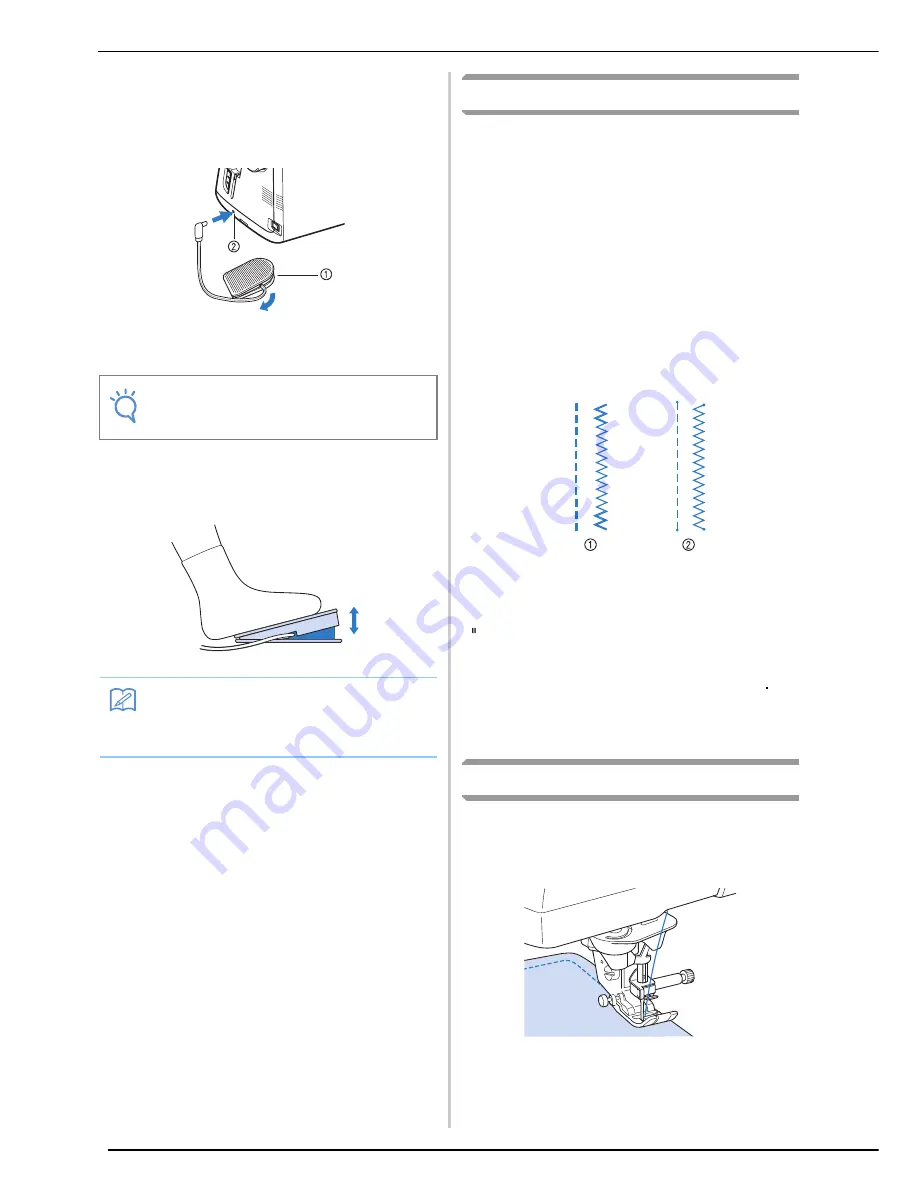
SEWING
74
a
Pull the retractable cord out from the foot
controller to the desired length, and then
insert the foot controller plug into its jack
on the machine.
a
Foot controller
b
Foot controller jack
b
Slowly depress the foot controller to start
sewing.
c
Release the foot controller to stop the
machine.
Sewing Reinforcement Stitches
Reverse/reinforcement stitches are generally
necessary at the beginning and end of sewing. You
can use the “Reverse/Reinforcement Stitch” button
to sew reverse/reinforcement stitches manually
(see page 15).
If the automatic reinforcement stitch is selected on
the screen, reverse stitches (or reinforcement
stitches) will be sewn automatically at the
beginning of sewing when the “Start/Stop” button
is pressed. Press the “Reverse/Reinforcement
Stitch” button to sew reverse stitches (or
reinforcement stitches) automatically at the end of
sewing (see page 81).
a
Reverse stitch
b
Reinforcement stitch
If the stitch which you select has a double mark
“ ” at the top of the key display, you can sew
reverse stitches by holding the “Reverse/
Reinforcement Stitch” button.
If the stitch which you select has a dot mark “ ” at
the top of the key display, you can sew
reinforcement stitches by holding the “Reverse/
Reinforcement Stitch” button.
Sewing Curves
Sew slowly while keeping the seam parallel with
the fabric edge as you guide the fabric around the
curve.
Note
• Do not pull the retractable cord out beyond
the red mark on the cord.
Memo
• The speed that is set using the sewing
speed controller is the foot controller’s maxi-
mum sewing speed.
Summary of Contents for 882-W04
Page 7: ...IMPORTANT SAFETY INSTRUCTIONS 5 ...
Page 72: ...CHANGING THE NEEDLE 70 ...
Page 90: ...USEFUL FUNCTIONS 88 ...
Page 186: ...USING THE MEMORY FUNCTION 184 ...
Page 326: ...TROUBLESHOOTING 324 ...
Page 338: ...USING STORED CUSTOM STITCHES 336 ...
Page 373: ......
Page 374: ......
Page 375: ......
Page 376: ...English 882 W04 W05 XF0228 0011 Printed in Taiwan ...
















































