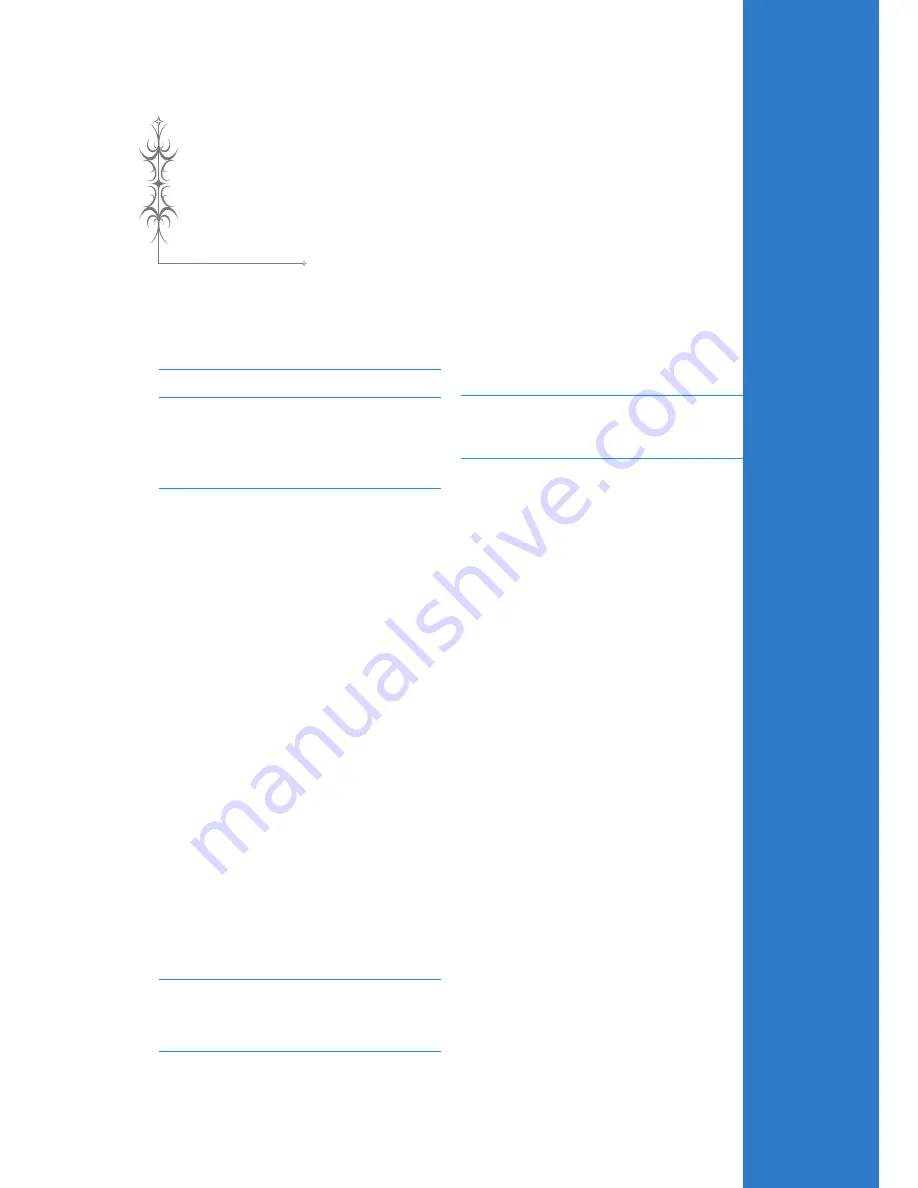
Chapter
6
Embroidery Edit
EXPLANATION OF FUNCTIONS..................264
SELECTING PATTERNS TO EDIT ..................265
Selecting Embroidery Patterns/Brother “Exclusives”/Greek
Alphabet Patterns/Floral Alphabet Patterns/Utility Embroidery
Patterns/Frame Patterns.................................................. 266
Selecting Alphabet Character Patterns............................ 266
EDITING PATTERNS.....................................268
■
Key Functions ......................................................................... 269
Moving the Pattern ......................................................... 270
Rotating the Pattern........................................................ 270
Changing the Size of the Pattern..................................... 270
Changing the Pattern Size While Maintaining the Desired
Thread Density (Stitch Recalculator) .............................. 270
Deleting the Pattern........................................................ 272
Displaying Patterns in the Screen Magnified by 200% ... 272
Changing the Configuration of Alphabet Character
Patterns................................................................... 273
Changing Alphabet Character Spacing............................ 273
Reducing Character Spacing ........................................... 274
Separating Combined Character Patterns ....................... 275
Changing the Color of Each Alphabet Character in a
Pattern .................................................................... 276
Embroidering Linked Characters..................................... 277
Changing the Thread Color............................................. 277
Creating a Custom Thread Table..................................... 278
■
Adding a Color to the Custom Thread Table from the List ..... 280
■
Saving the Custom Thread Table to USB media...................... 280
■
Recalling the Custom Thread Table data from USB media ..... 281
Choosing a Color from the Custom Thread Table ........... 282
Find New Color Schemes With the Color Shuffling
Function .................................................................. 283
Designing Repeated Patterns .......................................... 285
■
Sewing Repeated Patterns ...................................................... 285
■
Repeating One Element of a Repeated Pattern ....................... 287
■
Color Sorting Repeated Patterns............................................. 289
■
Assigning Thread Marks.......................................................... 290
Embroidering the Pattern Repeatedly ............................. 291
Duplicating a Pattern...................................................... 293
After Editing.................................................................... 294
COMBINING PATTERNS..............................295
Editing Combined Patterns.............................................. 295
■
Selecting combined embroidery patterns ............................... 297
Sewing Combined Patterns ............................................. 298
VARIOUS EMBROIDERING FUNCTIONS....299
Uninterrupted Embroidering (Using a Single Color) ....... 299
Basting Embroidery......................................................... 299
Creating an Appliqué Piece............................................. 300
■
Creating an Appliqué Piece.....................................................300
■
Using a Frame Pattern for the Outline ....................................304
USING THE MEMORY FUNCTION ............. 306
PRINT AND STITCH (COMBINING
EMBROIDERY PATTERNS AND PRINTED
DESIGNS) .................................................... 306
Summary of Contents for 882-W04
Page 7: ...IMPORTANT SAFETY INSTRUCTIONS 5 ...
Page 72: ...CHANGING THE NEEDLE 70 ...
Page 90: ...USEFUL FUNCTIONS 88 ...
Page 186: ...USING THE MEMORY FUNCTION 184 ...
Page 326: ...TROUBLESHOOTING 324 ...
Page 338: ...USING STORED CUSTOM STITCHES 336 ...
Page 373: ......
Page 374: ......
Page 375: ......
Page 376: ...English 882 W04 W05 XF0228 0011 Printed in Taiwan ...
















































