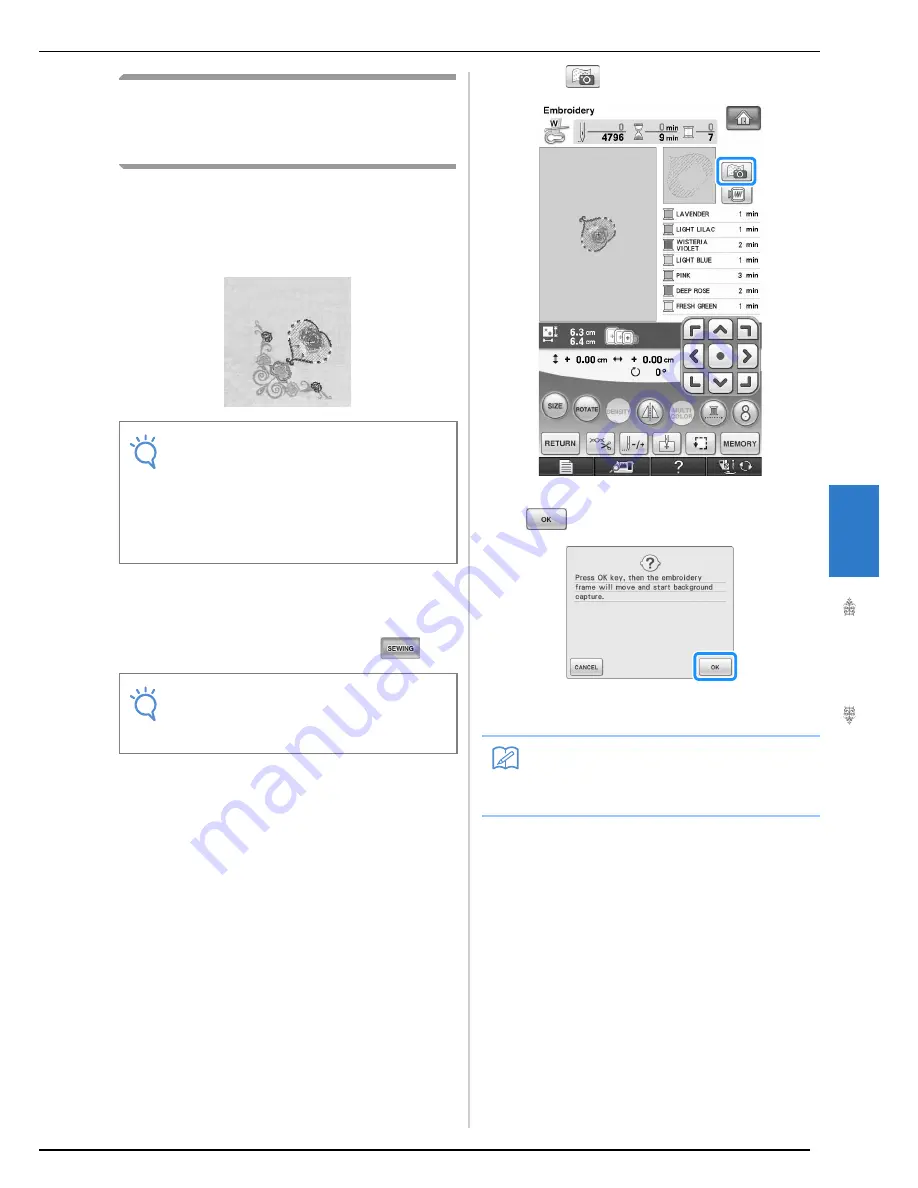
CONFIRMING THE PATTERN POSITION
Embr
oi
de
ry
211
5
Display the Fabric While
Aligning the Embroidering
Position
The fabric hooped in the embroidery frame can be
displayed on the LCD so that the embroidery position
can be easily aligned.
Example:
a
Hoop the fabric in the embroidery frame, and
then attach the frame to the embroidery
machine.
b
Select the pattern, and then press
.
c
Press .
d
When the following message appears, press
.
→
The embroidery frame moves so the fabric can be
scanned.
Note
• When embroidery frame (small: H 2 cm × W 6 cm (H
1 inch × W 2-1/2 inches)) is installed, the built-in
camera cannot be used to align the embroidering
position. Install medium embroidery frame or larger.
• For details on using thicker fabric such as quilting,
refer to “Positioning the Pattern on Thick Fabric”
(page 213).
Note
• Check page 8/8 of Settings screen to make sure the
Fabric Thickness Sensor is turned off when using
light to medium weight fabrics.
Memo
• If you do not wish the upper thread to be scanned
together with the fabric, scan the fabric without the
needle threaded with the upper thread.
Summary of Contents for 882-W04
Page 7: ...IMPORTANT SAFETY INSTRUCTIONS 5 ...
Page 72: ...CHANGING THE NEEDLE 70 ...
Page 90: ...USEFUL FUNCTIONS 88 ...
Page 186: ...USING THE MEMORY FUNCTION 184 ...
Page 326: ...TROUBLESHOOTING 324 ...
Page 338: ...USING STORED CUSTOM STITCHES 336 ...
Page 373: ......
Page 374: ......
Page 375: ......
Page 376: ...English 882 W04 W05 XF0228 0011 Printed in Taiwan ...






























