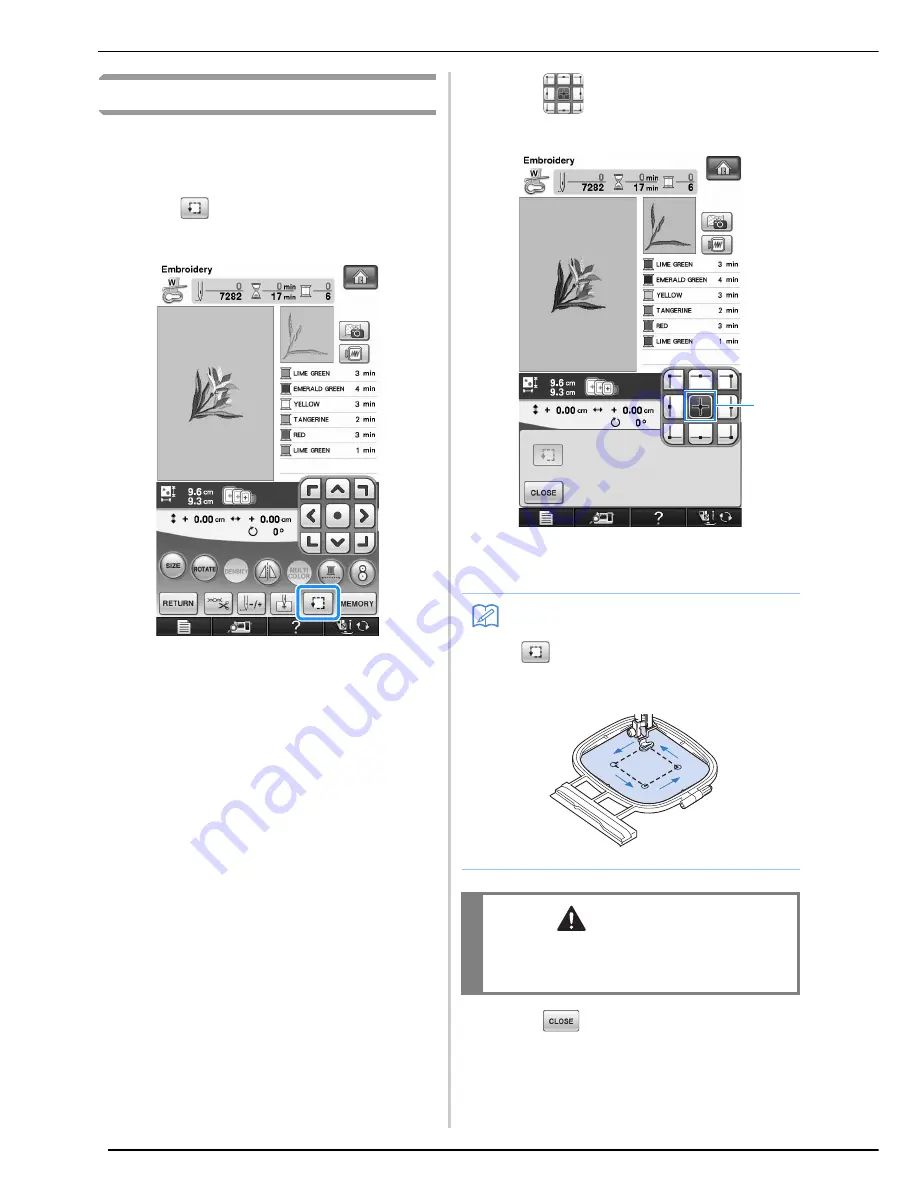
CONFIRMING THE PATTERN POSITION
216
Checking the Pattern Position
The embroidery frame moves and shows the
pattern position. Watch the frame closely to make
sure the pattern will be sewn in the right place.
a
Press .
→
The following screen is displayed.
b
From
, press the key for the position
that you want to check.
a
Selected position
→
The needle will move to the selected position on the
pattern.
c
Press .
Memo
• To see the entire embroidering area, press
. The embroidery frame moves and
shows the embroidery area.
CAUTION
• Make sure the needle is up when the
embroidery frame is moving. If the needle is
down, it could break and result in injury.
a
Summary of Contents for 882-W04
Page 7: ...IMPORTANT SAFETY INSTRUCTIONS 5 ...
Page 72: ...CHANGING THE NEEDLE 70 ...
Page 90: ...USEFUL FUNCTIONS 88 ...
Page 186: ...USING THE MEMORY FUNCTION 184 ...
Page 326: ...TROUBLESHOOTING 324 ...
Page 338: ...USING STORED CUSTOM STITCHES 336 ...
Page 373: ......
Page 374: ......
Page 375: ......
Page 376: ...English 882 W04 W05 XF0228 0011 Printed in Taiwan ...






























