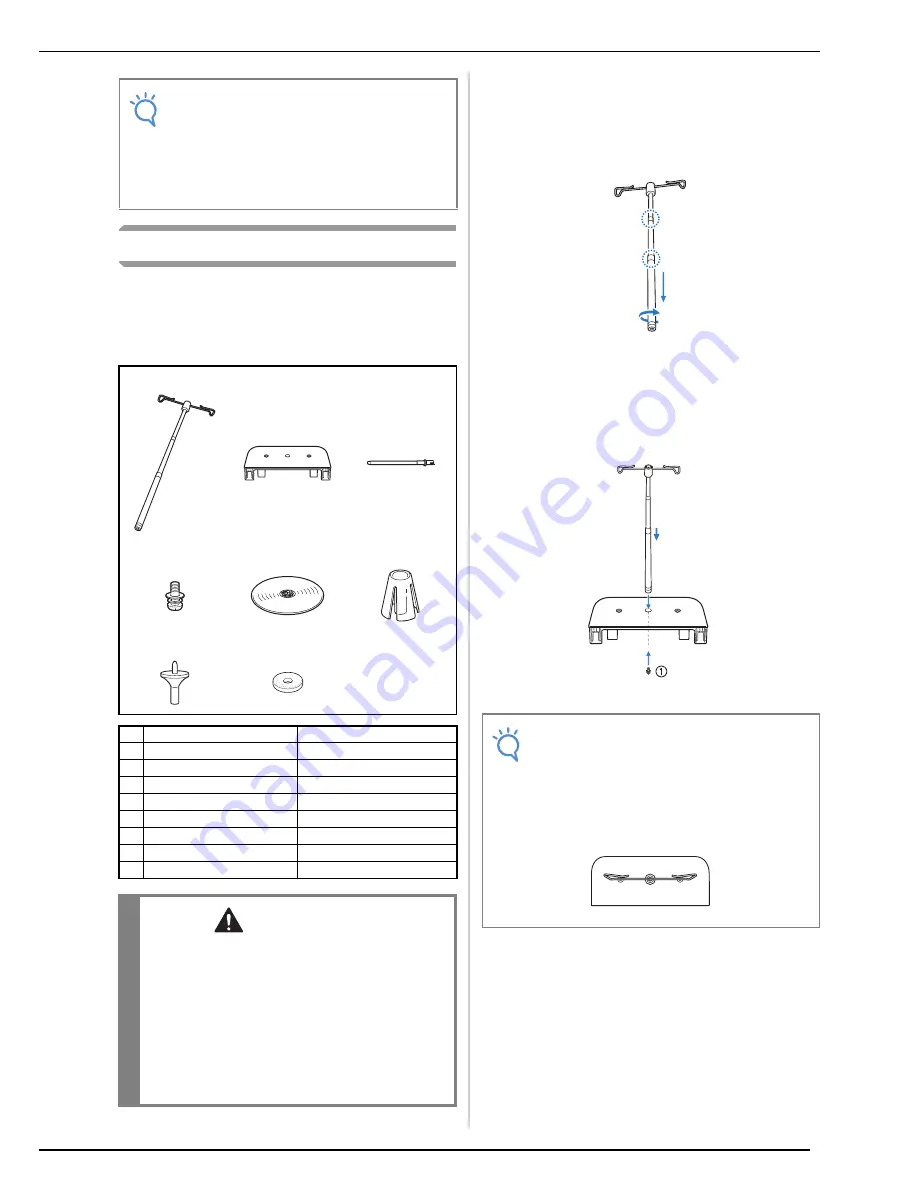
NAMES OF MACHINE PARTS AND THEIR FUNCTIONS
21
Using the Spool Stand
The included spool stand is useful when using
thread spools with a large diameter (cross-wound
thread). The spool stand can hold two spools of
thread.
■
How to assemble the spool stand
a
Fully extend the telescopic thread guide
shaft, and then rotate the shaft until the two
internal stoppers click into place.
b
Insert the telescopic thread guide into the
round hole at the center of the spool
support, and then use a screwdriver to
securely tighten the screw (
a
) from the
reverse side.
a
Screw
Note
• Embroidery cards purchased in foreign
countries may not work with your machine.
• Visit your nearest authorized Brother dealer
for a complete listing of optional accessories
and embroidery cards available for your
machine.
1
2
3
4
5
6
7
8
No.
Part Name
Part Code
1
Telescopic thread guide
XE0776-001
2
Spool support
XE4637-001
3
Spool pin × 2
XA6313-051
4
Screw and washer
XC7568-051
5
Spool cap (XL) × 2
XE0779-001
6
Spool holder × 2
XA0679-050
7
Spool cap base × 2
XE0780-001
8
Spool felt × 2
XC7134-051
CAUTION
• Do not lift the handle of the machine while the
spool stand is installed.
• Do not push or pull the telescopic thread
guide or spool pins with extreme force,
otherwise damage may result.
• Do not place any object other than spools of
thread on the spool support.
• Do not try to wind thread on the bobbin while
sewing using the spool stand.
Note
• Make sure that the stoppers on the tele-
scopic thread guide shaft are firmly in place
and that the top of the thread guide is
directly above the spool pins. In addition,
check that the shaft is securely tightened in
the spool support.
Summary of Contents for 882-W04
Page 7: ...IMPORTANT SAFETY INSTRUCTIONS 5 ...
Page 72: ...CHANGING THE NEEDLE 70 ...
Page 90: ...USEFUL FUNCTIONS 88 ...
Page 186: ...USING THE MEMORY FUNCTION 184 ...
Page 326: ...TROUBLESHOOTING 324 ...
Page 338: ...USING STORED CUSTOM STITCHES 336 ...
Page 373: ......
Page 374: ......
Page 375: ......
Page 376: ...English 882 W04 W05 XF0228 0011 Printed in Taiwan ...
















































