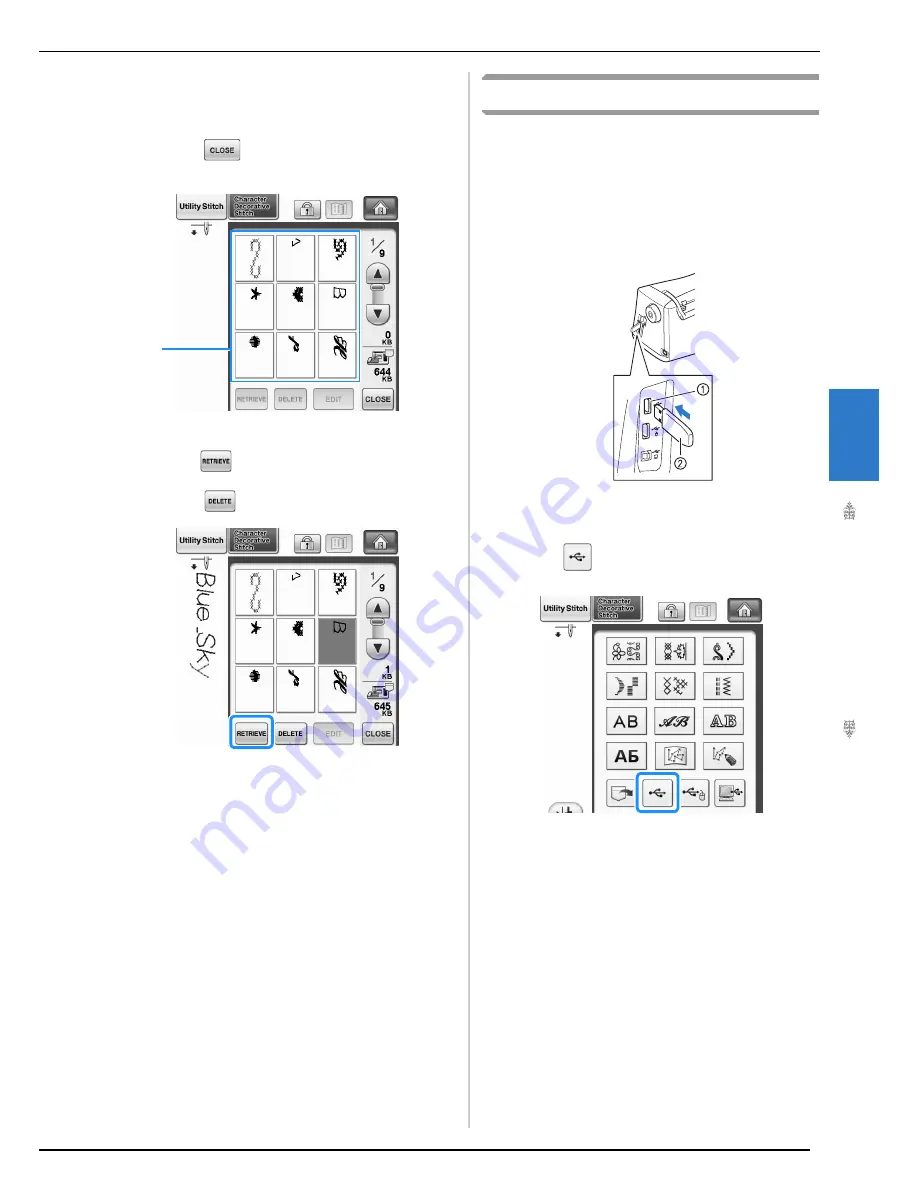
USING THE MEMORY FUNCTION
C
h
ar
ac
te
r/D
ec
o
ra
tiv
e S
titc
he
s
181
4
b
Choose a stitch pattern to retrieve.
*
If the entire saved stitch pattern is not displayed,
press the thumbnail.
*
Press
to return to the original screen without
saving.
a
Saved stitch patterns
c
Press .
*
Press
to delete the stitch pattern.
→
The selected stitch pattern is retrieved and the
sewing screen will be displayed.
Recalling from USB Media
You can recall a specific stitch pattern from either
direct USB media or a folder in the USB media. If
the stitch pattern is in a folder, check each folder
to find the stitch pattern.
a
Insert the USB Media into the primary (top)
USB port on the machine (see page 178).
a
Primary (top) USB port for media
b
USB media
b
Press .
→
Stitch patterns and a folder in a top folder are
displayed.
a
Summary of Contents for 882-W04
Page 7: ...IMPORTANT SAFETY INSTRUCTIONS 5 ...
Page 72: ...CHANGING THE NEEDLE 70 ...
Page 90: ...USEFUL FUNCTIONS 88 ...
Page 186: ...USING THE MEMORY FUNCTION 184 ...
Page 326: ...TROUBLESHOOTING 324 ...
Page 338: ...USING STORED CUSTOM STITCHES 336 ...
Page 373: ......
Page 374: ......
Page 375: ......
Page 376: ...English 882 W04 W05 XF0228 0011 Printed in Taiwan ...
















































