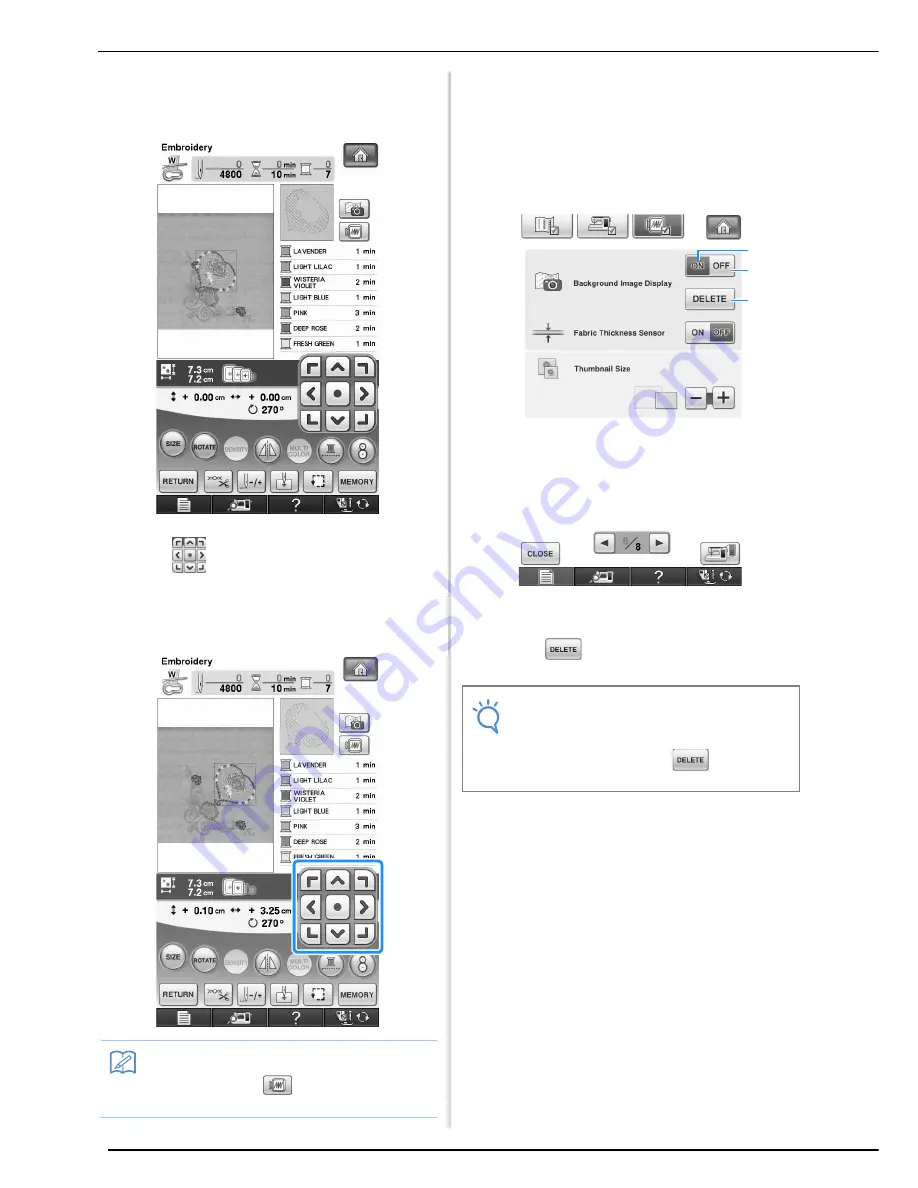
CONFIRMING THE PATTERN POSITION
212
e
When the fabric appears as a background for
the pattern, the pattern can be moved if it is
necessary.
f
Use
to align the pattern to the desired
embroidery position.
• The pattern can be moved to the desired position by
using your finger or the touch pen to drag the
pattern displayed on the screen.
g
Press the “Start/Stop” button to start
embroidering.
*
See “Sewing Embroidery Patterns” on page 219.
→
When embroidery is finished, the fabric displayed in
the background disappears.
Whether the fabric disappears or remains displayed can
be specified from page 8/8 of the Settings screen.
a
Set to “ON” to leave the fabric displayed in the
background.
b
When set to “OFF”, the background will disappear.
c
Press
to remove the background image
completely.
Memo
• If necessary, press
to display a preview in
order to check the pattern position.
Note
• If the embroidery is not sewn the fabric background
will remain on the screen.
In Settings screen 8/8 press
to erase the
background image.
b
a
c
Summary of Contents for 882-W04
Page 7: ...IMPORTANT SAFETY INSTRUCTIONS 5 ...
Page 72: ...CHANGING THE NEEDLE 70 ...
Page 90: ...USEFUL FUNCTIONS 88 ...
Page 186: ...USING THE MEMORY FUNCTION 184 ...
Page 326: ...TROUBLESHOOTING 324 ...
Page 338: ...USING STORED CUSTOM STITCHES 336 ...
Page 373: ......
Page 374: ......
Page 375: ......
Page 376: ...English 882 W04 W05 XF0228 0011 Printed in Taiwan ...






























