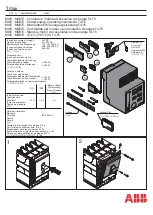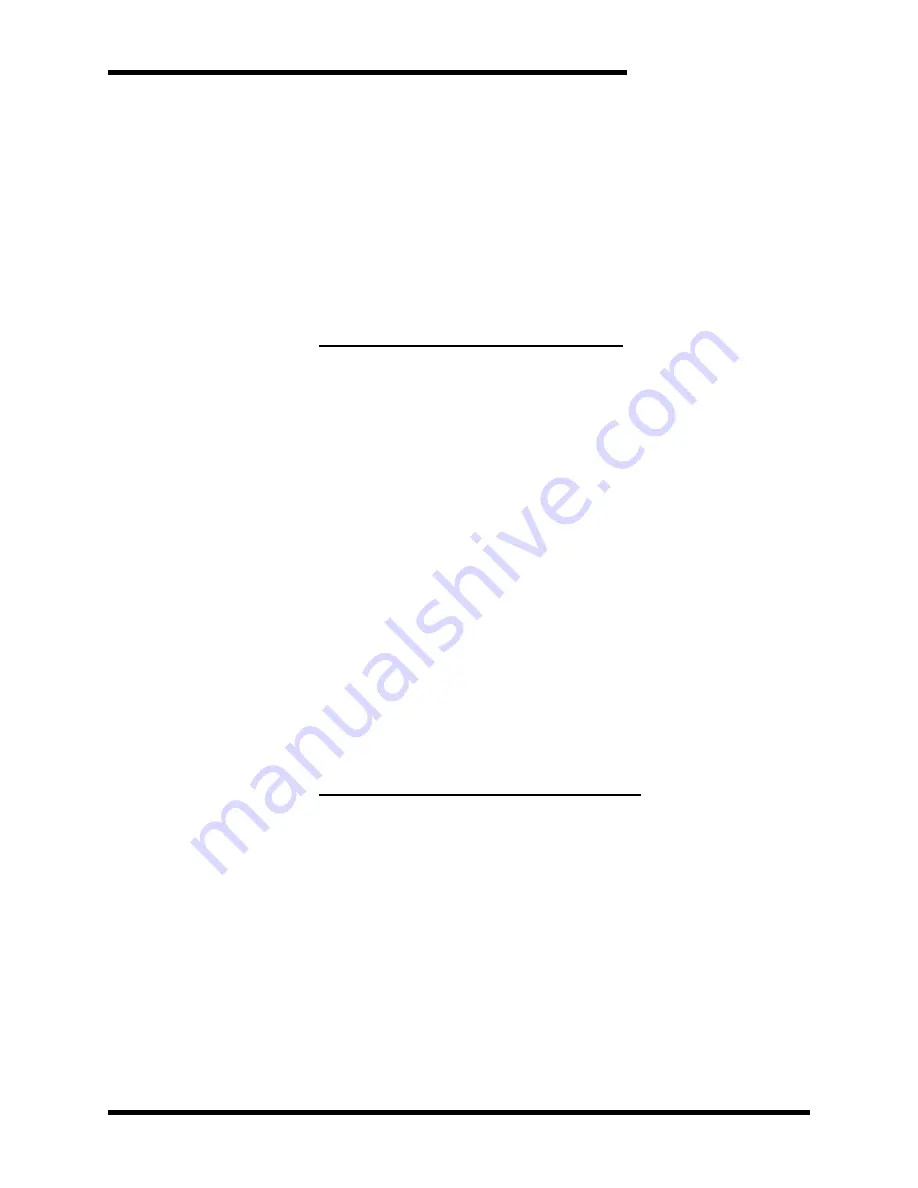
User’s Manual
37
4.2.4.4.5.
PROFIBUS
T
ROUBLESHOOTING
The module routinely performs internal diagnostics following power-
up or reset.
During this period, the green “Run” LED will flash for a
moment.
If the diagnostics complete OK, the “Run” LED will stop
flashing after a few seconds and remain ON. This indicates the unit
is operating normally.
Once
the
unit
has
passed
through
the
initialization,
parameterization, and configuration states, and is in data exchange
mode, the yellow BUS LED will be ON. If the BUS LED is OFF and
the unit is connected to the network, then this is indicative of an
initialization problem.
Tips for Building a PROFIBUS Network
•
Follow the PROFIBUS installation guidelines.
•
Use the recommended cable and connectors of the standard.
•
Verify that none of the wires are broken or shorted.
•
Don’t mix the A & B lines. Use green wire for A and red wire
for B.
•
Do not exceed the recommended segment length for the baud
rate.
•
Make sure that there are no more than 32 RS-485 devices per
segment (including the master device and the repeater).
•
Check for proper termination of all copper-wire network
segments (an RS-485 segment must have a termination
resistor at both ends of the segment only).
•
All activated terminations must be powered all the time. If this
is not possible, then consider using an active-termination box.
•
Check whether the station address is set to the correct value.
•
If your network connects between buildings or runs through
hazardous environments, consider the use of fiber-optics.
•
Avoid drop lines and keep their length within the specified
maximum.
For T-drops, consider using repeaters and active-bus terminations.
Four most common PROFIBUS problems
1.
Incorrect slave address set at the slave.
2.
PROFIBUS connector between the master and slave has its
termination switch turned ON.
3.
Incorrect module configuration sent to slave.
4.
Configuration is based on outdated GSD file information.
Summary of Contents for M3452
Page 14: ...M3452 vR7 EIP PDP 14 This page intentionally left blank ...
Page 19: ...User s Manual 19 Figure 3 2 Customer Connections in K9 Chassis CUSTOMER I 0 CONNECTION ...
Page 21: ...User s Manual 21 Figure 3 2 Customer Connections in M14 Chassis CUSTOMER I O CONNECTION ...
Page 24: ...M3452 vR7 EIP PDP 24 Figure 3 6 I O Hookup with R7 EIP PDP Communication ...
Page 26: ...M3452 vR7 EIP PDP 26 Figure 3 8 24VDC Power Connection ...
Page 58: ...M3452 vR7 EIP PDP 58 This page intentionally left blank ...
Page 66: ...M3452 vR7 EIP PDP 66 Figure 6 3 M3452 K9 Chassis Dimensional Outline Drawing ...
Page 68: ...M3452 vR7 EIP PDP 68 Figure 6 5 M3452 M14 Chassis Dimensional Outline Drawing ...
Page 75: ...User s Manual 75 NOTES ...
Page 76: ...M3452 vR7 EIP PDP 76 This page intentionally left blank ...
Page 77: ......
Page 78: ......
Page 79: ......