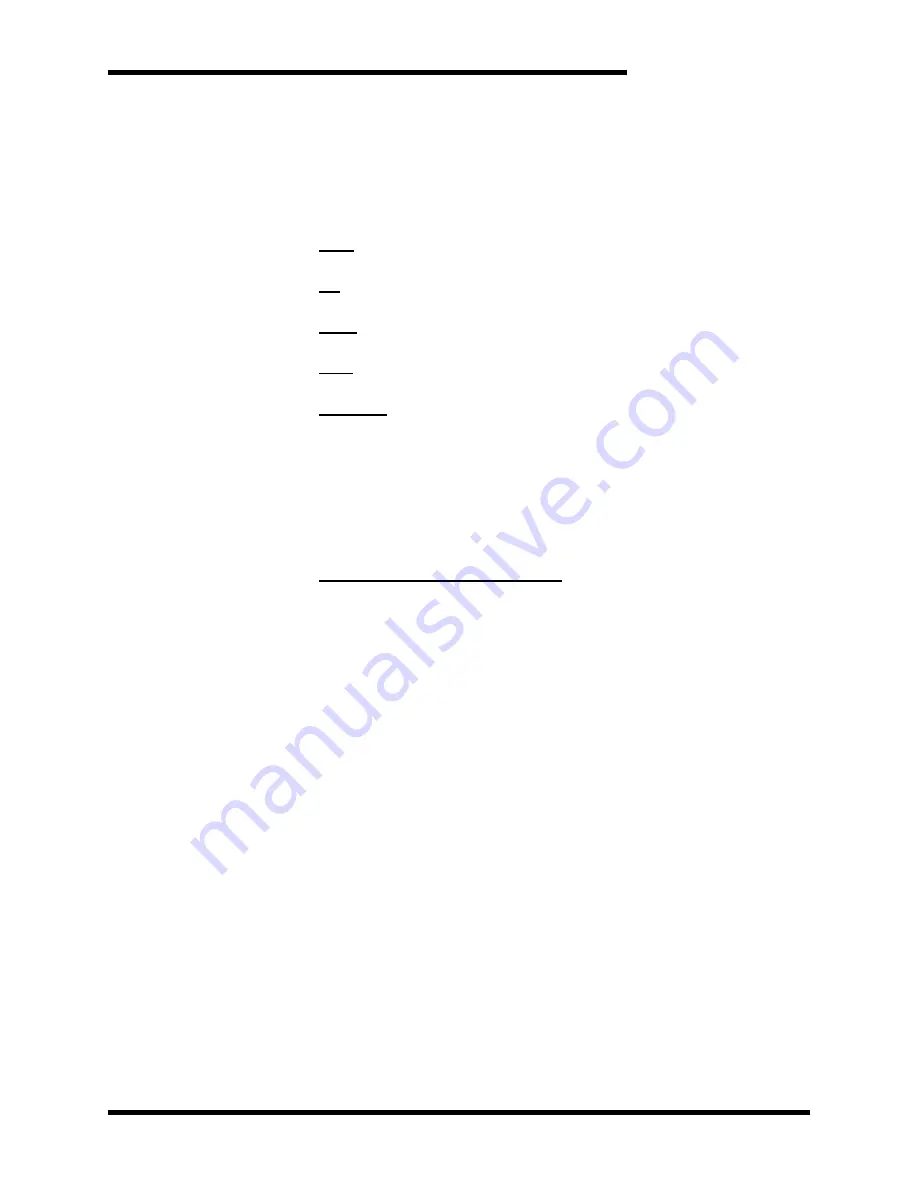
User’s Manual
39
Configuration Protocol). The unit also includes a default mode toggle
switch to cause the module to assume a “known” fixed static IP
address of 128.1.1.100 for troubleshooting purposes. The module
may also use DHCP with a fallback to the static IP address, or the
last DHCP assigned address.
4.2.4.5.2.
LED
I
NDICATORS
RUN (Green) -
Constant ON if power is on and unit is OK.
Continuous
flashing ON/OFF indicates unit is in “wink” ID mode.
ST (Yellow)
–
Slowly blinks ON/OFF in default mode, blinks rapidly
if a watchdog timeout has occurred.
LINK (Green)
–
Indicates Ethernet link status (ON if auto-negotiation
has successfully established a connection).
ACT (Yellow)
– Indicates Ethernet activity (Ethernet connection is
busy/traffic is present).
OUTPUT (Yellow, One Per Output)
–
ON if output relay is ON
(closed) or input is asserted low.
•
Note:
This LED is driven by the input buffer of 981/983EN units
and will reflect the actual input state. On 982EN units (output
only), this LED is driven by the output MOSFET gate signal
and may not reflect the actual open-drain output state (for
example, if the outputs are floating or not pulled up)
4.2.4.5.3.
C
ONTROLS
Reset/Default Address Switch:
This momentary toggle switch is
located on the front panel and is used to either reset the module
(toggle right), or toggle the module into, or out of Default
Communication Mode (toggle left). In Default Mode, the module
assumes the fixed static IP addres
s “128.1.1.100”, a default subnet
mask “255.255.255.0”, a default username of “User”, and a default
password of “password00”. This switch can also be used to restore
the module to its initial factory configuration by holding this switch in
its default position while powering up the unit.
4.2.4.5.4.
N
ETWORK
C
ABLING
The minimum cable required for full operation of this device is
Category 5.
Category 5 cable includes four twisted wire pairs at eight twists per
foot.
This device is designed for use in harsh industrial environments.
Acromag recommends the use of shielded cable when wiring to this
device. Select STP (Shielded Twisted Pair) cable rather than UTP
(Unshielded Twisted Pair). The use of shielded cable will help
protect
the
data
being
transmitted
from
harmful
EMI
(Electromagnetic Interference) and RFI (Radio Frequency
Interference). It will also help to lower your radiated emissions by
keeping the cable from emitting EMI and RFI.
There are two types of cable: solid cable and stranded cable.
Stranded cables are more flexible than solid cables. But since
attenuation is higher for stranded cables than solid conductor
Summary of Contents for M3452
Page 14: ...M3452 vR7 EIP PDP 14 This page intentionally left blank ...
Page 19: ...User s Manual 19 Figure 3 2 Customer Connections in K9 Chassis CUSTOMER I 0 CONNECTION ...
Page 21: ...User s Manual 21 Figure 3 2 Customer Connections in M14 Chassis CUSTOMER I O CONNECTION ...
Page 24: ...M3452 vR7 EIP PDP 24 Figure 3 6 I O Hookup with R7 EIP PDP Communication ...
Page 26: ...M3452 vR7 EIP PDP 26 Figure 3 8 24VDC Power Connection ...
Page 58: ...M3452 vR7 EIP PDP 58 This page intentionally left blank ...
Page 66: ...M3452 vR7 EIP PDP 66 Figure 6 3 M3452 K9 Chassis Dimensional Outline Drawing ...
Page 68: ...M3452 vR7 EIP PDP 68 Figure 6 5 M3452 M14 Chassis Dimensional Outline Drawing ...
Page 75: ...User s Manual 75 NOTES ...
Page 76: ...M3452 vR7 EIP PDP 76 This page intentionally left blank ...
Page 77: ......
Page 78: ......
Page 79: ......









































