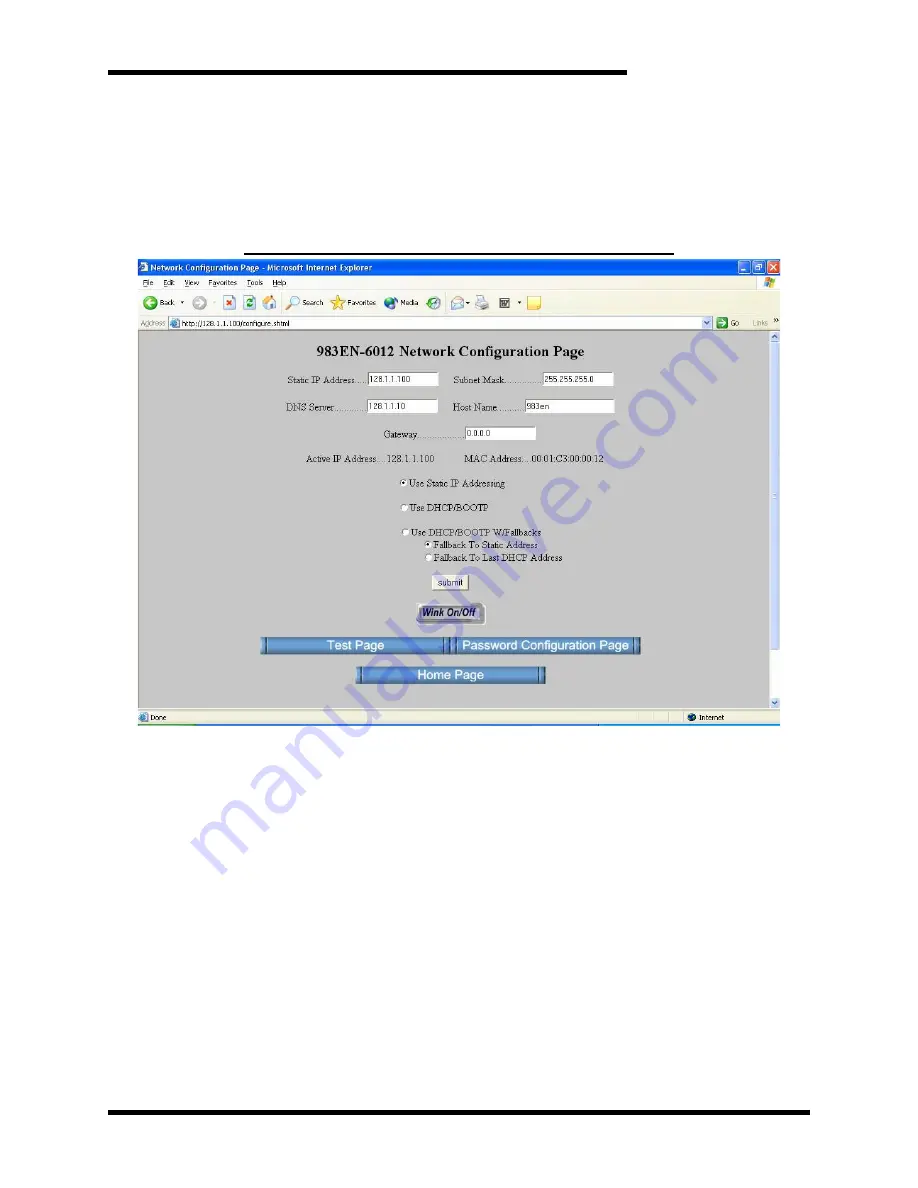
User’s Manual
43
4.2.4.5.5.3.
N
ETWORK
C
ONFIGURATION
P
AGE
After setting your username and password, you can click the
“Network Configuration Page” button to set the network
configuration parameters for the module. You may have to
consult your network administrator to complete the contents
of this page.
Figure 4-6: Screen shot of Network Configuration Page
Use the scroll bar on the right to scroll down the page as
shown below:
An
IP Address
is a unique identification number for any host
(this module) on any TCP/IP network (including the internet).
The IP address is made up of four octets (8 bits), each octet
having a value between 0-255 (00h-FFh). It is expressed here
in decimal form, with a period placed between octets.
A
Static IP Address
is as the name implies
—
static
, and
represents a unique fixed IP Address that is generally
assigned by your service provider or system administrator.
The Default Mode static IP address assigned to this module
is 128.1.1.100 (refer to product side label).
NOTE:
In order to network your PC with an Acromag module,
you may have to consult with your network administrator and
either temporarily change your TCP/IP configuration (see
TCP/IP Properties of Network Configuration in Windows), or
create a separate private network using a second network
adapter installed in your PC (recommended). The necessary
Summary of Contents for M3452
Page 14: ...M3452 vR7 EIP PDP 14 This page intentionally left blank ...
Page 19: ...User s Manual 19 Figure 3 2 Customer Connections in K9 Chassis CUSTOMER I 0 CONNECTION ...
Page 21: ...User s Manual 21 Figure 3 2 Customer Connections in M14 Chassis CUSTOMER I O CONNECTION ...
Page 24: ...M3452 vR7 EIP PDP 24 Figure 3 6 I O Hookup with R7 EIP PDP Communication ...
Page 26: ...M3452 vR7 EIP PDP 26 Figure 3 8 24VDC Power Connection ...
Page 58: ...M3452 vR7 EIP PDP 58 This page intentionally left blank ...
Page 66: ...M3452 vR7 EIP PDP 66 Figure 6 3 M3452 K9 Chassis Dimensional Outline Drawing ...
Page 68: ...M3452 vR7 EIP PDP 68 Figure 6 5 M3452 M14 Chassis Dimensional Outline Drawing ...
Page 75: ...User s Manual 75 NOTES ...
Page 76: ...M3452 vR7 EIP PDP 76 This page intentionally left blank ...
Page 77: ......
Page 78: ......
Page 79: ......






























