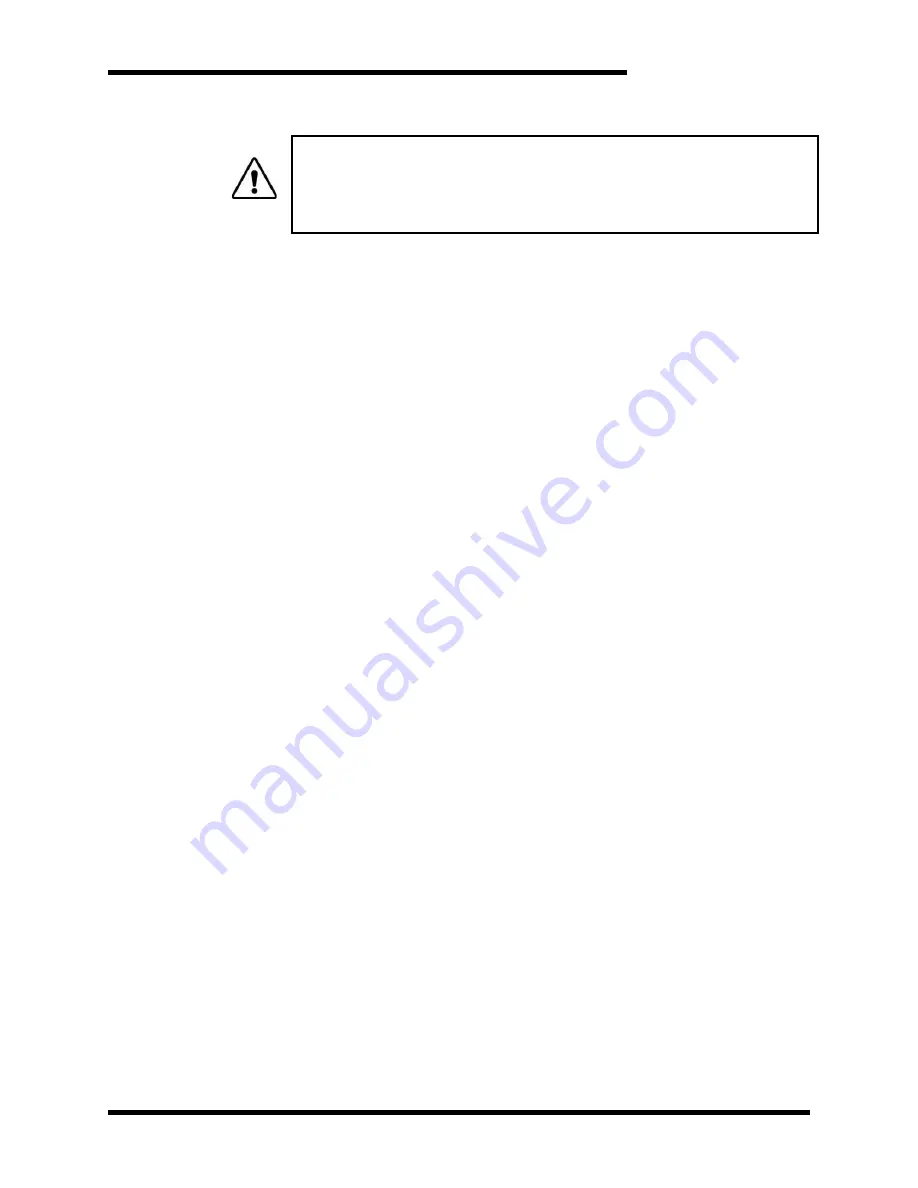
User’s Manual
31
4.2.4.2.
O
UTPUTS
NOTE!
Digital Outputs will be overridden by the input bits if set in the same
position. For instance, if Bit 0 is set in the input word, then Bit 0 of the
output word will be forced high, and will not indicate the true condition
of the module. Use care not to set input bits that are assigned as
outputs.
4.2.4.2.1.
C
ONTROL
R
EADY
O
UTPUT
–
B
IT
0
This output indicates the status of the control section of individual
modules. When this bit is high, the module has no faults and is
regulating the DC bus. This normally open contact indicates the
status of the control section of individual modules. When this
contact is closed, the control section of the module has no faults.
The Power Stage Ready bit must be on for the module to switch the
attached braking resistor.
For multiple chopper systems configured as Master/Slave, this
contact must be closed for the chopper selected as master to control
the attached choppers selected as slaves.
If the power stage is not ready to operate, the control stage can
continue to operate attached slaves.
4.2.4.2.2.
P
OWER
S
TAGE
R
EADY
O
UTPUT
–
B
IT
1
This output indicates the status of the power stage of the module. If
there are no faults in the power stage, these contacts is high.
This output goes low on the following conditions:
•
Loss of Control Power
•
IOC Fault
•
Shorted IGBT
•
Overtemperature in module
If one of these conditions exists, the module will not operate, and the
DC bus will not be regulated through the braking resistor.
4.2.4.2.3.
M
ASTER
/S
LAVE
S
TATUS
O
UTPUT
–
B
IT
2
This output indicates the mode of operation for external monitoring.
When Master mode is selected, this output will be high.
When Slave is selected, this output will be low.
See Section 4.2.3 for further information on Master/Slave
configurations.
4.2.4.2.4.
N
OT
I
NSTANTANEOUS
O
VERCURRENT
O
UTPUT
–
B
IT
3
This output indicates that there has not been an instantaneous
overcurrent condition that has caused the unit to be disabled.
If this output is low, then there is a fault.
This is a latched fault, and can be reset by the Reset Input described
in Section 4.2.4.3.3.
4.2.4.2.5.
L
OGIC
P
OWER
OK
O
UTPUT
–B
IT
4
This output indicates that the onboard control power is operating
properly. It goes high when the logic power is applied to terminals
Summary of Contents for M3452
Page 14: ...M3452 vR7 EIP PDP 14 This page intentionally left blank ...
Page 19: ...User s Manual 19 Figure 3 2 Customer Connections in K9 Chassis CUSTOMER I 0 CONNECTION ...
Page 21: ...User s Manual 21 Figure 3 2 Customer Connections in M14 Chassis CUSTOMER I O CONNECTION ...
Page 24: ...M3452 vR7 EIP PDP 24 Figure 3 6 I O Hookup with R7 EIP PDP Communication ...
Page 26: ...M3452 vR7 EIP PDP 26 Figure 3 8 24VDC Power Connection ...
Page 58: ...M3452 vR7 EIP PDP 58 This page intentionally left blank ...
Page 66: ...M3452 vR7 EIP PDP 66 Figure 6 3 M3452 K9 Chassis Dimensional Outline Drawing ...
Page 68: ...M3452 vR7 EIP PDP 68 Figure 6 5 M3452 M14 Chassis Dimensional Outline Drawing ...
Page 75: ...User s Manual 75 NOTES ...
Page 76: ...M3452 vR7 EIP PDP 76 This page intentionally left blank ...
Page 77: ......
Page 78: ......
Page 79: ......









































