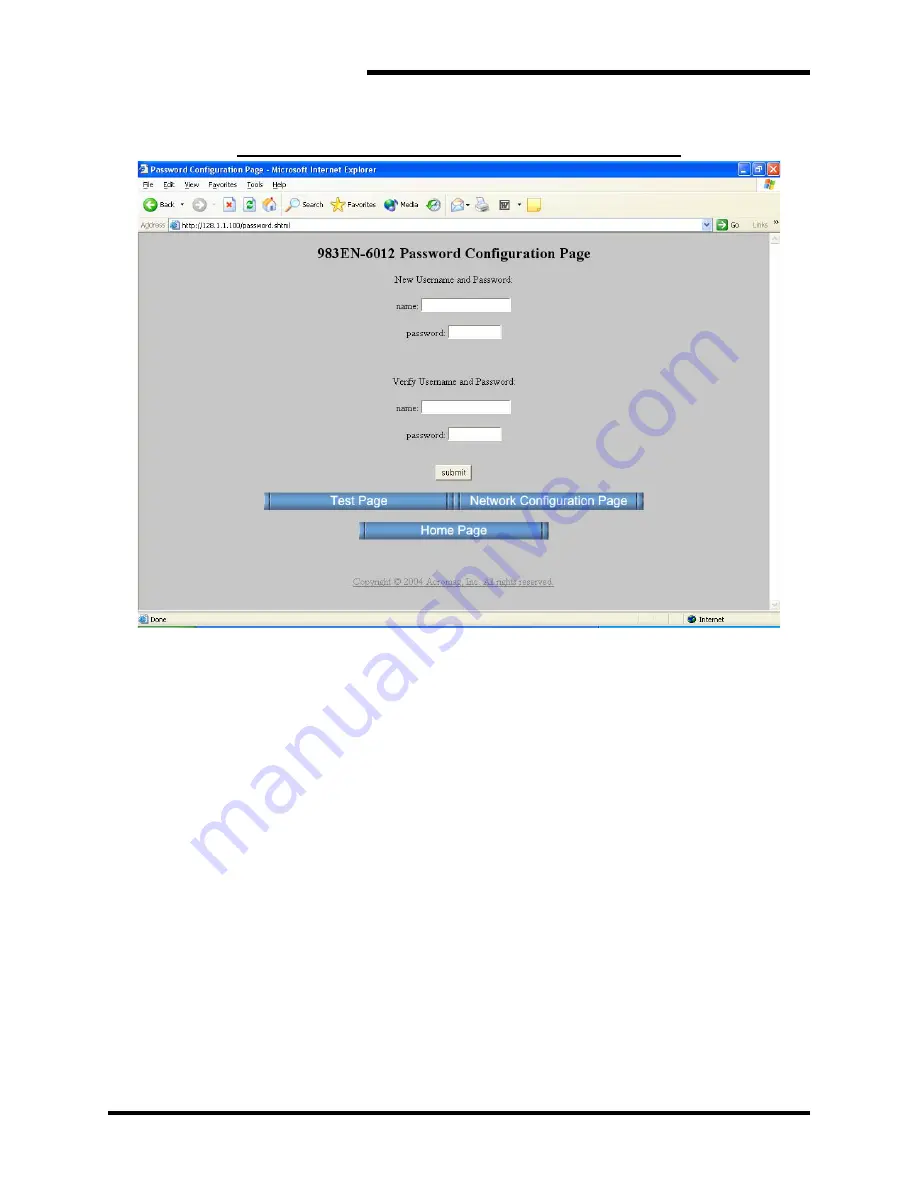
M3452 vR7 EIP/PDP
42
4.2.4.5.5.2.
P
ASSWORD
C
ONFIGURATION
P
AGE
Figure 4-5: Screen shot of Password Configuration Page
Use up to 20 alphanumeric characters (case sensitive) to
specify your username, and 10 alphanumeric characters
(case sensitive) to specify a password. You will have to type
in these entries twice to help prevent errors.
Click the
submit
button to write your changes to the module.
After completing your username/password changes, click on
the appropriate button at the bottom of the page to select
another web page. If you made changes, you may be
prompted to re-enter your new username and password
before being permitted to move to other pages.
Summary of Contents for M3452
Page 14: ...M3452 vR7 EIP PDP 14 This page intentionally left blank ...
Page 19: ...User s Manual 19 Figure 3 2 Customer Connections in K9 Chassis CUSTOMER I 0 CONNECTION ...
Page 21: ...User s Manual 21 Figure 3 2 Customer Connections in M14 Chassis CUSTOMER I O CONNECTION ...
Page 24: ...M3452 vR7 EIP PDP 24 Figure 3 6 I O Hookup with R7 EIP PDP Communication ...
Page 26: ...M3452 vR7 EIP PDP 26 Figure 3 8 24VDC Power Connection ...
Page 58: ...M3452 vR7 EIP PDP 58 This page intentionally left blank ...
Page 66: ...M3452 vR7 EIP PDP 66 Figure 6 3 M3452 K9 Chassis Dimensional Outline Drawing ...
Page 68: ...M3452 vR7 EIP PDP 68 Figure 6 5 M3452 M14 Chassis Dimensional Outline Drawing ...
Page 75: ...User s Manual 75 NOTES ...
Page 76: ...M3452 vR7 EIP PDP 76 This page intentionally left blank ...
Page 77: ......
Page 78: ......
Page 79: ......











































