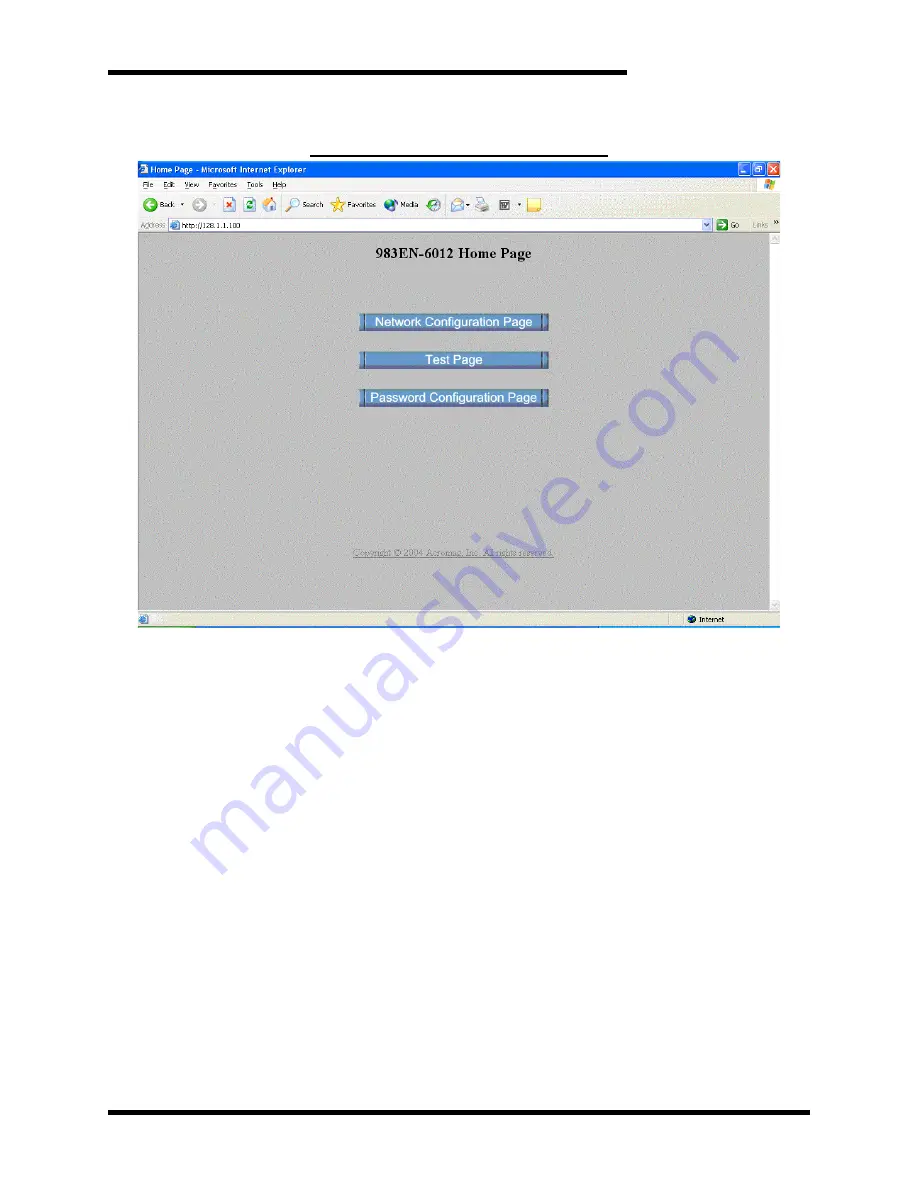
User’s Manual
41
4.2.4.5.5.1.
H
OME
P
AGE
Figure 4-4: Screen shot of Home Page
The Home Page provides buttons to access the other web
pages of this module that are used to configure the network
parameters, change the user name and password, and
operate the module. For each new browser session that
accesses the Home Page of this module, you will be
presented with a window prompting you to enter the current
User Name and Password as shown below. This
information is required before the program will allow you to
make any other selections.
The default user name and
password is “User” and “password00” respectively.
After entering these defaults, you may wish to invoke the
Password Configuration Page to change these parameters
to something more meaningful for you.
IMPORTANT:
If you forget your user name and password,
you can always toggle the module into default mode via the
default mode toggle switch at the front of the module, and
the password and username will revert to the original
defaults noted above, thus allowing you to re-invoke the
Password Configuration Page and change the username
and password as required.
Summary of Contents for M3452
Page 14: ...M3452 vR7 EIP PDP 14 This page intentionally left blank ...
Page 19: ...User s Manual 19 Figure 3 2 Customer Connections in K9 Chassis CUSTOMER I 0 CONNECTION ...
Page 21: ...User s Manual 21 Figure 3 2 Customer Connections in M14 Chassis CUSTOMER I O CONNECTION ...
Page 24: ...M3452 vR7 EIP PDP 24 Figure 3 6 I O Hookup with R7 EIP PDP Communication ...
Page 26: ...M3452 vR7 EIP PDP 26 Figure 3 8 24VDC Power Connection ...
Page 58: ...M3452 vR7 EIP PDP 58 This page intentionally left blank ...
Page 66: ...M3452 vR7 EIP PDP 66 Figure 6 3 M3452 K9 Chassis Dimensional Outline Drawing ...
Page 68: ...M3452 vR7 EIP PDP 68 Figure 6 5 M3452 M14 Chassis Dimensional Outline Drawing ...
Page 75: ...User s Manual 75 NOTES ...
Page 76: ...M3452 vR7 EIP PDP 76 This page intentionally left blank ...
Page 77: ......
Page 78: ......
Page 79: ......






























