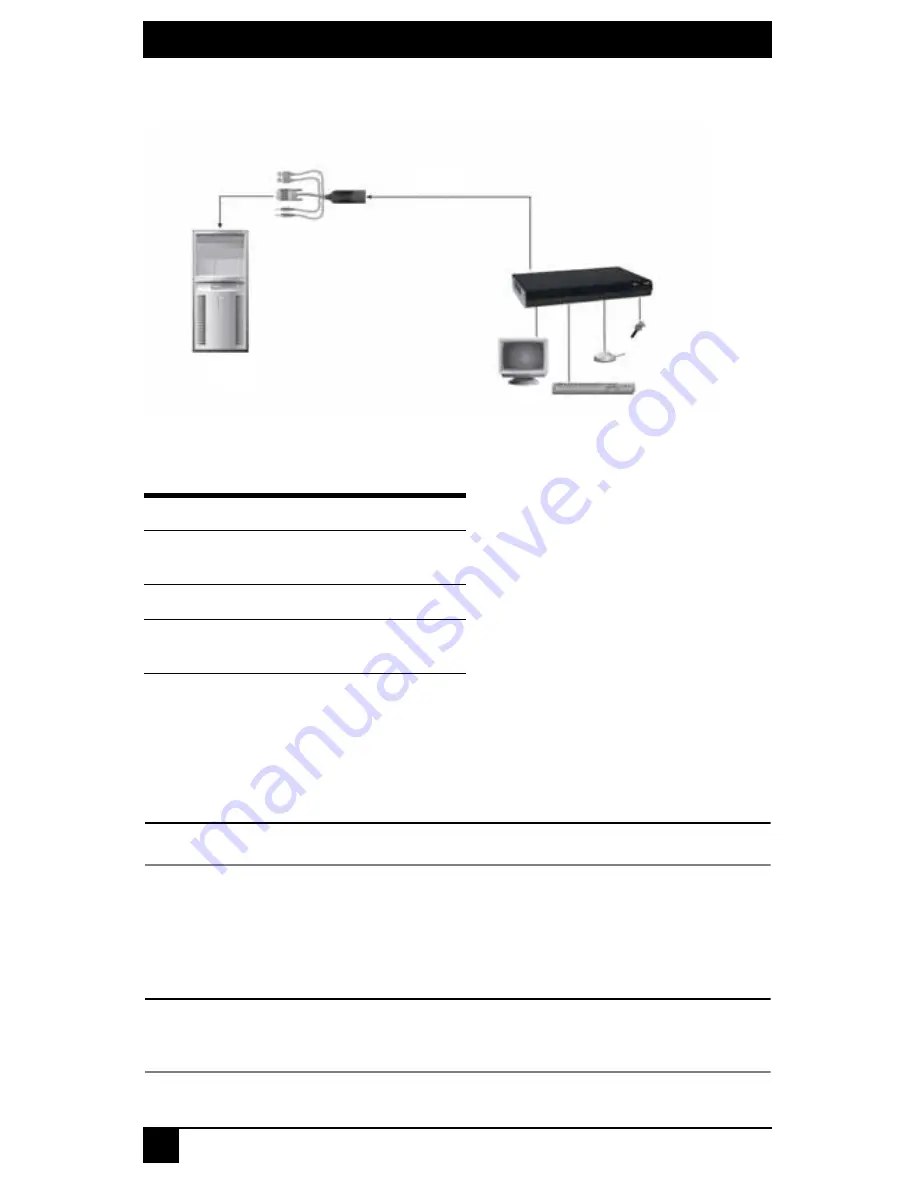
SERVSWITCH DTX 5000/5001/5002 USER GUIDE
22
configuration, you can install only one DTX5000-T transmitter and DTX5000-R user
station pair on a subnet and you must locate both on the same subnet as well.
Figure 3-1. Point-to-Point Installation (DTX5000-R User Station)
To connect the DTX5000-T transmitter:
Before connecting the DTX5000-T transmitter to the remote workstation, ensure that the
resolution and the refresh rate of the remote workstation are supported by the DTX5000-R
user station. Set the screen resolution and refresh rate of the remote workstation.
Unsupported settings will cause blank video at the user station.
NOTE:
Go to www.blackbox.com for updated information on supported resolutions and refresh rates.
1.
Turn off the remote workstation.
2.
The DTX5000-T transmitter has two USB connectors. Connect each of these connec-
tors to a corresponding USB port on the remote workstation.
3.
Connect the video connector on the DTX5000-T transmitter to the appropriately
labeled port on the back of the workstation.
NOTE:
A VGA-only workstation can be connected to the DTX5000-T transmitter using a VGA to DVI-I adaptor
(Black Box Part No. FA462). You must configure the DTX5000-T transmitter video settings for VGA through
the serial menu.
Table 3.1 Descriptions of Figure 3-1
Number
Description
1
DTX5000-T
Transmitter
2
Remote Workstation
3
DTX5000-R User
station
1
3
2
Summary of Contents for ServSwitch DTX5000
Page 1: ......
Page 2: ......
Page 3: ...SERVSWITCH DTX5000 5001 5002 USER GUIDE I ServSwitch DTX5000 5001 5002 User Guide...
Page 6: ...SERVSWITCHTM FAMILY IV...
Page 10: ...SERVSWITCHTM FAMILY VIII...
Page 12: ...SERVSWITCH DTX5000 5001 5002 USER GUIDE X...
Page 32: ...SERVSWITCH DTX5000 5001 5002 USER GUIDE 20...
Page 82: ...SERVSWITCH DTX5000 5001 5002 USER GUIDE 70...
Page 90: ...SERVSWITCH DTX5000 5001 5002 USER GUIDE 78...
Page 95: ...NOTES 83...
Page 96: ...NOTES 84...
Page 97: ......
Page 98: ......






























