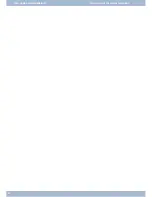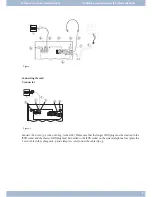Con fi gu ring the he ad set con nec tor elmeg CS410/CS410-U
8
DSHG trans mit ter
7
V+ (3.3V)
6
Mi cro pho ne - (Ground)
5
Re cei ver (3,3V swit cha ble over re sis tan ce)
4
Re cei ver (Ground)
3
Mi cro pho ne +
2
Earth (Ground)
1
DSHG re cei ver
Con fi gu ring the he ad set con nec tor CS400xt
4
Mi cro pho ne - (Ground)
3
Re cei ver (3,3V swit cha ble over re sis tan ce)
2
Re cei ver (Ground)
1
Mi cro pho ne +
Ot her set tings for the use of the he ad set
You can use eit her the re cei ver or the he ad set to make a call. When using a he ad set, the fol lo wing set tings are re qui red
or available:
·
In the con fi gu ra ti on of the sys tem te le pho ne, set up a functi on key for ope ra ting the he ad set (he -
ad set key, see page 53).
·
The con nec ted he ad set can be used au to ma ti cal ly for cer tain ope ra tions on the sys tem te le pho ne
(see page 60).
·
If spe ci al sup port is sa ved in the sys tem te le pho ne for your he ad set, en ter the cor re spon ding type
of he ad set (see page 63).
e.g. the LED in the mi cro pho ne of the »Fi re fly F142 N« from Plan tro nics is swit ched through the
system telephone.
·
If you want to use the he ad set to au to ma ti cal ly re cei ve calls, set the time to au to ma tic pi ckup (see
page 71). In the con fi gu ra ti on of the sys tem te le pho ne, set up a functi on key for ac ti va ting or de -
ac ti va ting automatic call pickup.
·
Using the he ad set the ans we ring ma chi ne can be que ried if au to ma tic he ad set ope ra ti on is set up.
Connecting the system telephone to a PC
Connecting the PC connecting cord (USB)
,
Use the USB ca ble supp lied to con nect the sys tem te le pho ne to the PC or a hub. If you use anot her USB ca ble,
note that the dis tan ce bet ween the sys tem te le pho ne and PC or te le pho ne and hub must not ex ceed five me -
Connecting the system telephone to a PC
Un pa cking and po si tio ning the sys tem te le pho ne
11
4 3
2 1
Fi gu re: 6
8
7
6 5
4
3
2
1
Fi gu re:
Summary of Contents for elmeg CS410
Page 6: ...Table of contents IV...
Page 12: ...Description and installation Extensions for the system telephone 6...
Page 138: ...132...
Page 145: ...139 Headseton off Auto answer HeadsetEin Aus Aut Rufannahme...
Page 146: ...140...
Page 147: ...141...
Page 148: ...142...
Page 151: ...145...