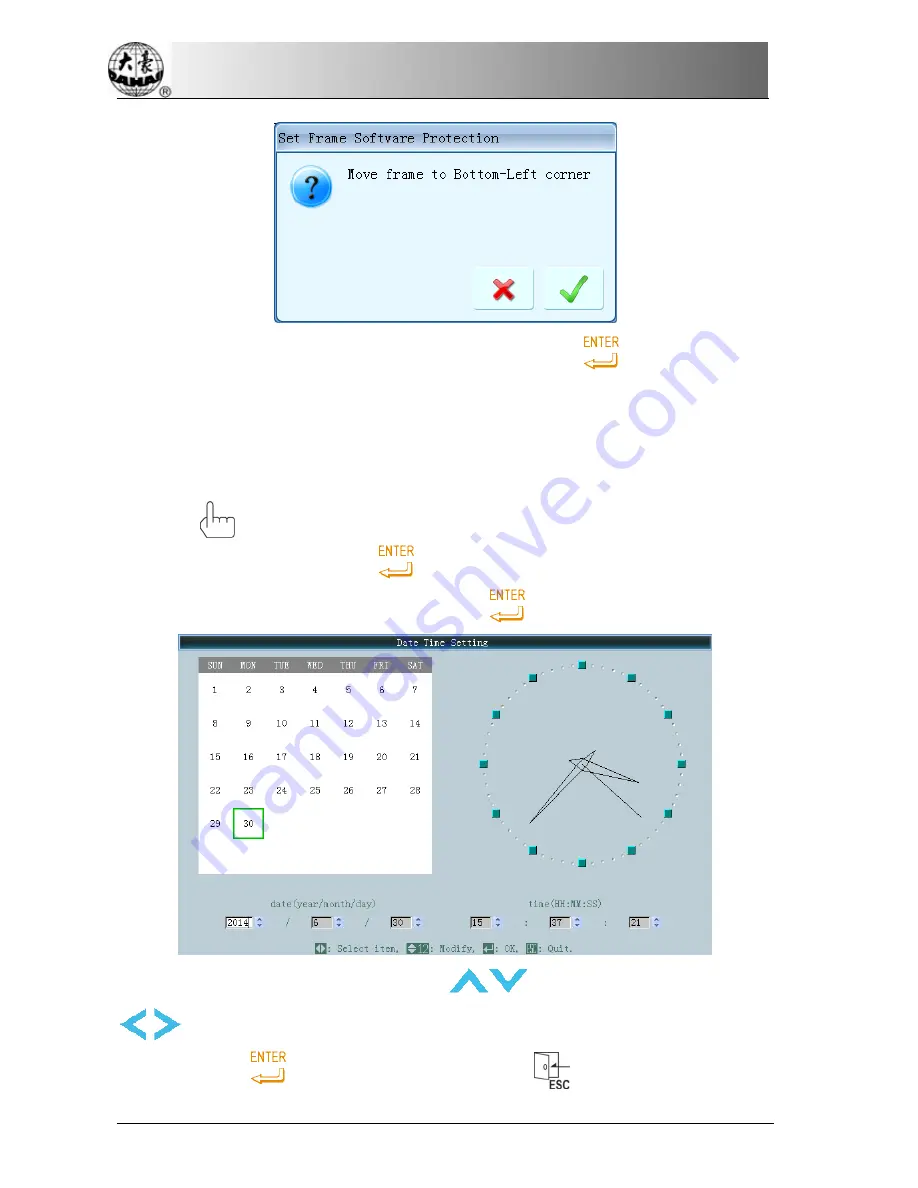
Chapter 6 Assistant Operation
Use the frame-moving key to confirm the bottom-left corner, press “
”to confirm.
6.
System will record frame software protection.
6.2.6
Set system clock
In date and time screen, users can check and modify the current date and time.
1.
Press “
” to enter the “Machine Parameter Manage” screen. Then move cursor to
“Other assistant operation” and press“
” to enter that screen.
2.
Move the cursor to
“
set system clock
”
and press “
”.
3.
Use the digital key to input numbers; use
to find the number you want; use
to select option.
4.
Press the key “
”to confirm the modification, press “
” to return without saving.
82 BECS- D56 computerized embroidery machine owner’s manual
Summary of Contents for BECS-D56
Page 2: ......






























