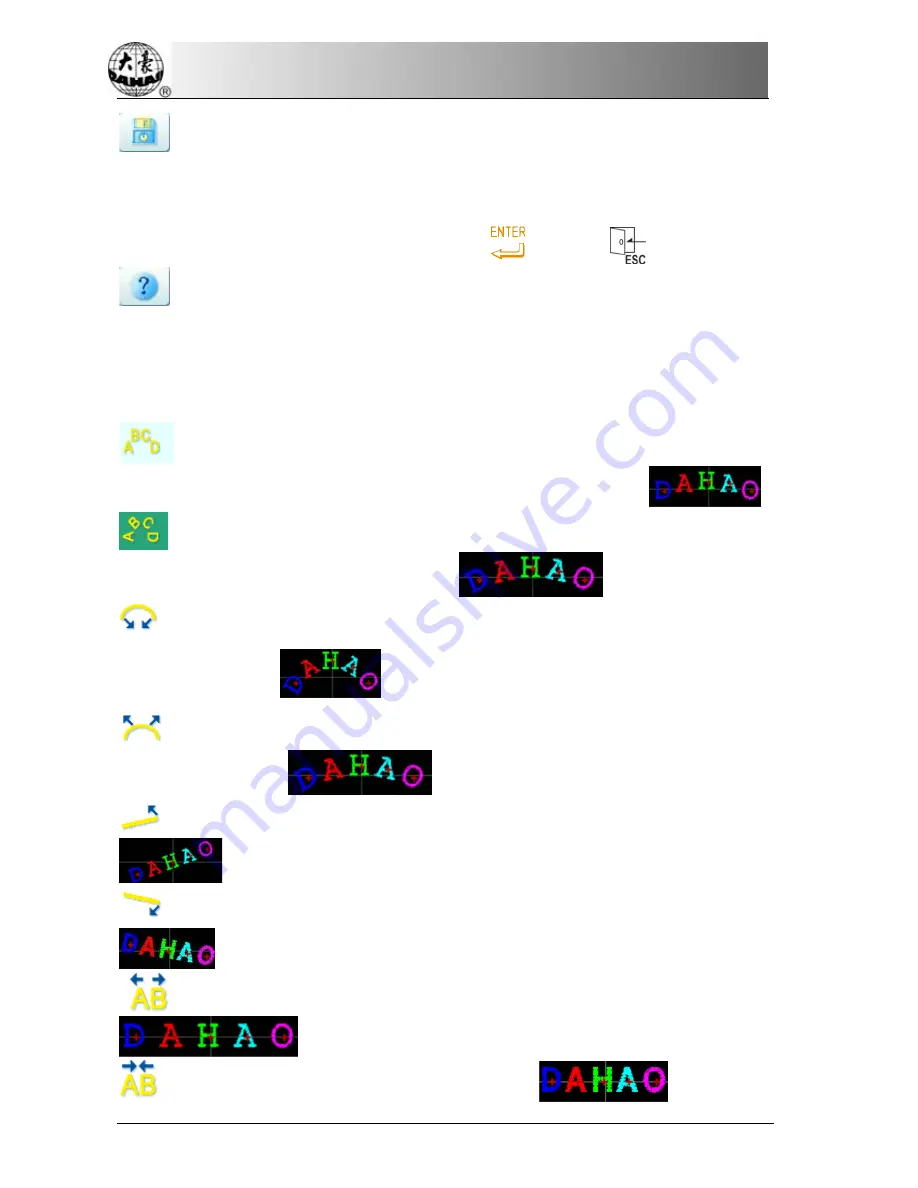
Chapter 9 Letter Design
“Save”: it is used for saving letter pattern that is being edited. After user clicks that key,
the system will display the window that user can input the pattern number and pattern name.
According to the pattern name and pattern number that need modification (the serial number
does not need modification generally), user can click “
”to save or “
”to quit.
“Help": Online help of “create character pattern” screen.
C.
Adjustment key of parameter arrangement
If you edit individual letter and then adjust the arrangement parameter, the edition to the
individual letter will be probably covered.
"Fix the letter direction": When user arranges the letter in arc method, the letter angle
will not be changed with the position of round arc, but kept in a certain angle
.
“Angle follow”: When user arranges the letter in arc method, the letter angle changes
along with the position of arc (vertical to the arc)
.
“Radian increase”: When user arranges the letter in arc, this parameter will enlarge the
radian of reference arc
.
“Radian reduces”: When user arranges the letter in arc, this parameter will reduce the
radian of reference arc
.
“Whole anticlockwise rotate”: Rotate the whole letter string in anticlockwise direction
.
“Whole clockwise rotate”: rotate the whole letter string in clockwise direction
.
"Extend letter space”:
Increase the distance between the
letters
.
“Reduce letter space”: reduce space between letters
.
104 BECS- D56 computerized embroidery machine owner’s manual
Summary of Contents for BECS-D56
Page 2: ......
















































