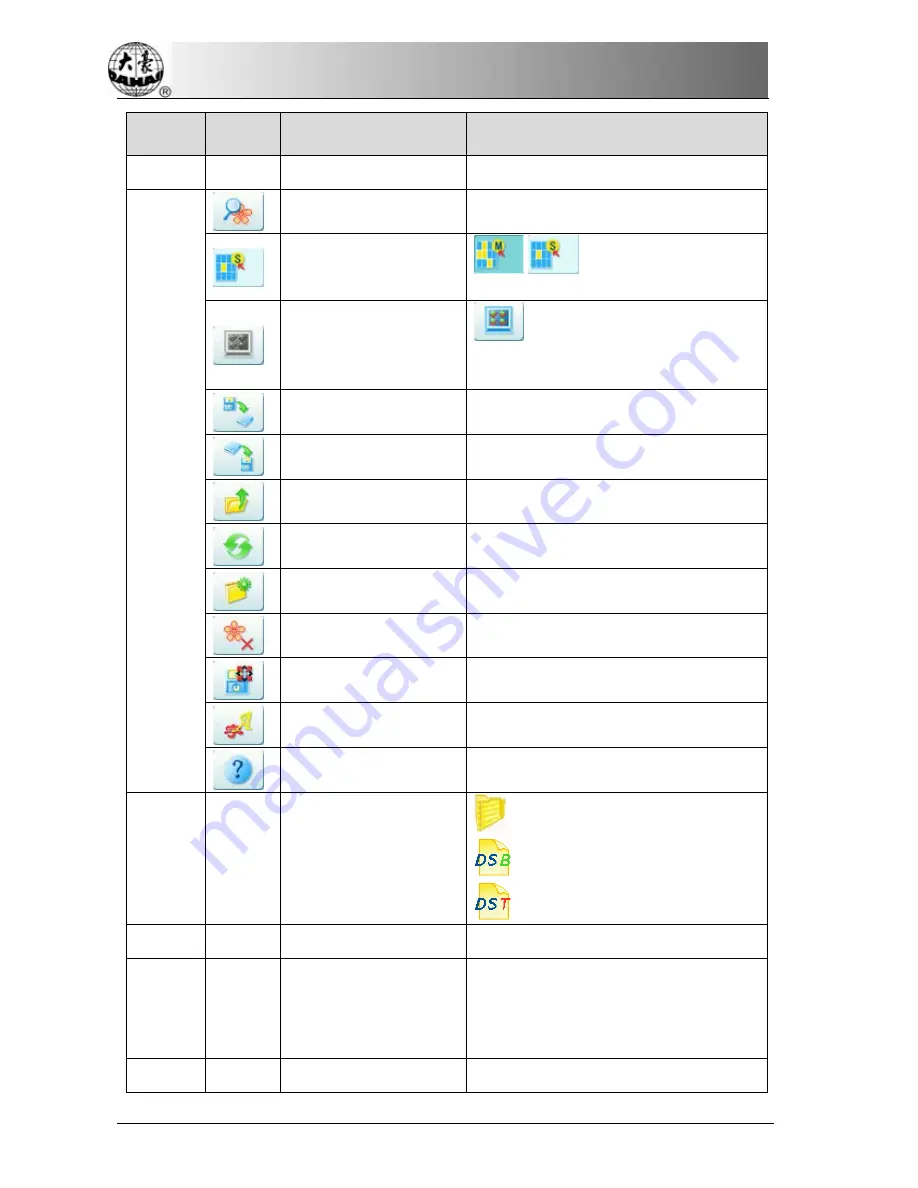
Chapter 3 Disk Management
Number
Icon
Name
Description
4
Current route
5
Preview of designs
Display the shape of selected design and
its information.
Single- selection
/Multi-selection
Switch between single-
selection and multi-selection
Select all
Select all the items in the current
folder, only available in the
multi-selection mode
Design input
Input design from disk to memory
Design output
Output design from memory to disk
Previous directory
Go to previous directory
Refresh the disk
Refresh current disk directory
Create new directory
Create a new directory on current disk
Delete document
Delete the selected documents
Format disk
Format the current disk
Monogramming
Operations relating to monogramming
Help
Display the help menu.
6
Icons of the objects
for folder
for files of DSB form
for files of DST form
7
Names of the objects
Names of the files or folders
8
Design stitch number
It displays the stitch number of the
design. (it will be empty if it’s not a
design file.)
9
Design file date
It will be empty if it’s not a design file.
26 BECS- D56 computerized embroidery machine owner’s manual
Summary of Contents for BECS-D56
Page 2: ......
















































