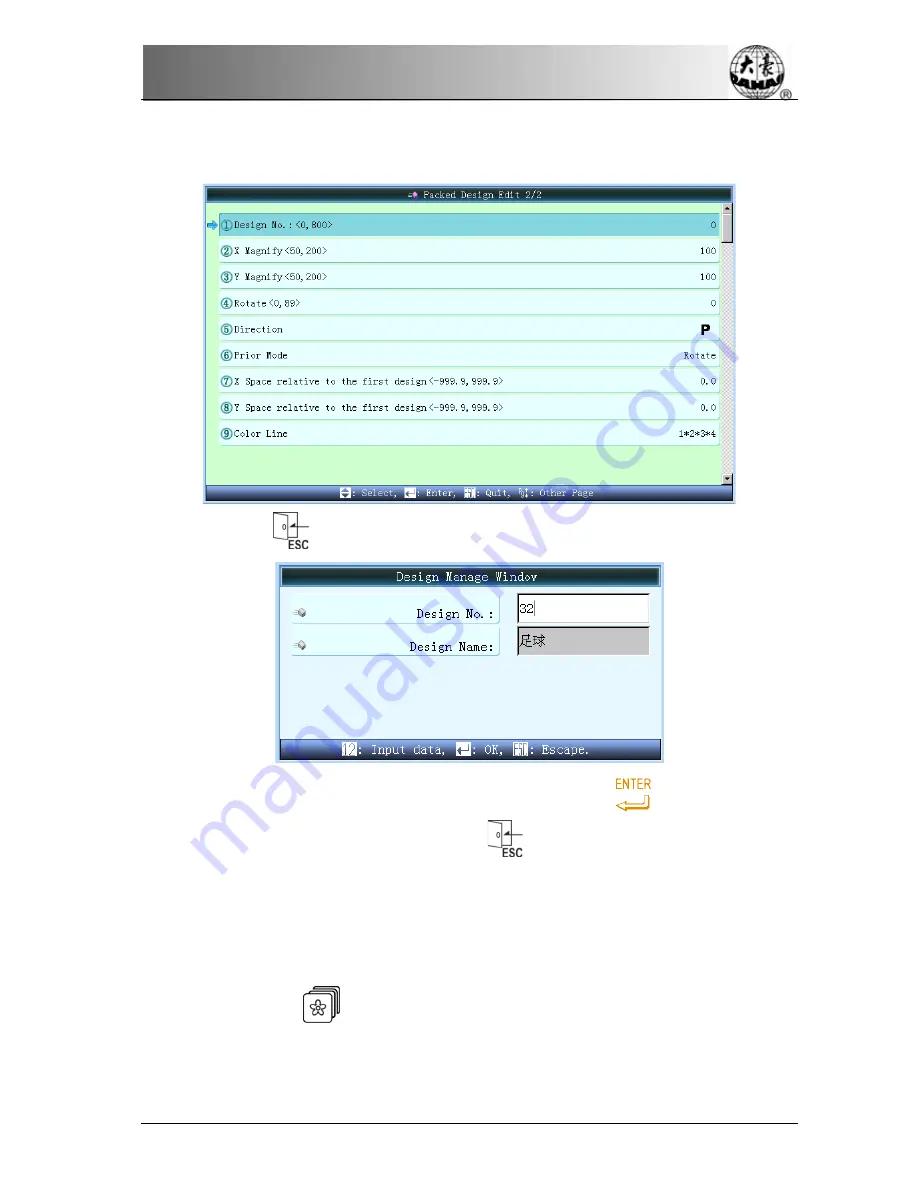
Chapter 4 Memory Design Management
If the current design is not the first design in the packed design, user should set the interval
between it and the first design.
6.
Press the key “
”to save the packed design.
7.
After inputting the design number and its name, user can press “
”to save it and return
to the design operation selecting screen. Pressing “
” is to cancel the operation and return to
the design operation selecting screen.
4-10
Design division
The action will divide one design into two designs at the pointed stitch.
1.
Press the button “
” on the main screen to enter the memory design management
screen.
2.
Select the design for operation.
BECS-D56 computerized embroidery machine owner’s manual
45
Summary of Contents for BECS-D56
Page 2: ......
















































