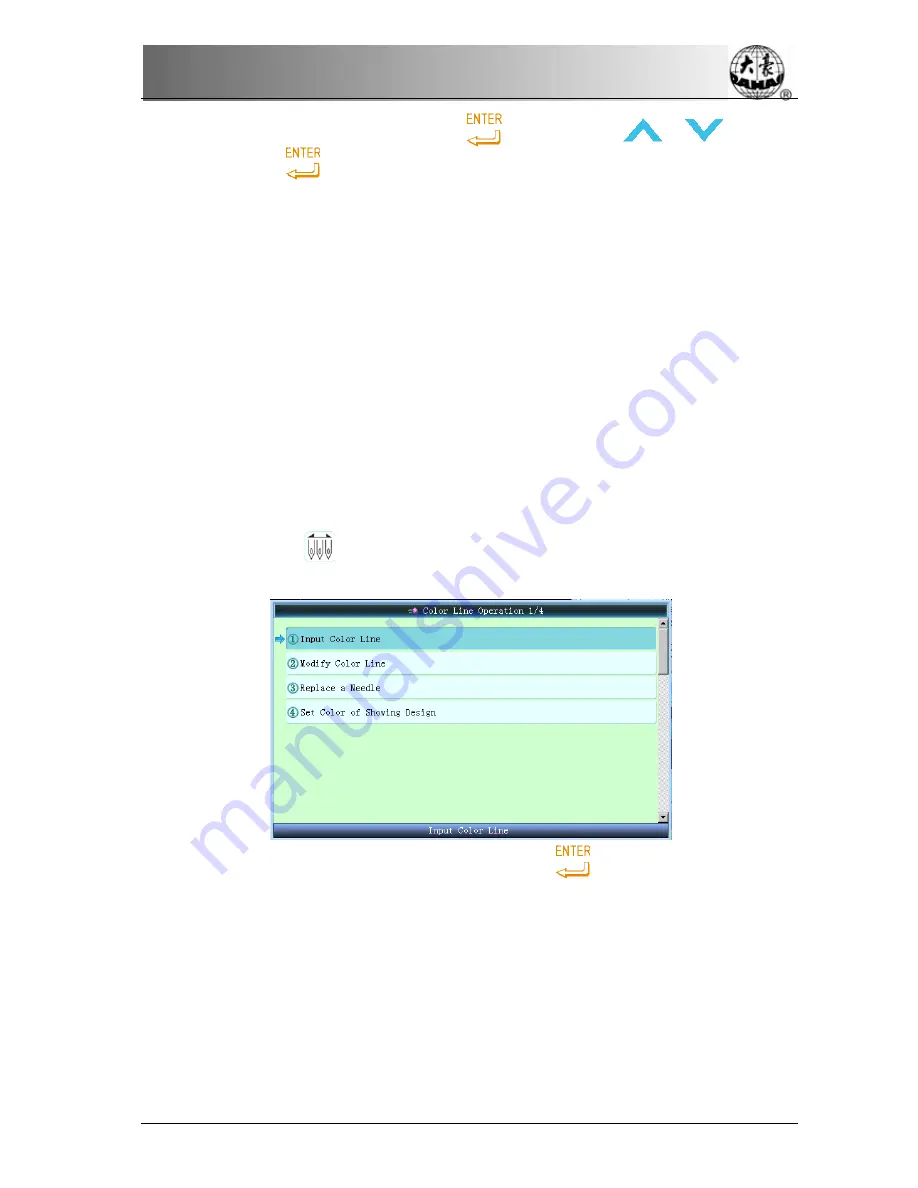
Chapter 10 JF type sequin embroidery
Move the cursor to this parameter and press “
”to enter it. Use
or
to modify
the value and press “
”to confirm.
(17)
L/R Sequin Pitch Valve Action Time.
This parameter is used to change the waiting time of the adjustment on action of interval valve.
The larger the value is, the waiting time will be longer; the smaller the value is, the waiting time
will be shorter. User needs to adjust this value according to the actual condition of the sequin
device. The default value of this parameter is 2.
10-6
Change color order and set sequin mode
User must set sequin mode before setting color-changing for normal multi-sequin
design, but for the special multi-sequin design, user only need set color-changing
order instead of setting multi-sequin sequin mode.
Detailed operations are as below:
1.
press the key
“
”
in the main screen to enter the Color Line Operation
screen:
2.
Move the cursor to “input color line” and press “
”to enter it.
3.
Input color-changing position with digits key (Note: the number you input can
not be over the needle number) in order. System will show needle position and
related needle position order. If the first/end needle is multi-sequin device, it
will require user to set the sequin delivery mode. If it is single sequin device or
special multi-sequin design, it will not be necessary to set it. For an example of
the first needle position 1,when you input 1, the system will show:
BECS-D56 computerized embroidery machine owner’s manual
117
Summary of Contents for BECS-D56
Page 2: ......






























