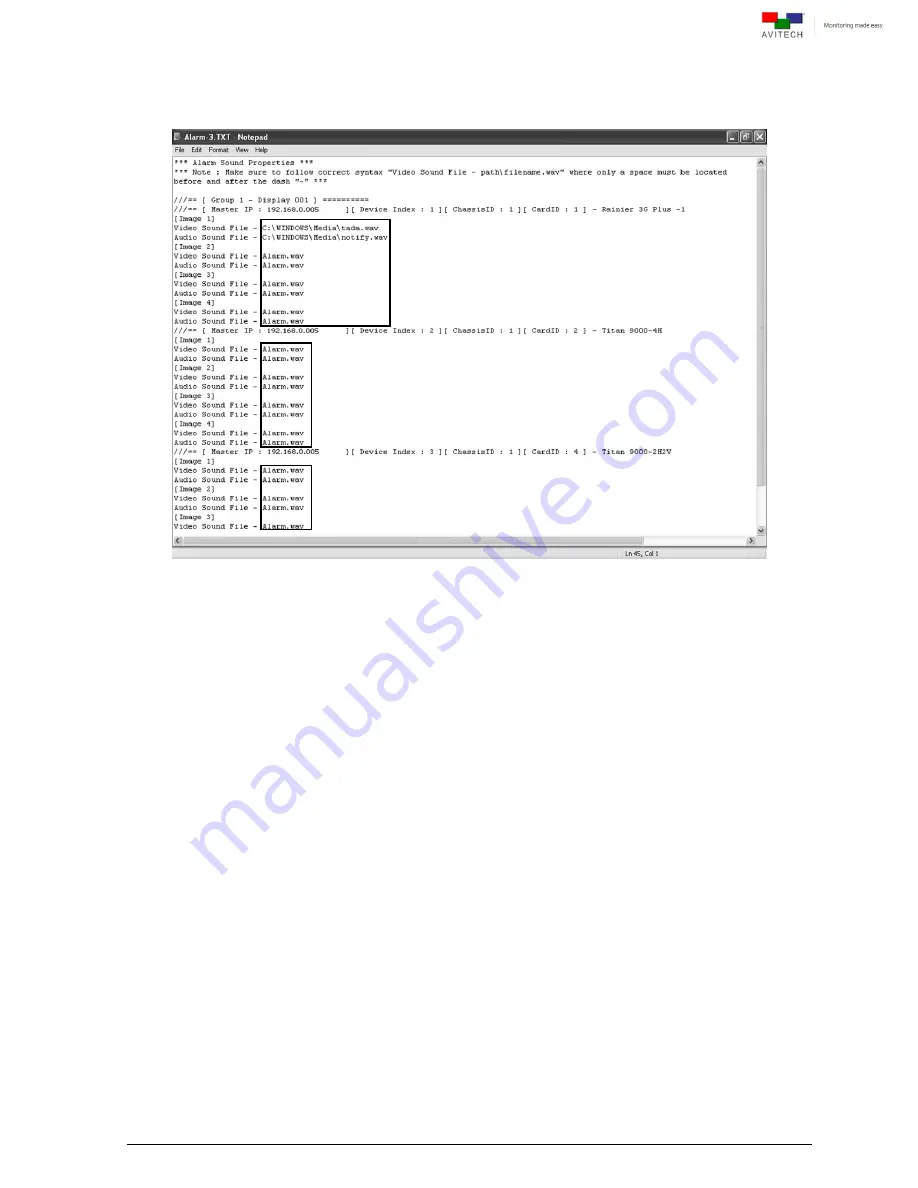
132
Step 2. Edit the text in the file (highlighted as shown below).
Make sure to follow correct syntax for editing the contents of the file: "Video Sound File
– file
path\filename.wav" where only a space must be located before and after the dash (
–).
Figure C-3
Phoenix-Q Software: Change Alarm Sound File
Step 3. When done editing the alarm sound filename save the
txt
file and import it. The alarm sound
WAV file(s) will be updated.
























