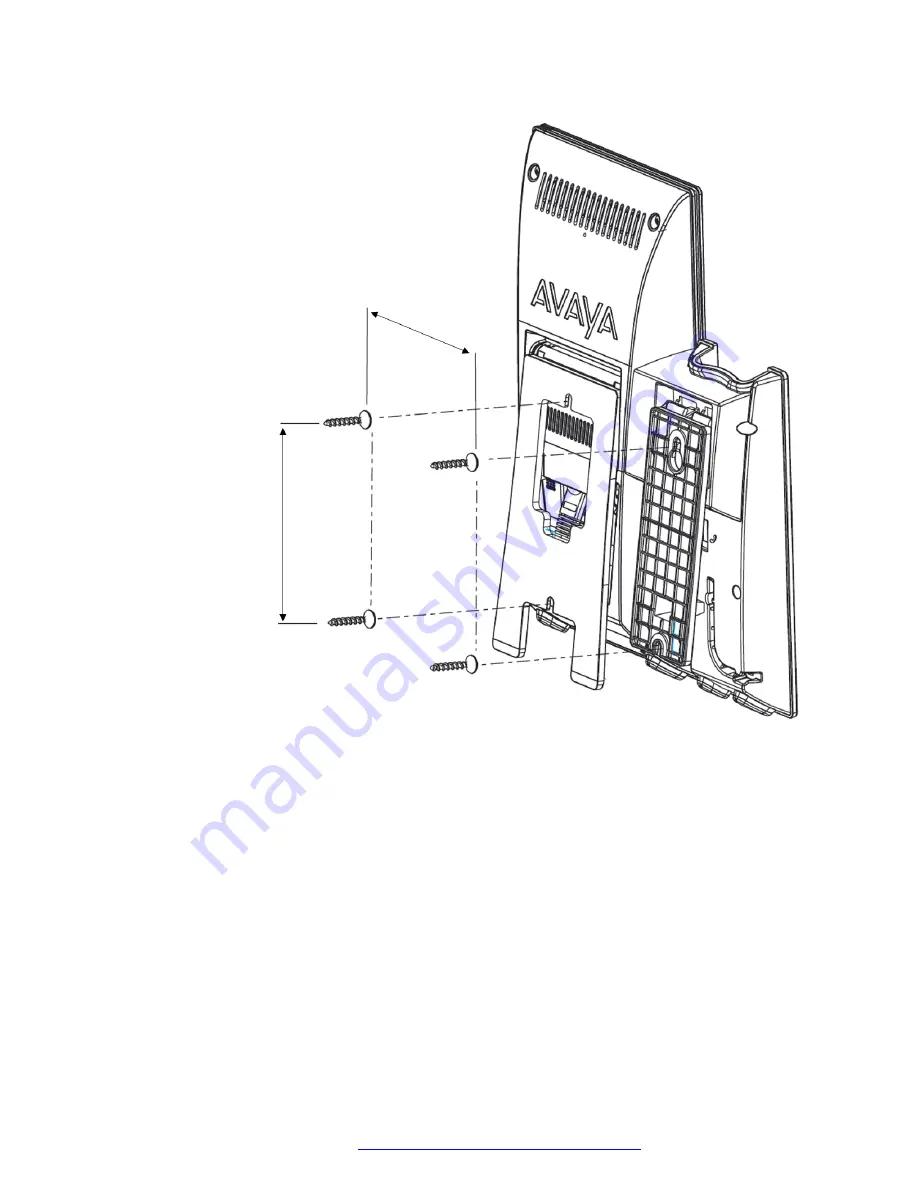
3.47 in
(88.25mm)
4.00 in
(101.6mm)
2. Drill holes and use a Phillips-head screwdriver to install the screws on the wall.
3. Pull the tilt stand of the handset cradle out of its socket.
4. Attach the wall-mount bracket to the handset cradle by inserting the upper tab of the
bracket into the slot on the back panel of the cradle.
5. Plug the Ethernet cable to the LAN port on the rear panel of the device.
6. Close the device stand to make it rest on the rubber wedge.
7. Mount the device along with the handset securely on the screws fitted on the wall.
Device setup
April 2021
Using Avaya Vantage
™
50






























