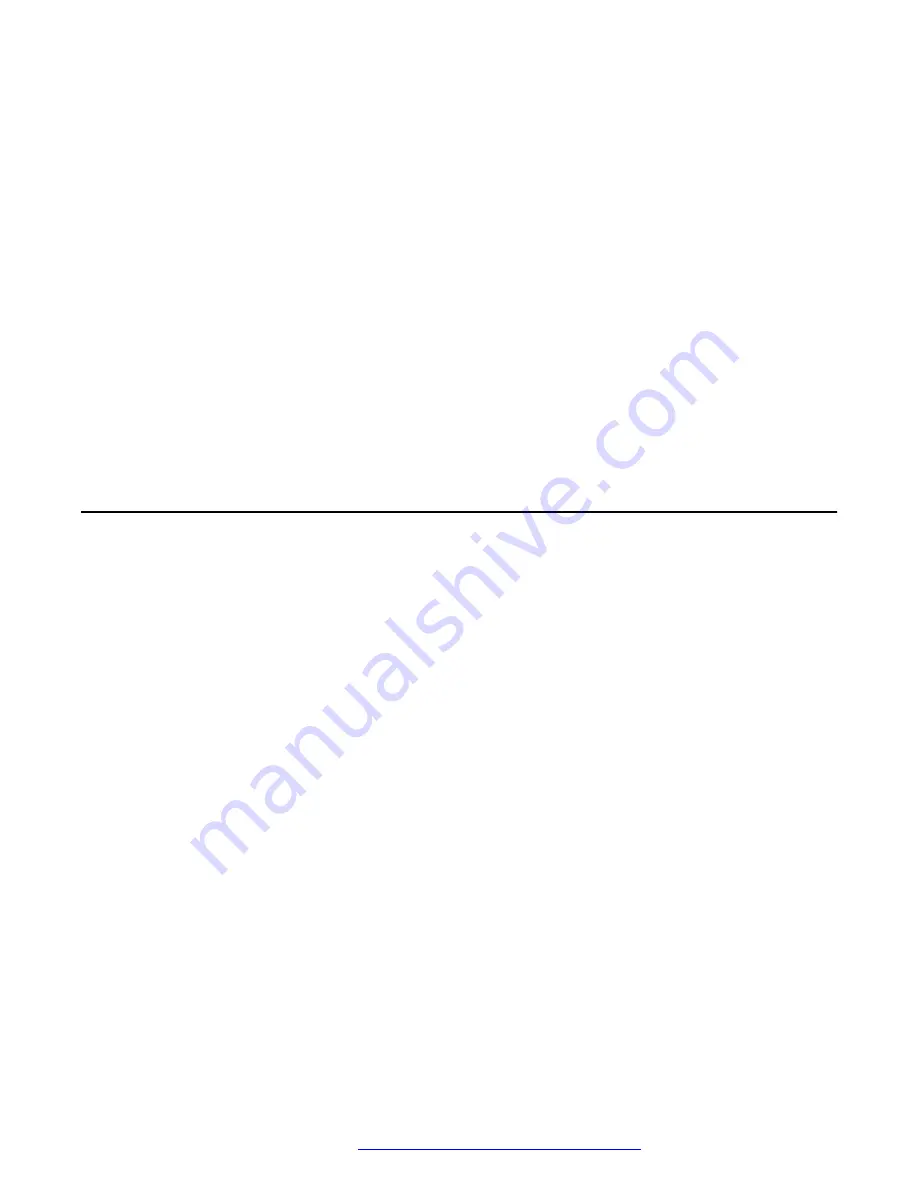
Procedure
1. Tap the
Dial pad
tab.
2. Tap
Extension
>
User Settings
.
3. Tap
Application
.
4. In Display preferences, tap
Name display preferences
and then select one of the
following options:
•
First Name First
: To display the contact names with the first name first followed by the
last name.
•
Last Name First
: To display the contact names with the last name first followed by the
first name.
5. Tap
Name sort preferences
and then select one of the following options:
•
First Name First
: To sort the contact list based on the first name.
•
Last Name First
: To sort the contact list based on the last name.
Setting a default contact creation option
About this task
Use this procedure if you want to set a default save option for new contacts. You can save
contacts as local device contacts or as personal enterprise contacts.
When creating a new contact, you can modify this setting.
Procedure
1. Tap the
Dial pad
tab.
2. Tap
Extension
>
User Settings
.
3. Tap
Application
.
4. In Contact preferences, tap
Create a new contact as
and then select one of the following
options:
•
Local Contact
: To create a contact as a local device contact.
•
Enterprise Contact
: To create a contact as a personal contact in the enterprise
directory.
Contact management operations
April 2021
Using Avaya Vantage
™
102






























