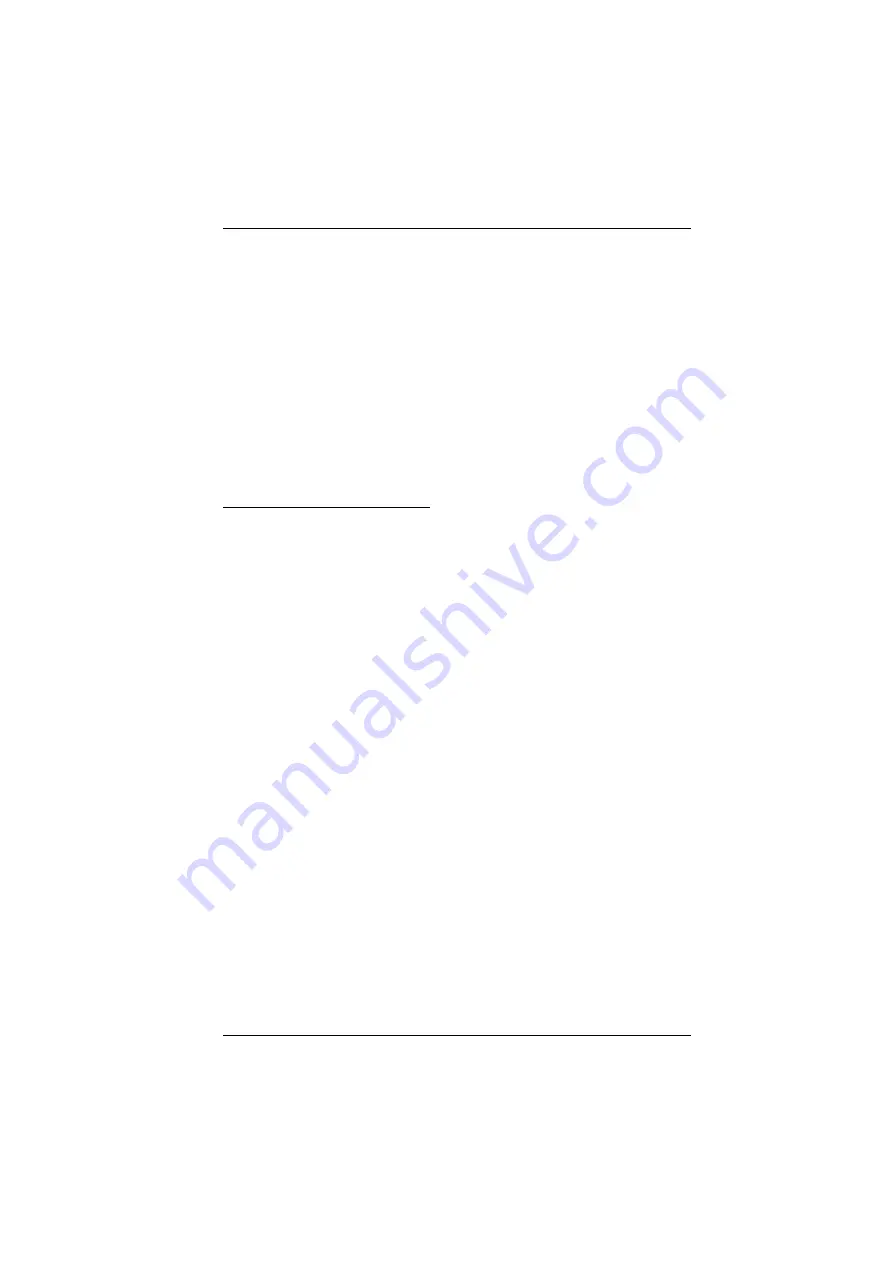
Chapter 1. Introduction
5
Built-in Database Generator for device driver setup and overall device
management
Built-in ATEN Library comprising 10,000+ device drivers and complete
ATEN VanCryst product drivers
Supports Telnet, TCP, ONVIF, and PJLink protocols for controlling IP-
based devices over a network
Two-way communication enables user-defined event monitoring to
automatically trigger the next actions
Test tool to verify commands in action before uploading the profile to the
Control Box
Simulator to simulate and review the customized GUI before uploading
ATEN Control System App
Allows administrators central control of multiple rooms via profiles on a
mobile device or tablet computer
Restrict user access to profiles via password authentication
Synchronization of system controls amongst multiple mobile devices and
tablet computers
Any iOS, Android, or Windows mobile device can be used to control the
system – no need to purchase costly exclusive user panels
Summary of Contents for VK1100
Page 1: ...ATEN Control System User Manual www aten com ...
Page 24: ...ATEN Control System User Manual 14 This Page Intentionally Left Blank ...
Page 48: ...ATEN Control System User Manual 38 This Page Intentionally Left Blank ...
Page 113: ...Chapter 5 ATEN Configurator VK6000 103 Icon Device Interface ...
Page 134: ...ATEN Control System User Manual 124 This Page Intentionally Left Blank ...
Page 152: ...ATEN Control System User Manual 142 This Page Intentionally Left Blank ...
Page 161: ...Chapter 7 ATEN Control System App 151 Controller PJLink Projector Telnet ...
Page 162: ...ATEN Control System User Manual 152 ONVIF TCP ...
















































