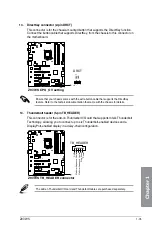Z97-WS
1-29
Chapter 1
6.
Chassis Fan control setting (3-pin CHAFAN_SEL)
These jumpers allow you to switch fan pin selection. The CHAFAN_SEL jumper is for
the front fans and rear fans control. Set pins 1-2 when using 3-pin fans or pins 2-3
when using 4-pin fans.
Z97-WS
Z97-WS Chassis Fan control setting
1 2
2 3
3-pin DC FAN
(Default)
4-Pin Force PWM FAN
CHAFAN_SEL
7.
TPM connector (20-1 pin TPM)
This connector supports a Trusted Platform Module (TPM) system, which securely
store keys, digital certificates, passwords and data. A TPM system also helps enhance
network security, protect digital identities, and ensures platform integrity.
The TPM module is purchased separately.
Z97-WS TPM Connector
PIN 1
TPM
PWRDWN GND +3VSB NC LAD0 +3V LAD3 PCIRST# FRAME PCICLK
NC
CLKRUN SERIRQ
NC
GND LAD1 LAD2
NC
GND
Z97-WS
Summary of Contents for Z97-WS
Page 1: ...Motherboard Z97 WS ...
Page 54: ...1 38 Chapter 1 Product introduction Chapter 1 ...
Page 59: ...Z97 WS 2 5 Chapter 2 To uninstall the CPU heatsink and fan assembly ...
Page 60: ...2 6 Chapter 2 Basic installation Chapter 2 To remove a DIMM 2 1 4 DIMM installation ...
Page 61: ...Z97 WS 2 7 Chapter 2 2 1 5 ATX Power connection OR ...
Page 62: ...2 8 Chapter 2 Basic installation Chapter 2 2 1 6 SATA device connection OR OR ...
Page 138: ...3 66 Chapter 3 BIOS setup Chapter 3 ...
Page 160: ...4 22 Chapter 4 Software support Chapter 4 ...
Page 180: ...6 12 Chapter 6 Multiple GPU support Chapter 6 ...
Page 186: ...A 6 Appendices Appendices ...