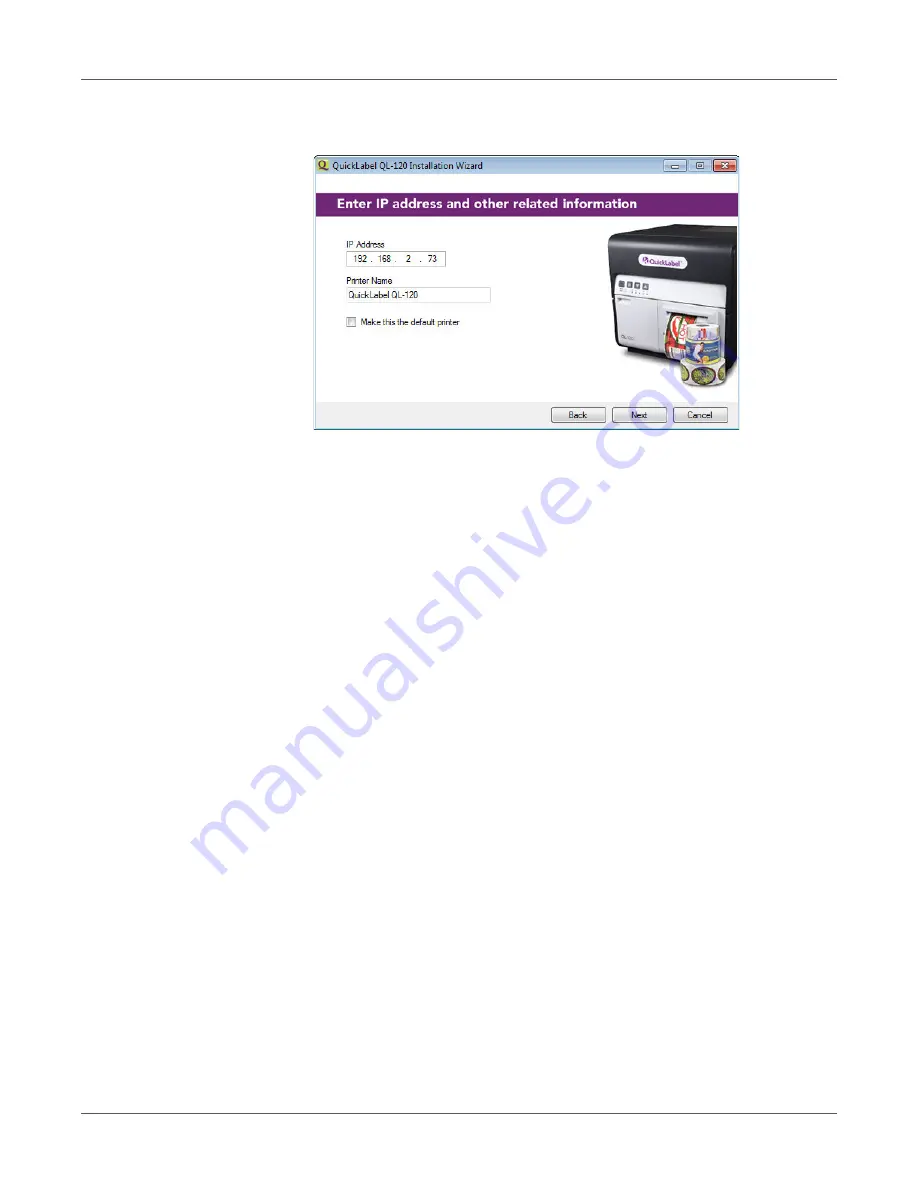
Getting Started
QL-120 User Guide
43
8.
If you selected the
Enter an IP address
option, follow this step. Otherwise, proceed to
the next step.
Enter the IP address of the printer. You can also provide a printer name and select
whether to make it the default printer.
Select the
Next
button.