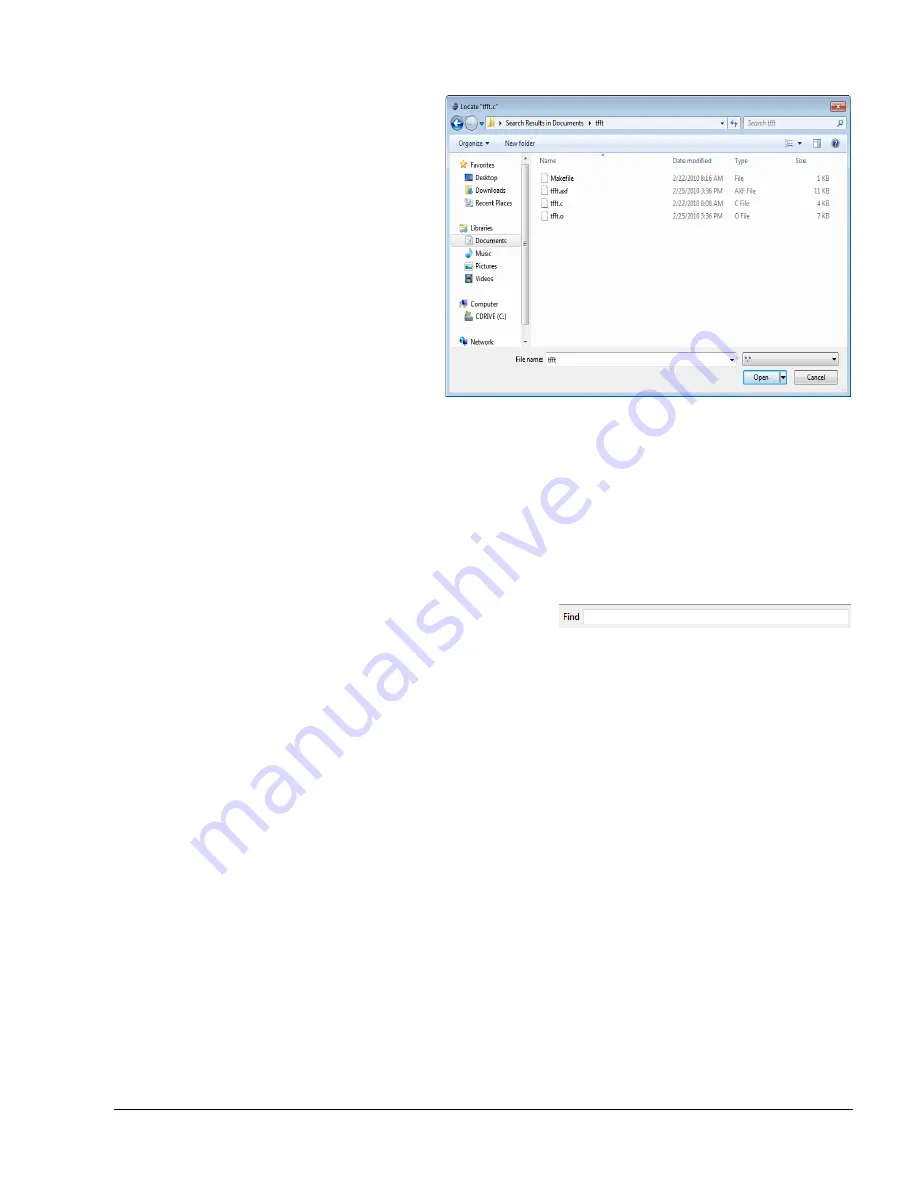
The Code View
ARM DUI 0482K
Copyright © 2010-2012 ARM. All rights reserved.
8-4
ID120712
Non-Confidential
Figure 8-5 Locate source dialog box
Locate the source file, select it, and click the
Open
button. Streamline now populates the view
with your source code and the statistical overlay. The Locate source dialog box is a standard file
navigation window, and varies depending on your operating system.
8.1.3
The find command
To search your code and instructions for a function name or a hexadecimal instruction address,
use the Find field, located just below the toolbar.
Figure 8-6 The Find field
Enter a string and the field on the right hand side updates to show the current match, if there is
one. Pressing the Enter key takes you to the first match in the code and subsequent presses of
the Enter key cycles through all of the available matches.
8.1.4
See also
Tasks
•
Opening the Capture Options dialog box
Reference
•
Filtering data and other Timeline view controls
•
Code view toolbar options and keyboard shortcuts
•
•






























