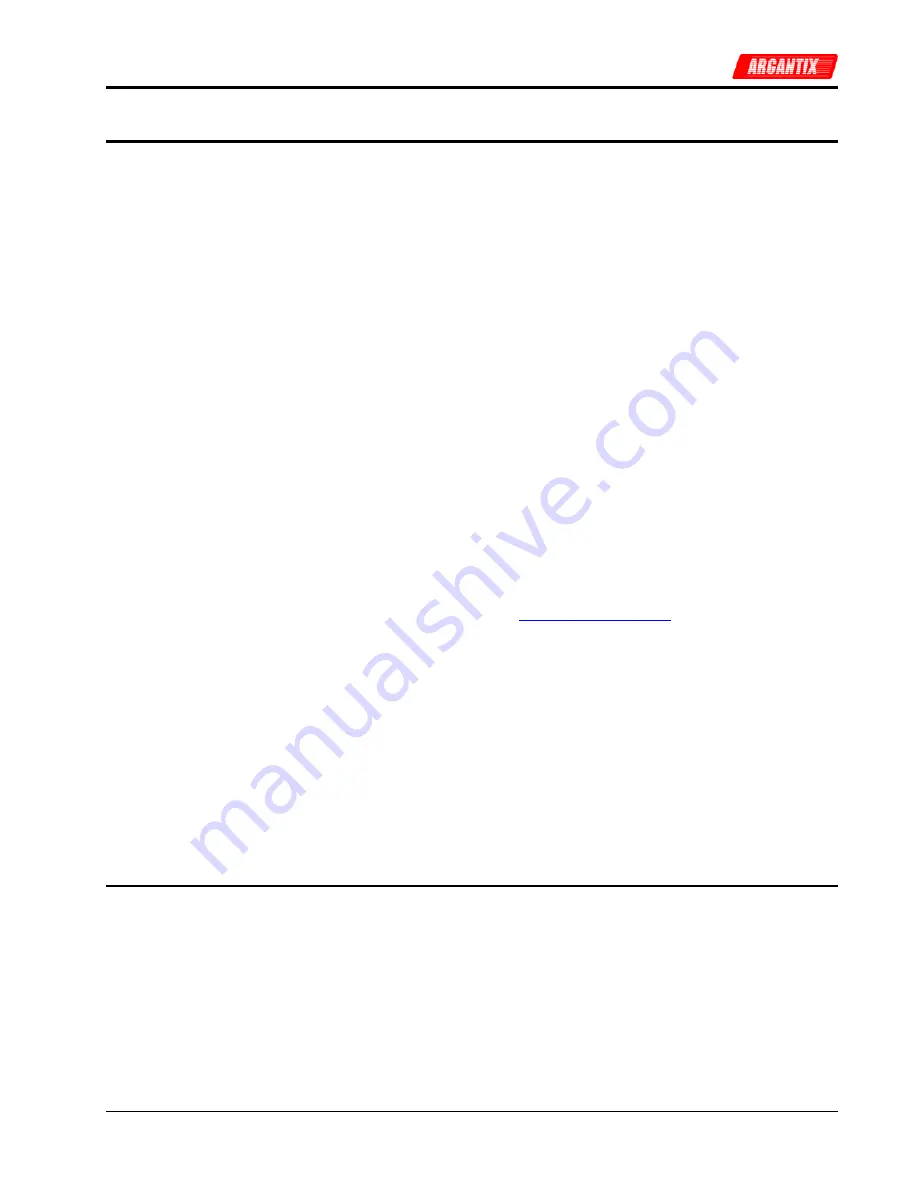
User and Programming Manual
50
XDS
Series
6.5 Controller Module (A3)
The Controller Module is designated A3. The controller module consists of a single printed circuit
assembly that contains both the CPU, measurement circuits, control loop and user controls and
indicators. The Controller Module has the circuits to perform the following operations:
1. Generates the output voltage and current reference signals and load regulates the output voltage
or current.
2. Allows setting of Voltage and Current from the front panel or the standard RS232C or optional
GPIB interface.
3. Measures and displays the output voltage, current, peak current and power.
4. Isolates and routes analog programming signal for Vprog or Iprogr if -IF option is installed.
The controller assembly consists of the DC controller board (A3) and, optionally, GPIB board (A8).
Refer to Figure 6-1.
The controller board is the core of this assembly. This board has a micro controller, A/D converters,
reference, and logic circuits to program, calibrate, and measure the output of the XDS Power source.
Voltage and current error amplifiers control the overall output according to user set values. Sensed
voltage and current signals from the DC Output modules feed these error amplifiers and the
measurement circuits. This board also holds the switches, rotary pulse generators, LED’s, and
seven segment displays at the front panel. An RS232 interface is standard to all XDS models and is
part of the controller assembly.
The controller board has a total of 15 jumpers W1 through W15 that determine the mode of
operation. Table 8-6, Table 8-7 and Table 8-8 show the valid jumper setting combinations. A "1"
indicates the jumper is installed. A "0" indicates the jumper is out. Factory default settings are
determined by the configuration option. See section 2.10. To change jumper settings, the top cover
has to be removed to gain access. Contact Argantix (
) prior to doing so to
ensure the warranty is not voided. The jumper locations on the back of the controller board are
shown in Table 8-6, Table 8-7 and Table 8-8.
Analog Input
The controller board also contains an analog programming interface. This analog input may be used
to control either the output voltage (default) or current limit. The desired mode is selected through
jumper settings. See section 8.4
Analog Output (Imon)
The controller board also has an analog output signal (Imon), which may be used to drive an XDS
unit configured as an auxiliary unit. (-AUX). In this case, the control loop extends to the power
modules in the –AUX unit and the voltage and current limit settings of all units can be controlled from
the master unit.
6.5.1
Remote Control [Option] Interfaces (A8)
The XDS Series comes standard with an RS232C remote control interface. It can also be outfitted
with a GPIB / IEEE 488 interface board. (Option -IF, Assembly A8.
The optional GPIB board (A8) provides a GPIB interface J4 to J23. A micro controller operating from
SELV supplies handles the communication between the GPIB connection and the controller board.
The GPIB address for the DC power supply (if installed) is selected by a DIP-switch on the right side
of the unit. Only one interface can be active at any given time and must be selected using DIP-switch
position 6. (Refer to Figure 9-3: GPIB Address Selection Switch).
Summary of Contents for XDS 100-100
Page 4: ...User and Programming Manual 4 XDS Series Electrical Safety Symbols Used in This Manual ...
Page 27: ...User and Programming Manual XDS Series 27 Figure 3 5 Outline Drawing XDS DC Supply ...
Page 41: ...User and Programming Manual XDS Series 41 Figure 5 4 Parallel Cable Interconnect Accessory ...
Page 69: ...User and Programming Manual XDS Series 69 Figure 8 3 Replaceable Fuse Locations ...
















































