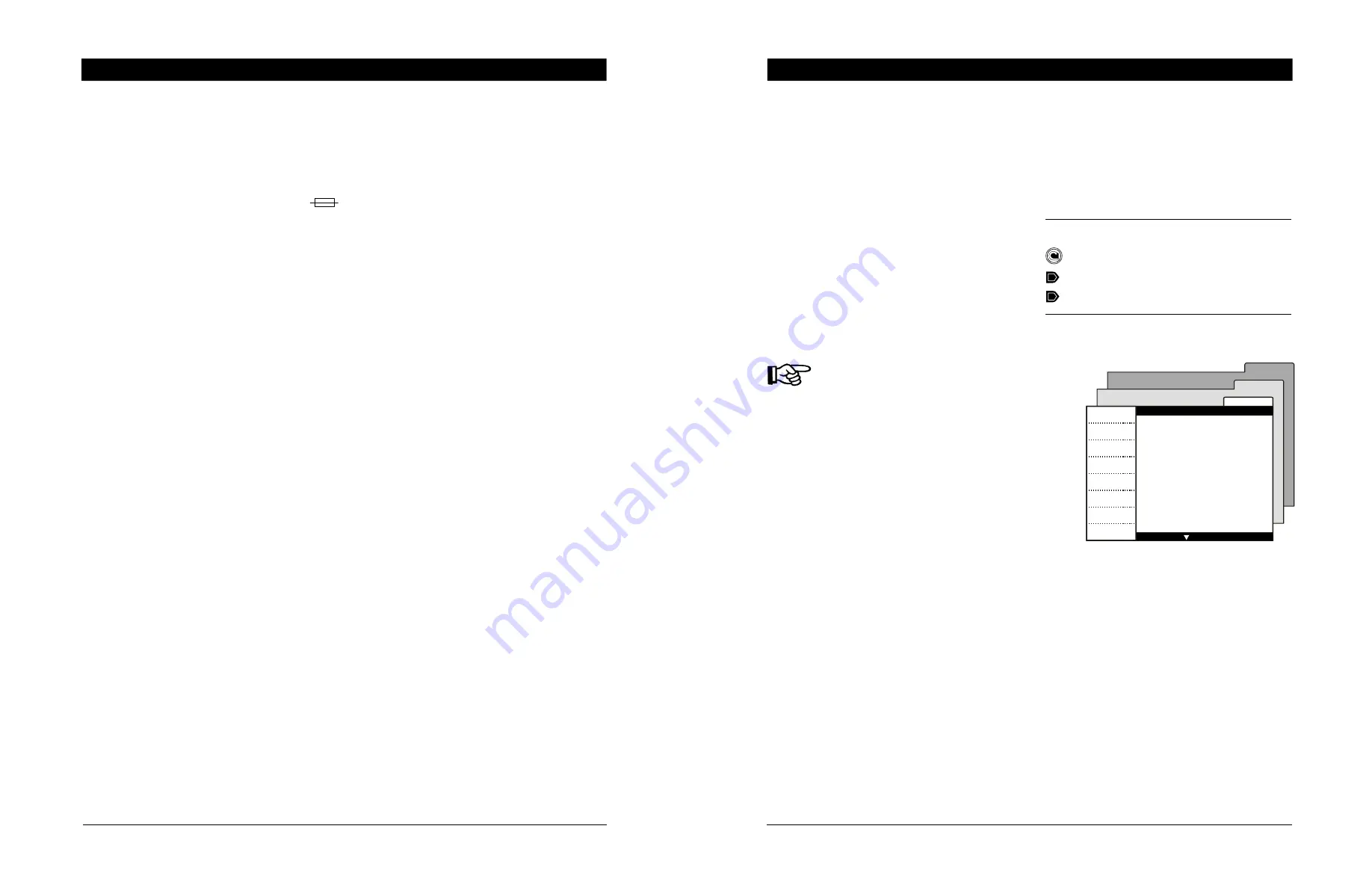
76
EXPERT LA rev.00
EXPERT LA
13.
TECHNICAL SPECIFICATIONS
Type .................................................... EXPERT LA
Main supply fuse F25 ..............................
1A, fast-blow
Mains supply/frequency ........................... 120/240 VAC, 50/60Hz
0-10V outputs ....................................... 0-10Vdc, 30mA source max.
Precision on 0-10V outputs ...................... ±1 %
14Vdc output ........................................ 14 VDC ±10%, regulated, 250 mA max.
Alarm contact ....................................... ON/OFF output, 24VDC or AC, 0.15A.
Housing ................................................ IP54, plastic casing
Operating temperature ............................ 32 to 104°F (0 to 40 °C)
Storage temperature ............................... 5 to 122 °F (-15 to 50 °C)
Ambient relative humidity ........................ max. 95%
RH input ............................................... 4-20 mA
Outside RH input .................................... 0-2.5V DC
Temperature inputs................................. 1K @ 77 °F (25 °C), NTC
17
EXPERT LA rev.00
EXPERT LA
Show settings of:
Even when a program is running you can still
display parameter settings of other programs
without changing the program in use. Se-
lect the desired program to be displayed on
screen.
Only programs that are enabled in the Installation
Setup are available (see sec. 4.5).
Running program:
This message is shown when the program
selection is made manually (i.e., it is not se-
lected as a function of the day and/or out-
side temperature). Select the running pro-
gram.
Only programs that are enabled in the Installation
Setup are available (see sec. 4.5).
The day number refers to
the animal age.
4.3.2
Copying & Pasting Programs
Use the copy-paste function to duplicate all param-
eter settings associated to a program onto another
program. This avoids repeating the same program-
ming sequence several times.
Select:
Main menu
Setup*
Copy/Paste
*
A password may be required to access this menu (sec. 4.2).
•
Copy From:
Select the source program. The one that will
be duplicated.
•
Copy to:
Select the target program. The one on which
the copied program will be pasted.
•
Once a different source and target programs
are selected, the message "
Confirm
?" is dis-
played. Select “
Yes
” to start the program
duplication. The message "
Copy in
progress
" is displayed. Wait until the data
transfer is over.
Main menu
Setup
Copy/paste
Program Settings
Use to navigate
Copy From:
Program 1
Copy to:
Program 2
Confirm?
No






























