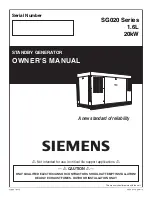Installing
and
V
erifying
the
Synthesizer
If
Y
ou
Encounter
a
Problem
Figure
1-1.
Line
Fuse
Removal
and
Replacement
Contact
the
nearest
Hewlett-P
ackard
oce
for
service
,
if
necessary
.
If
the
display
lights
,
but
the
ventilation
fan
does
not
start:
Check
that
the
fan
is
not
stuck.
T
o
check
the
fan,
follow
these
steps:
1.
Set
the
PO
WER
switch
(LINE
on
an
HP
83711A/12A)
to
standby
(
).
2.
Check
that
the
fan
blades
are
not
jammed.
Contact
the
nearest
Hewlett-P
ackard
oce
for
service
,
if
necessary
.
1-10
Summary of Contents for HP 83711A
Page 3: ...User s Guide HP 83711A 12A and HP 83711B 12B Synthesized CW Generators...
Page 19: ...1 Installing and Verifying the Synthesizer...
Page 30: ...Installing and Verifying the Synthesizer...
Page 31: ...2 Performing Fundamental Synthesizer Operations...
Page 46: ...Performing Fundamental Synthesizer Operations...
Page 47: ...3 Generating Signals with the Synthesizer...
Page 70: ...Generating Signals with the Synthesizer...
Page 71: ...4 Speci cations and Options...
Page 94: ...Speci cations and Options...
Page 95: ...5 Front Rear Panel...
Page 108: ...Front Rear Panel Knob See Also 4 5 4 5 ENTRY OFF SYSTem KEY 5 14...
Page 111: ...Front Rear Panel Figure 5 6 Power Cable and Line Mains Plug Part Numbers 5 17...
Page 112: ...Front Rear Panel...
Page 113: ...6 Keys Shifted Functions...
Page 120: ...Keys Shifted Functions See Also 4 5 ENTRY OFF 4STEP SIZE5 6 8...
Page 122: ...Keys Shifted Functions See Also 4 5 ENTRY OFF 4STEP SIZE5 6 10...
Page 170: ...Keys Shifted Functions See Also 4 5 4 5 ENTRY OFF 6 58...
Page 171: ...7 Special Functions...
Page 189: ...8 Error Messages...
Page 229: ...9 Legal and Regulatory Information...
Page 239: ...Legal and Regulatory Information Assistance 9 12...
Page 241: ...Legal and Regulatory Information...
Page 242: ...Index...
Page 251: ......