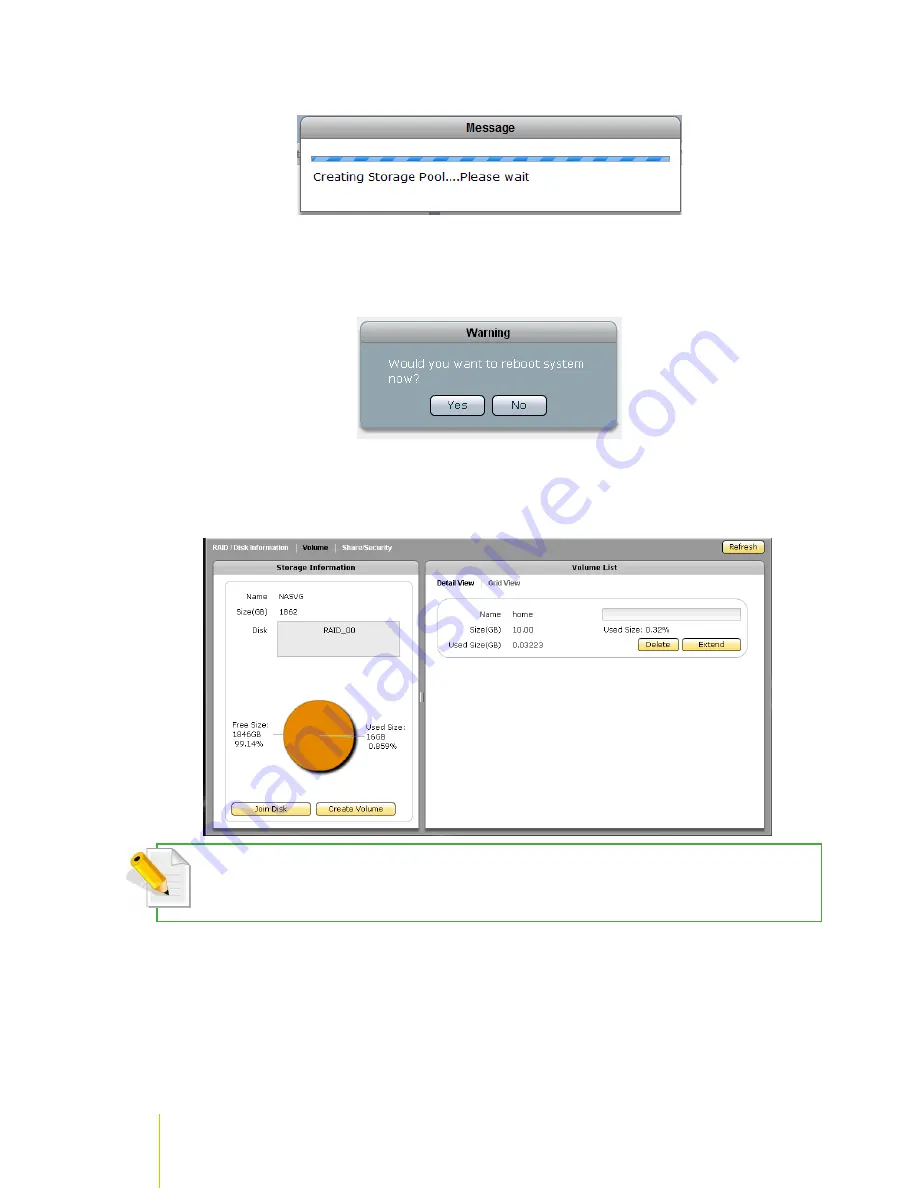
/
actiNAS Manager
·
Storage/Share
36
8. A message will be displayed.
9. When warning message is displayed, select
Yes
to free some memory used by the system. The
NAS system will reboot.
10. Re-login to the system then select Storage/Share. The NASVG and the default Home volume are
created.
NOTE: After NASVG is initialized, the Storage Information screen will show a pie chart with amount of Free Size
and Used Size. Volumes can be created from the NASVG.
Summary of Contents for actiNAS cube RDX
Page 27: ...27 Overview of the NAS Setup Phases Installation Please refer to page 30 for more information ...
Page 60: ... actiNAS Manager Storage Share 60 7 Click Save when done Then Share Folder will be created ...
Page 73: ...73 Storage Share actiNAS Manager ...
Page 155: ...155 File Manager actiNAS Manager Admin is logged in Local user testuser is logged in ...






























