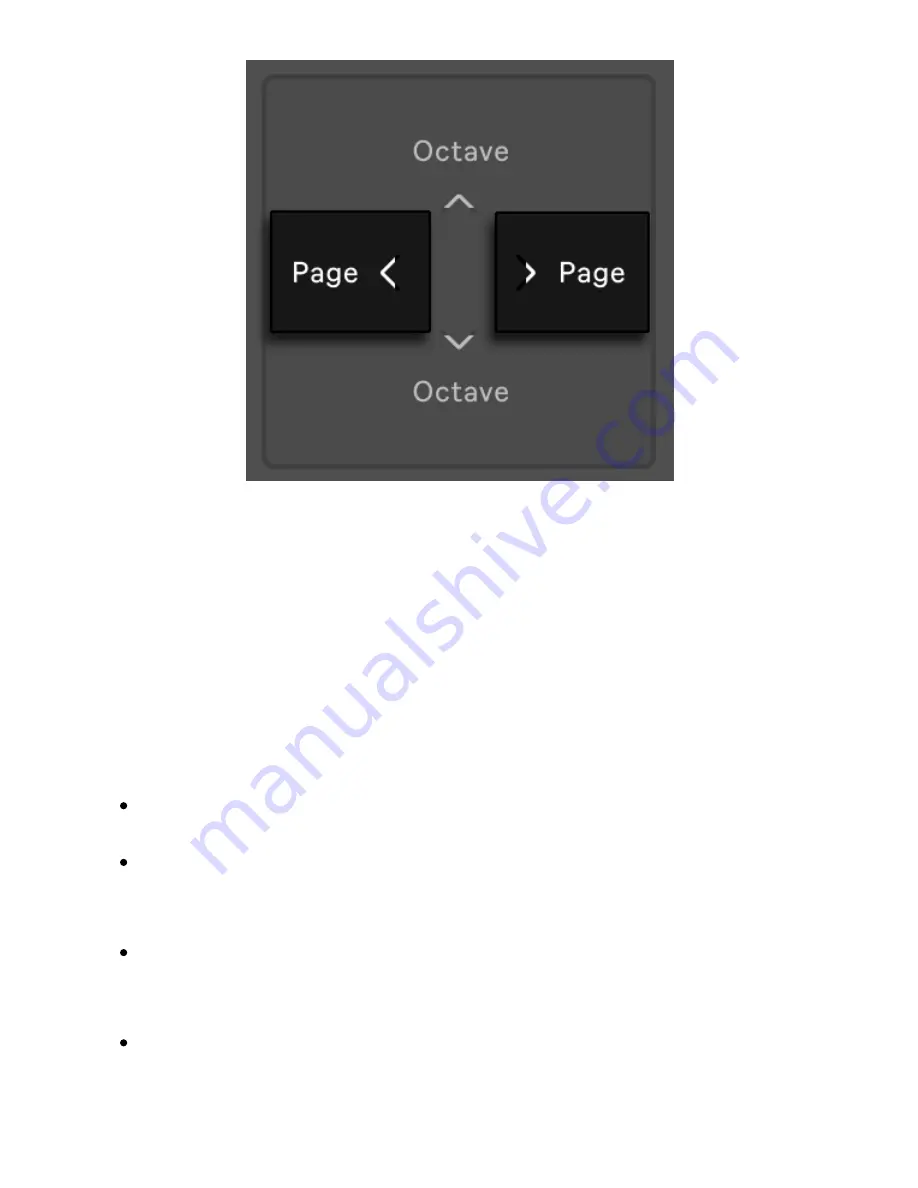
The Page Left/Right Buttons.
To then turn auto-follow back on, reselect the loop by pressing the first
and last loop length pads that you want included in the clip. (Note that
single-tapping a page that is outside of the current loop will
immediately set the loop to that page.) You can also turn auto-follow
back on by holding either the Page Left or Page Right button.
The pad colors in the loop length row indicate the following:
Unlit – this page is outside of the loop.
Gray – this page is within the loop, but is not currently visible in the
step sequencer.
White – this page is visible in the step sequencer section, but is
not currently playing.
Green – this page is currently playing.
7/29/23, 9
:
32 AM
Page 107 of 193
















































