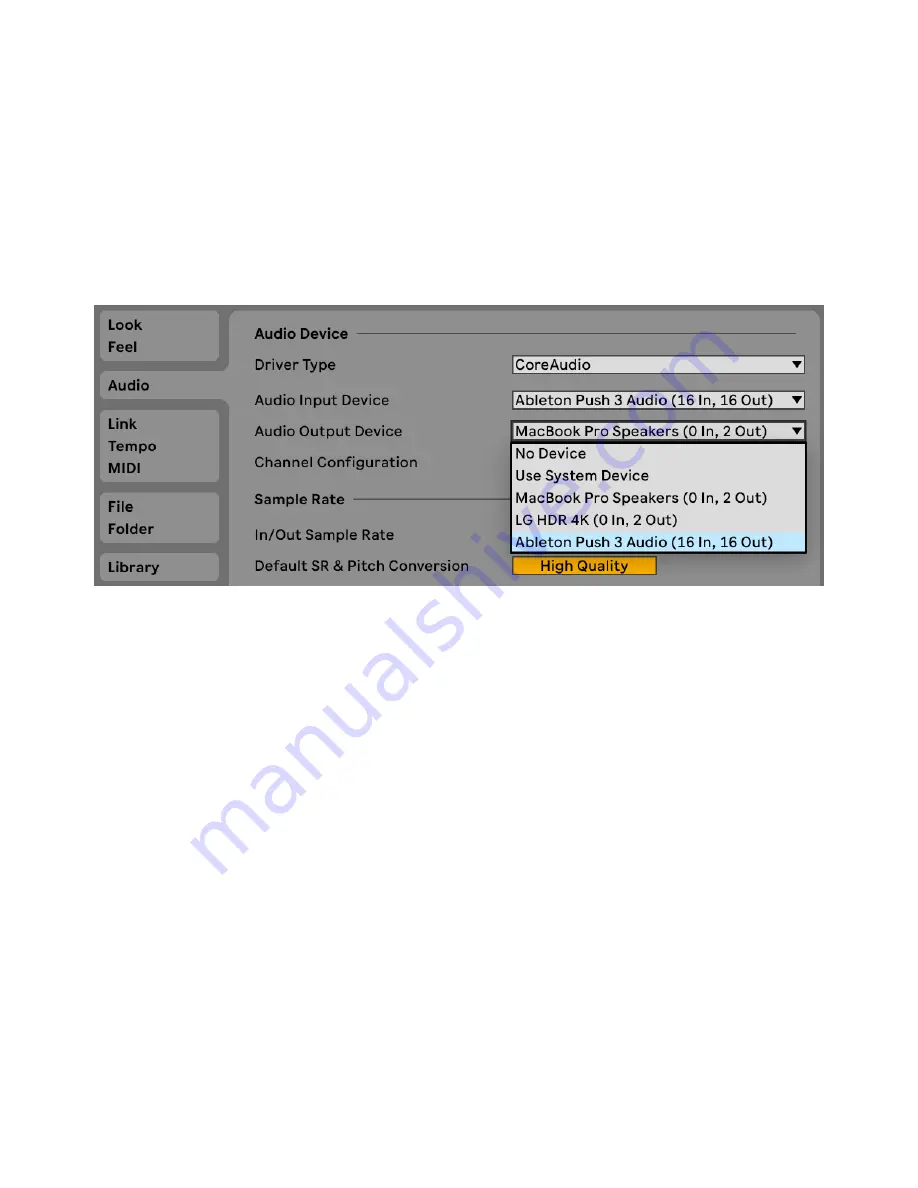
3.1 Audio Connectivity
Push has a built-in audio interface that can also be used with Live.
Connect Push to your computer using the USB-C cable and open Live’s
Audio Preferences. You can then select Push as an input or output
device.
Select Push in the Audio Input or Audio Output Device Chooser.
3.1.1 Connecting Speakers and Headphones
You can connect your studio monitors to Push using the Out 1 and 2
ports. Use Out 1 for the left speaker and Out 2 for the right.
Connect your headphones to the Headphones port.
Both Out ports and the Headphones port are 6.3mm.
3.1.2 Adjusting Volume
You can adjust the main output (Out 1 and 2), headphones output,
Master track, and Cue volume using the Volume encoder to the left of
7/29/23, 9
:
32 AM
Page 23 of 193
















































