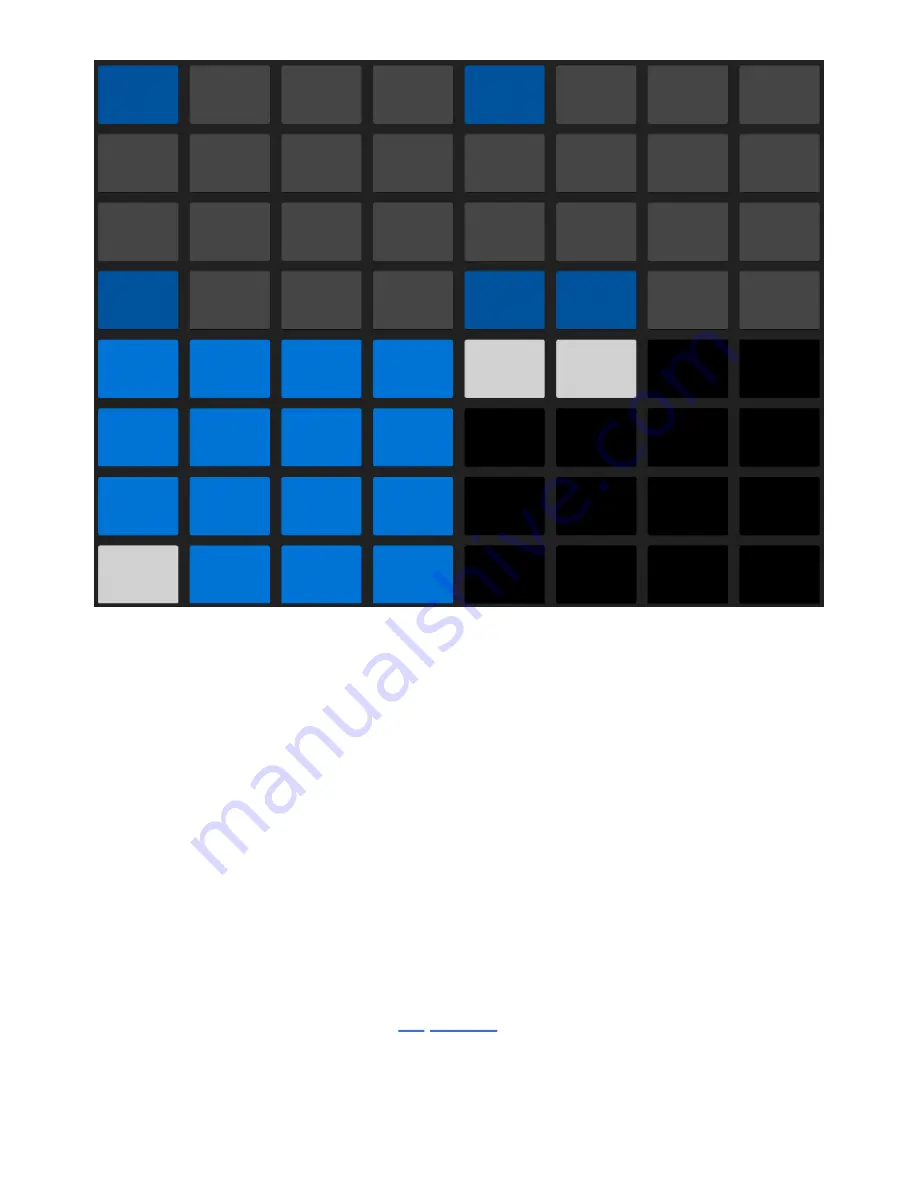
Select a Drum Rack Pad Then Add Steps in the Sequencer.
You can build up a pattern by selecting different Drum Rack pads and
adding steps to the sequence.
To add steps to the sequencer without triggering the Drum Rack pad’s
sound, hold Select and then press the pad you want to sequence.
You can delete steps by pressing the corresponding pads in the
sequencer. To delete all the steps that belong to a specific Drum Rack
pad, hold the Delete button and then press that pad.
If you want to see all of the steps that have been added to the loop,
press the Clip button to enter
Clip View.
7/29/23, 9
:
32 AM
Page 77 of 193






























