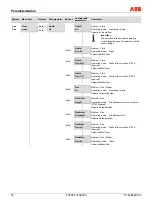Communication
D184B097U02
FV4000 / FS4000
57
Block diagram
The diagram illustrates the function of the blocks available in the device. A communication tool
or a PLC with "master class 2" functionality can access all blocks for parameterization
acyclically.
G00651
Physical Block
Trans-
ducer
Block
Totalizer
Block
Analog
Input
Block
AI 1
Channel
Analog
Input
Block
AI 2
FF compatible
Communication
Stack
PROFIBUS PA
Channel
Fig. 43: Block diagram
1) Flow rate, temperature (option)
Block
Description
Physical block (meter
properties and current status)
Contains device-specific properties such as software
version, TAG no., etc.
Transducer block (measuring
parameters)
Contains flowmeter data such as nominal size, k factor
measuring ranges, etc., along with all manufacturer-specific
parameters not contained in the function blocks.
Analog input block (output of
measured value and status)
Users can select the measured values which are relevant for
their applications (Qv (volume flow, Qn (volume flow under
standard conditions), Qm (mass flow) or temperature
(option)) via the channel selector.
Totalizer block
The totalizer reading can be checked or modified via the
PROFIBUS PA-DTM in SMART VISION here acyclically, for
example. The totalizer can be reset cyclically.
Important
Detailed descriptions of the blocks / parameters appear in the separate "PROFIBUS PA
interface description" for the device (part no. D184B093Uxx). This appears on the CD included
in the scope of supply.
Parameter settings are made acyclically via the device's PROFIBUS PA-DTM.
Summary of Contents for FS4000
Page 1: ...Operating Instruction D184B097U02 Vortex Flowmeter Swirl Flowmeter FV4000 FS4000 ...
Page 116: ...Appendix 116 FV4000 FS4000 D184B097U02 ...
Page 117: ...Appendix D184B097U02 FV4000 FS4000 117 ...
Page 118: ...Appendix 118 FV4000 FS4000 D184B097U02 ...
Page 119: ...Appendix D184B097U02 FV4000 FS4000 119 ...
Page 120: ...Appendix 120 FV4000 FS4000 D184B097U02 ...
Page 125: ......